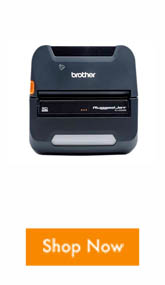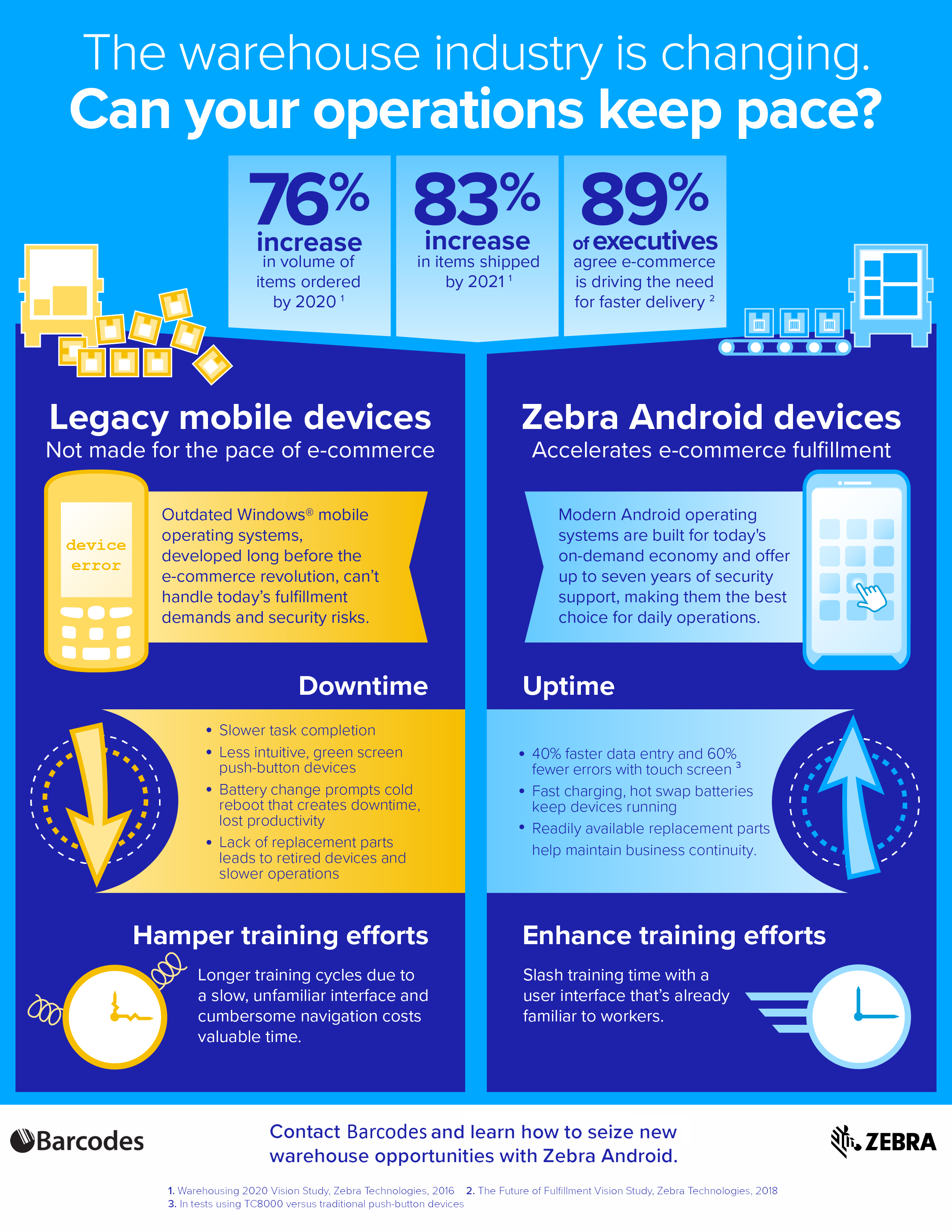What do Workers Want From Their Mobile Printers?

Mobile technology is increasing prevalence in the manufacturing industry. When it comes to working in your product line, mobile printers can help your enterprise achieve new levels of productivity, efficiency, profitability, and customer satisfaction. In order to implement new mobile printers to your team you need to find out what do the workers want from their mobile printers. A good quality mobile printer should have the following: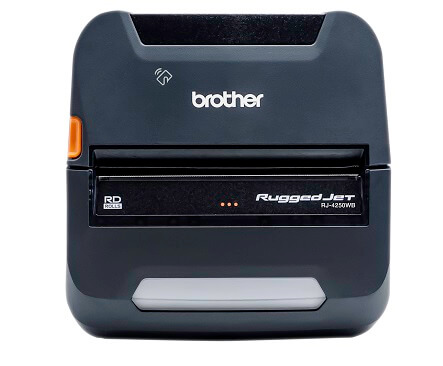
- Flexibility– workers can work with both hands while the mobile printer is hooked on a belt or mounted in a vehicle.
- Reliability– need a purposely built rugged device for everyday use on the go.
- Compatibility– must work well with other devices that workers are using.
- Simple– ease of use and non-complicated controls.
- Fast– no time for delays with an uncooperative printer.
- Easy to Carry– can be worn on belts or shoulder straps for easy accessibility.
The Brother Rugged Jet RJ4250WBL mobile printer can provide the solution to meet your needs. In manufacturing and warehouse environments, with the RJ4250WBL mobile printer clipped to a belt or mounted on a forklift, workers can print high quality labels for finished goods, bins, shelves, shipping, work in progress tickets, and more. It can easily and wirelessly print the media that you may need on the manufacturing floor from PCs, handhelds, tablets, and smartphones.
- Compact, light and easy to carry
- Wi-Fi and Bluetooth 4.2, and NFC connectivity
- Ultra-rugged with IP 54 rating
- Prints up to 5 inches per second
- Easy to use, with one touch pairing
- Windows, iOS, and Android compatibility
- Smart Li-ion Battery to last a full day shift
- Versatile to print receipt and labels from 2″ to 4″ wide
With Mobile Deploy, the mobile device management app by Brother, you can now maintain and update your entire fleet of mobile printers remotely. Long gone are slow and manual updates. With Mobile Deploy App you can save time by allowing your administrator the ability to post updates to the cloud. From there your employees can download the update and apply it directly to the printer, saving hours of manual and instructional calls to get their printers up and running. Capable of updating firmware, fonts, and templates at once, you can keep all your mobile printers up to date all the time.
When you’re on the manufacturing floor, there’s no room for downtime. Reduce labeling errors at end of a line and label your items on the spot. Give the workers what they need to work efficiently and maximize your profitability in your business. Contact us and discover the solution to increase productivity and efficiency with the Brother RJ4250 mobile printer.
Zebra Android Devices Accelerates E-commerce Fulfillment
The warehouse industry is changing, can your operations keep pace? To compete in a new warehouse environment in which e-commerce has raised delivery speed expectations, workers needs to fill orders more efficiently. Outdated Windows devices running green screen applications aren’t designed to match the speed and volume of today’s demand economy. Zebra Android touch-screen devices are designed for faster, more flexible operation that improves warehouse performance in four areas:
Greater order-fulfillment speed. The intuitive Android user interface and modern touch-screen technology combine to yield 40% faster data entry.
Higher fulfillment accuracy. Empowered with the flexibility to easily add soft buttons, on-screen keypads and photos of products to Android’s larger touch displays, workers can reliably capture barcode data faster, from near and far distances.
Faster onboarding. Zebra Android’s familiar, intuitive touch-screen interface cuts training time for both permanent and temporary workers, giving them the confidence to work fast.
Continuous uptime. Fast charging, hot-swap batteries and more reliable Wi-Fi connectivity keep your workers productive. PowerPrecision+ analytics indicate when batteries need recharging or replacement. Mobility Extensions provide an extra layer of enterprise security and LifeGuard for Android extends security support for up to seven years.
Contact us today for more insight into how Zebra’s modern Android mobile devices and tablets can meet the needs of today’s on-demand economy.
Living on the Edge: Barcodes 2nd Annual Sales Kick off





Barcodes Celebrates International Women’s Day

Tech Tip Tuesday: Free Barcode Scanning App on iPhone and iPad
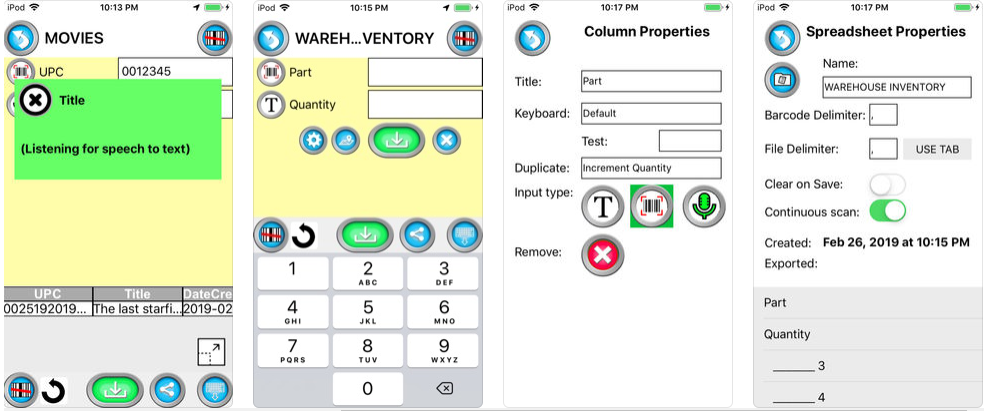 Here is one of the paid iPhone and iPad app of the day that you can download for free on March 5, 2019. Originally, $5.99, “Scan to Spreadsheet” app allows users to scan barcodes into spreadsheets with their apple devices. This simple barcode scanning app allows users to do basic inventory, asset tracking, and attendance, on any spreadsheet using the barcode scanner on your phone. Use this for inventory, cycle count, marketing event scanning, attendance, or other times where scanning to make a list is necessary.
Spreadsheet barcode scanning.
1. Scan.
2. Email.
3. Inventory, Attendance, or any Spreadsheet Done!
A great option for bring your own device (BYOD) barcode scanning and/or inventory. Email CSV or MS Excel XML formats from your phone, iPad, or iPod, then share to Google Drive and open with Google sheets.
Records GPS coordinates of each scan.
Separates the barcode into different columns using the Parse / Delimiter feature. For example, create a barcode with information separated by a comma. When scanned, the information will go do different columns; like First Name, Last Name and Email.
The date and time is recorded for each scan.
Use the validation feature to catch duplicate scan, limit scans to only values in a lookup table, or fill the spreadsheet with information from the lookup table when a matching scan is found.
Here is one of the paid iPhone and iPad app of the day that you can download for free on March 5, 2019. Originally, $5.99, “Scan to Spreadsheet” app allows users to scan barcodes into spreadsheets with their apple devices. This simple barcode scanning app allows users to do basic inventory, asset tracking, and attendance, on any spreadsheet using the barcode scanner on your phone. Use this for inventory, cycle count, marketing event scanning, attendance, or other times where scanning to make a list is necessary.
Spreadsheet barcode scanning.
1. Scan.
2. Email.
3. Inventory, Attendance, or any Spreadsheet Done!
A great option for bring your own device (BYOD) barcode scanning and/or inventory. Email CSV or MS Excel XML formats from your phone, iPad, or iPod, then share to Google Drive and open with Google sheets.
Records GPS coordinates of each scan.
Separates the barcode into different columns using the Parse / Delimiter feature. For example, create a barcode with information separated by a comma. When scanned, the information will go do different columns; like First Name, Last Name and Email.
The date and time is recorded for each scan.
Use the validation feature to catch duplicate scan, limit scans to only values in a lookup table, or fill the spreadsheet with information from the lookup table when a matching scan is found.
 Barcode symbology supported;
Barcode symbology supported;
- QR Code
- Data Matrix
- EAN / UPC
- PDF417 (drivers license)
OCR Canada Ltd. Acquires QSG
PRESS RELEASE
March 5, 2019
OCR Canada Ltd. and QSG Inc. have approved a definitive agreement in which OCR Canada will acquire QSG effective March 5th, 2019.
Under the Barcodes Group, OCR Canada has seen incredible growth, continuing to be Canada’s leading value-added reseller. Executive management is confident that this acquisition will allow OCR Canada to best serve the Canadian Market in its entirety, providing the best solutions and service available.
Dan Nettesheim, President & CEO of Barcodes Group, the parent company of OCR Canada, stated, “We are excited to add the talented individuals of QSG to the OCR Canada team. Together, we will serve the customers of QSG and bring forward the resources of a global company to meet their needs. This merger makes OCR Canada the leading solution provider of data capture and wireless technologies and services in Canada.”
Gilles Guadreault, CEO and Owner of QSG Canada, added, “We felt our customers would be best cared for by Barcodes Group’s OCR Canada team going forward. OCR Canada has an excellent reputation for putting the customer first, shipping on time, having deep technical resources and providing superb value-added services. I trust in Dan’s leadership to take the QSG business forward to reach its full potential.”
QSG:Â Â
QSG is a Canadian specialty systems integrator focused on field and supply chain mobility. A reseller of thermal printers and recognized as a Tier 1 provider in enterprise mobility solutions, specializing in complex projects and companies with a wide network of manufacturing plants and distribution centers. They were founded in 1995 under the name, Viascan and over the years we have merged with several companies including Étiquettes Uno, Lazertherm, Qdata and QSG. In 2016, by repurchasing their Canadian assets they became QSG Inc.
Barcodes Group:
Barcodes group, parent company of Barcodes, Inc. and OCR Canada, Ltd., headquartered in Chicago, IL and with corporate offices across the U.S., Canada, and Europe, is a leading information technology solution provider with more than a 25-year history of providing products and services to automate businesses. The Company’s data capture products, which include barcoding, RFID, mobile, people identification, and wireless networking devices, and integration and managed services enable customers to improve productivity and profitability in their businesses. Barcodes has partnered with Odyssey Investment Partners to leverage their private equity capital and experience to drive strategic growth.
For more information contact:
USA:
Lorna Maljia, Marketing Manager
[email protected]
Phone: 1-312-582-4893
OCR Canada: