The Datalogic Gryphon: The Ideal Scanner for Healthcare

Datalogic’s Gryphon Healthcare (HC) product series is specifically developed for healthcare applications with Disinfectant-Ready enclosures treated with Anti-Microbial additives which are designed to withstand daily cleaning with harsh disinfectant solutions. The new BPOC (Bedside Point-of-Care) models are specifically configured plug-and-play kits designed to interface with Cerner, Meditech, Epic, and McKesson applications. The Gryphon is the perfect solution for any Healthcare environment.
The Gryphon comes in 3 versions to fit any application need: corded(USB and Serial), Bluetooth, or Star Radio(910 Mhz) models.
Code Announces Fully Integrated Wi-Fi Imaged-Based Bar Code Reader
 Code announced plans to launch its newest offering; a fully integrated Wi-Fi image based bar code reader this spring. The technology will be added to the existing Code Reader 2600 (CR2600), which raised the industry bar for image based decoding and omnidirectional reading of both 1D and 2D bar codes when it launched in the fall of 2012. Garrett Russell, vice-president of marketing at Code stressed the clear benefits to users: “With the introduction of Code Wi-Fi readers, companies now have a long range option for added mobility, increased security and greater profitability”.
Code announced plans to launch its newest offering; a fully integrated Wi-Fi image based bar code reader this spring. The technology will be added to the existing Code Reader 2600 (CR2600), which raised the industry bar for image based decoding and omnidirectional reading of both 1D and 2D bar codes when it launched in the fall of 2012. Garrett Russell, vice-president of marketing at Code stressed the clear benefits to users: “With the introduction of Code Wi-Fi readers, companies now have a long range option for added mobility, increased security and greater profitability”.
The Code Reader 2600 available in Bluetooth and now Wi-Fi versions give users the flexibility to select a mobile bar code reading solution that best fits their present and future needs. The Code Reader 2600 Wi-Fi version will allow businesses to increase coverage range that were once restricted to Bluetooth, enabling real-time communication over existing Wi-Fi networks.
Manage All Your Mobile Devices With Honeywell’s Remote Mastermind
Managing all your mobile devices can be a challenge when they are constantly in use out in the field. Luckily, Honeywell has their Remote Mastermind device management tool. Â This simple tool allows you to track and manage all your Honeywell as well as iOS and Android mobile devices.
This video is a great primer into the features and use of Renote Mastermind.
CipherLab Introduces Barcode Scanner Designed for iOS and Android Devices
 CipherLab has announced the upcoming availability of the CipherLab 1663, an enhanced performance barcode scanner for the iOS and Android devices. The 1663 expands upon CipherLab’s popular 1600 Series line of barcode scanners by providing an enhanced performance option for reading 1D barcodes into smart devices.
CipherLab has announced the upcoming availability of the CipherLab 1663, an enhanced performance barcode scanner for the iOS and Android devices. The 1663 expands upon CipherLab’s popular 1600 Series line of barcode scanners by providing an enhanced performance option for reading 1D barcodes into smart devices.
The CipherLab 1663 Bluetooth Barcode Scanner is a 1D imager-based barcode reader that can decode both printed barcodes and barcodes displayed on device screens. It features an easy pairing method to enable barcode reading capability for smart devices.
The Honeywell Marathon: Made For The Field
Putting powerful computing tools into the hands of your field workers is one the most effective tools to empower greater efficiency in their daily tasks. While smartphones and tablets may be common place in the consumer and retail realm, these devices were never made to handle the rigors of daily field use. Â This is where rugged mobile devices, like Honeywell’s Marathon Field Computer, are designed with outdoor AIDC applications in mind.
In this video, Honeywell Product Manager Keith Bernhardt explains how customers can take the Marathon Field Computer — with its rugged design, ergonomic tablet form factor, and full keyboard — “up-the-pole, down-the-hole” into the most demanding outdoor data capture environments
Get To Know The New Zebra GC420

Zebra has been a leader in small desktop label printers with its long standing LP and TLP series printers. While this series has been the go to printer for many businesses, all good things come to an end as these models were discontinued this year. However, Zebra has followed-up with a new line to fit the same needs with the GC420.
With any update in a product line though, there are always some questions as to the compatibility of using the newer model in place of the older series. Â The following FAQ is a great guide into how the GC420 can be the right fit for an aging LP or TLP series printer.
Continue reading »
For a Complete ID Solution, What Else Do I Need Besides a Fargo HDP5000?
 The Fargo HDP5000 is a Retransfer Printer, which provides edge-to-edge printing through the use of retransfer film. This printer will produce a clearer and longer lasting image, when compared to a direct to card printer. In order to have a full working solution, the following elements will be required:
The Fargo HDP5000 is a Retransfer Printer, which provides edge-to-edge printing through the use of retransfer film. This printer will produce a clearer and longer lasting image, when compared to a direct to card printer. In order to have a full working solution, the following elements will be required:
Ribbon:
- YMCK full color ribbon which allows for printing on one side of the card or
- YMCKK full color ribbon which allows for color printing on the front and black on the back
Retransfer Film:
- Retransfer film that covers the card once the image has been transferred
Plastic ID Cards
- UltraCard Premium ID cards, composed of 60/40 Composite CR-80
Software
- Asure ID Express Card Design software
For more information on other ribbons, cards, and software,  contact us at Barcodes Inc.
Reduce Bottom-of-Basket Loss with the Datalogic LaneHawk
LaneHawk InCart presents one of several solutions provided by the LaneHawk family product line. InCart does from above that which LaneHawk BOB does from below. It recognizes the items going through the check-out lane and notifies the cashier in real time when the item has not yet been paid for. InCart uses the same patented ViPR recognition engine as LaneHawk BOB. This allows it to run on the same server to capture items left on the top basket of a shopping cart, in parallel with LaneHawk BOB detecting items on the bottom of the basket. When InCart recognizes an item, it first checks to see whether the item has already been rung up in the POS system. If, by the end of the transaction, the item has not been scanned, LaneHawk notifies the cashier that the item was missed. Like LaneHawk BOB, InCart can produce several different reports to track cashier usage in order to target suspicious activities and reinforce best practices.
Top 10 POS Systems by topcreditcardprocessors.com for September 2012
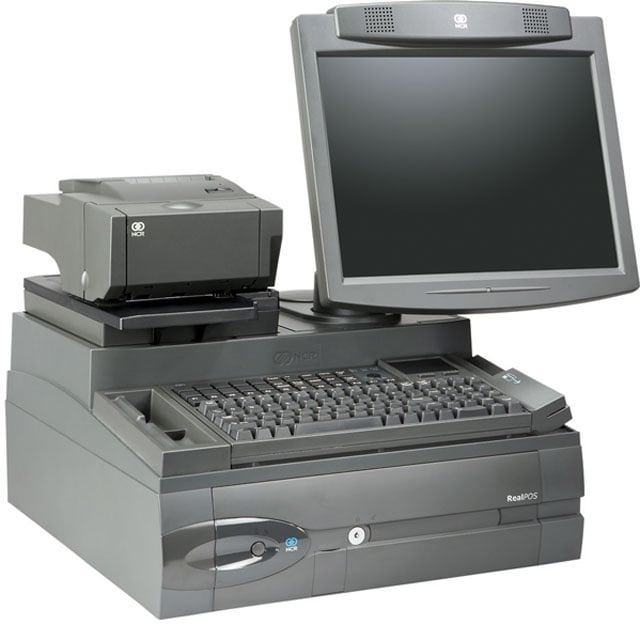 topcreditcardprocessors.com, the well known independent authority on credit card processors, has released their monthly rankings of the top POS systems for the month of September 2012. Each of the point of sale manufacturers included in the rankings have undergone a extensive evaluation of the POS systems within the payment processing industry. Merchants use the rankings to find the best performing POS system brands in the industry.
topcreditcardprocessors.com, the well known independent authority on credit card processors, has released their monthly rankings of the top POS systems for the month of September 2012. Each of the point of sale manufacturers included in the rankings have undergone a extensive evaluation of the POS systems within the payment processing industry. Merchants use the rankings to find the best performing POS system brands in the industry.
The Top 10 Best Point of Sale System Brands for September 2012Â are:
1.    NCR CorporationÂ
2.    CAM Commerce Solutions
3.    GotMerchant.com
4.    POS Prophet Systems
5.    Epicor Software Corporation
6.    AmberPOS
7.    Microsoft Dynamics RMSÂ
8.    LightSpeed
9.    POS easy
10.    Retail Pro
Are Zebra Printers Used In Your Life?
Zebra printers are some of the most popular and commonly used printers today.  You can find Zebra printers in retail, manufacturing, hospitality, government, healthcare,  and educational environments being used for a variety of  printing applications.  From wristbands to labels and even ID cards, no matter the environment, there is a Zebra printer to meet the needs of every application.




