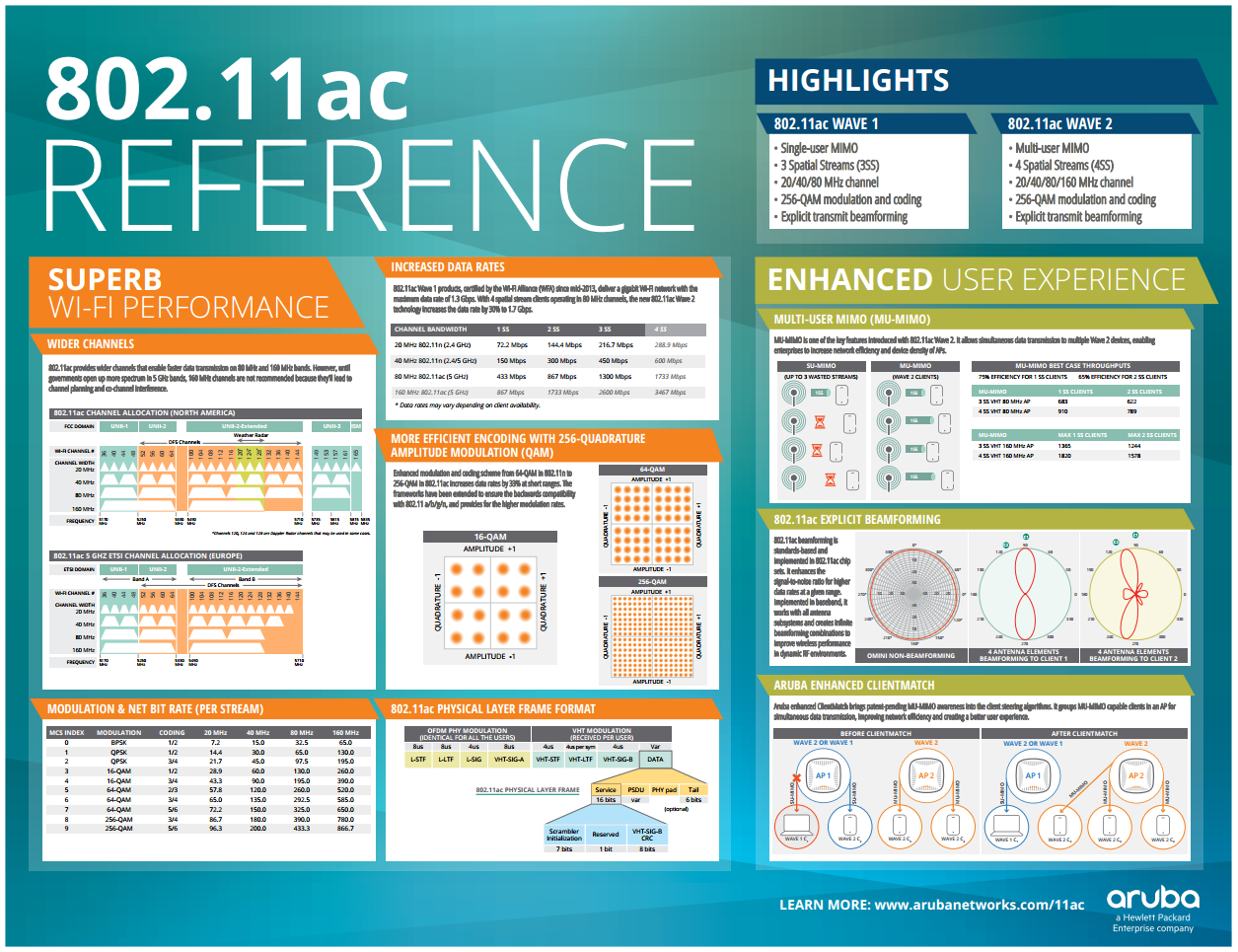Top 10 Reasons to Mount Your Payment Device
ENS is the world leader in security stand mounts for payment devices. Mount your payment device today and enjoy peace-of-mind knowing that you and your customer’s valuable data have an additional level of physical protection.
![]()
#1 SECURITY
Mounting your payment device protects it against tampering and theft. Locking stands, custom security hardware, magnetic security features, along with data port covering back plates can all be utilized to protect you and your customer’s valuable data.
![]()
#2 ADA COMPLIANCE
Stands that tilt up a full 90° make it so much easier for wheel chair customers to access the device. Mounting the stand helps you meet ADA guidelines.
![]()
#3 PCI COMPLIANCE
Best practices of PCI compliance dictates that a payment device be secure. Securely mounting your payment device on a stand provides a physical barrier against tampering.
![]()
#4 EXTENDS DEVICE LIFESPAN
Mounting your payment device to a stand increases its life cycle, protects against accidental dropping and reduces tampering.
#5 ERGONOMICS & USABILITY
ENS payment terminal stands are designed to enhance the human interface with technology and optimize ergonomics for you and your users. A 180° swivel rotation allows for easy viewing between the customer and the associate
#6 PROTECT YOUR INVESTMENT
Glue pad systems allow you to mount to glass, granite or other surfaces without harming the surface. Does it need to move around the counter top and be stowed away at the end of the day? No problem! ENS has a weighted base with a rubber pad.
#7 CABLE MANAGEMENT
No more messy cables. Stands come with cable clips and a center-hole base to neatly route and organize the power and data cables.
#8 AESTHETICS
Our designs are created with form and function in mind. Low profile stands practically disappear underneath the payment devices while incorporating clean, neat and pleasing designs.
#9 REDUCED MAINTENANCE
Install the stand and forget it. No metal on metal contact. Easily field adjustable tension for tilt and swivel means you are in control.
#10 CUSTOM SOLUTIONS
Trust ENS to solve your most difficult technology mounting problem. With more than 100 years of combined engineering expertise, our team of experts will work with you through our simple four step process to Discover, Design, Develop and Deliver a solution for you on time and within your budget.
Improve the Check-Out Experience with Zebra On-Counter Scanners
 Convenience is the driving force behind every retail experience. From quick product availability to easy coupon use and a fast checkout, every customer wants an easy and trouble free shopping experience.
Convenience is the driving force behind every retail experience. From quick product availability to easy coupon use and a fast checkout, every customer wants an easy and trouble free shopping experience.
The last place you want sour any customer experience is the check-out line. Keeping lines short, easy, and fast is key. A common overlooked component to every point-of-sale system is the barcode scanner. Many businesses opt for the least costly barcode scanner not realizing how it may effect the overall experience. The sooner items are scanned, the faster a customer can be on their way.
Where you would once see a basic 1D laser scanner, today the use of 2D Imagers like the Zebra DS9208 has become a more capable solution. Imagers require less aiming and provide faster reading on printed product barcodes but can also read 2D codes from mobile coupons, mobile gift and loyalty cards, boarding passes and even theater tickets. The DS9208 can even read barcodes off of a phone screen.
The DS9208 provides all the features you need to keep your workers productive, industry-leading scanning speed, true point-and-shoot scanning simplicity ‘ no need to align bar code and scanner, and hands-free and handheld flexibility.
Barcoding Software for Every Business
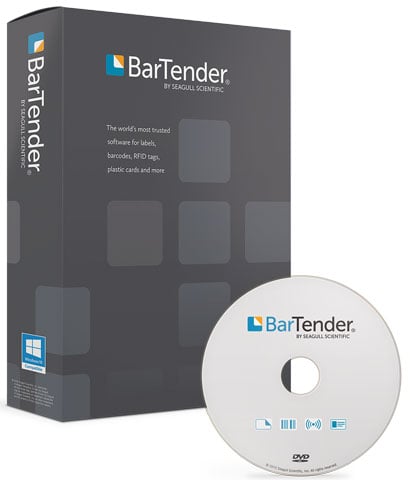 No matter your business size, barcodes are a part of everyday operations from inventory and asset tracking to any retail check-out.  A barcode is a straight-forward and accurate means to track anything through whatever process you may need. Depending on where in the product chain your business may be, some items may have barcodes already but more often than not you’ll need a flexible barcoding software to make the specific types of barcodes you need.
No matter your business size, barcodes are a part of everyday operations from inventory and asset tracking to any retail check-out.  A barcode is a straight-forward and accurate means to track anything through whatever process you may need. Depending on where in the product chain your business may be, some items may have barcodes already but more often than not you’ll need a flexible barcoding software to make the specific types of barcodes you need.
A it’s most basic, a barcode software will allow you to design and print a barcode with the specific data you need. It could be a simple product number, a unique asset ID, or shipping details for a package. Some barcoding software will provide additional features like the ability for 2D or stacked barcodes as well as automation capabilities from a database or Excel. No matter how simple or integrated of a software you may need, there is a barcoding software solution that can be set-up to accomplish any goal.
Key Barcode Software providers
For assistance finding the right software for your business labeling needs, contact one of our printing specialists at Barcodes, Inc.
Converged Devices: Honeywell Captuvo SL22h & SL42h
For healthcare professionals, streamlining data collection and communications among staff and patients is one key to patient care. That’s why adding a Captuvo SL22h or Captuvo SL42h enterprise sleds to Apple iPod or iPhone devices makes sense. Your clinicians will gain a more robust productivity tool that’s protected by a disinfectant-ready housing.
Healthcare professionals will readily appreciate how this easy-to-use solution helps you streamline data collection and communications among staff and patients. Plus, the sleds are moisture sealed with disinfectant-ready plastic and a sealed screen protector, so it’s ready to withstand sanitizers and disinfectants.
Scanning One Barcode Within a Bunch
To make sure you scan the intended barcode when a bunch of barcodes are bunched together – you have Aimer Delay (coupled with Centering) and you have CodeGate (coupled with Centering) – which we have discussed. There is another scanner feature that addresses this problem – “Laser Aimer – Scanning Durationâ€. It’s a feature in the Honeywell Granit 1280i User Guide, but it also works with other Honeywell area imagers – the Xenon and the other Granit Series.
Here is how this feature works once the feature is turned on:
- Pull the trigger 1x. The aimer turns on for X number of seconds which you preprogrammed when turning on the feature
- It will also scan if you have it aimed at a barcode.
- If it’s not aimed at a barcode it will give you X seconds to aim the scanner & pull the trigger before the aimer turns off.
Here is a one minute video that demonstrates what I tried to explain:Â Â https://vimeo.com/209922345
You really need to test this! It’s awesome. Here are the directions for testing it.
- Scan the below barcode
- Then go to the back of the Honeywell Xenon/Granit User Guide – page 264 (Programming Chart) – and scan 5000 (5 seconds).
- Then on page 265 scan “Saveâ€.
Honeywell’s Duratherm Series: A Label for Every Application
 As a leading manufacturer of label printers and media, Honeywell provides a wide range of label materials to meet any need. When it comes to direct thermal printing the Duratherm series provides cost-effective printing with various levels of durability, from uncoated paper to top-coated synthetic labels.
As a leading manufacturer of label printers and media, Honeywell provides a wide range of label materials to meet any need. When it comes to direct thermal printing the Duratherm series provides cost-effective printing with various levels of durability, from uncoated paper to top-coated synthetic labels.
Without the need for ribbon changeover, Duratherm products are easy to use and demand less operator intervention. Duratherm labels have been designed for use with both visible and infrared scanners in indoor applications with high humidity, high surface abrasion, at demanding fast print speeds.
In addition to being a high quality label, when you exclusively use Honeywell media with Honeywell printers, their Free Printhead Replacement Program offers significant cost savings.
- Duratherm Receipt – A direct thermal paper that provides excellent print quality. Well-suited for most general receipt applications, most notably for use in portable thermal printers.
- Duratherm II Label -Â A general purpose direct thermal paper label that delivers high-quality, cost-effective printing.Duratherm II is recommended for most general use applications where exposure to chemicals and moisture is not anticipated.
- Duratherm III Label – A top-coated direct thermal paper label that delivers high-quality printing and enhanced durability.Duratherm III is recommended for applications where high humidity, moisture contact and surface abrasion are concerns.
- Duratherm NIR -Â AÂ premium direct thermal paper label engineered to deliver high-contrast images and enhanced durability. Duratherm III NIR is targeted for use in applications with challenging barcode scanning requirements and is well-suited for high-speed sortation applications.
- Duratherm II Tag – A general purpose paper tag providing high-quality, cost-effective printing.Duratherm II Tag is recommended for applications where labeling is not suitable. This product resists curling, even in high humidity environments.
High Quality Label Supplies From Zebra
 Labels are a crucial element in any application barcodes are used that can easily be overlooked. Â Thermal printing isn’t rocket science but having the right high quality label for your specific needs can be the key to success and profitability.
Labels are a crucial element in any application barcodes are used that can easily be overlooked. Â Thermal printing isn’t rocket science but having the right high quality label for your specific needs can be the key to success and profitability.
Not all thermal labels are created equal. Zebra has been a label printing leader for decades now. Using their supplies means you have access to a large selection of quality, pre-tested, supplies manufactured by a thermal industry expert, reducing your risks.
Zebra has intimate knowledge of thermal printers and understands the importance of using quality materials and processes. With one of the largest selections of thoroughly tested label materials to choose from you cab rest assured with any Zebra label you may need. Continue reading »
Aruba’s 300 Series Entry-level 802.11ac Wave 2 Access Points
 Do you want to improve your wireless network performance with all the advantages of 802.11ac without breaking the bank? Aruba’s 300 series access points are the perfect solution for getting into 802.11ac with ease.
Do you want to improve your wireless network performance with all the advantages of 802.11ac without breaking the bank? Aruba’s 300 series access points are the perfect solution for getting into 802.11ac with ease.
The entry-level Aruba 300 Series Wave 2 access points deliver high performance and superb user experience for medium density environments. Featuring 3×3:3SS MU-MIMO capability, Aruba advanced ClientMatch radio management, and integrated Aruba Beacons, the 300 Series enables an all wireless digital work environment in a cost effective manner.
With a maximum concurrent data rate of 1,300 Mbps in the 5GHz band and 400 Mbps in the 2.4GHz band (for an aggregate peak data rate of 1.7Gbps), the entry-level 300 Series brings an always-on wireless network experience with the performance required for enterprises. It is ideal for cost sensitive medium density environments across verticals.
802.11ac Tech Reference
Everyone wants to get the most out of their wireless network and provide reliable service that isn’t a bottleneck in any application. From the warehouse floor to access for your customers, a faster, more capable network is essential to any business.
As wireless technology continues to improve the changes can be hard to keep up with. Many networks today are based on 802.11n which have been a larger improvement from previous Wi-Fi standards but 802.11ac is the next big step.
In essence, 802.11ac is a supercharged version of 802.11n. 802.11ac is dozens of times faster, and delivers speeds ranging from 433 Mbps (megabits per second) up to several gigabits per second. To achieve that kind of throughput, 802.11ac works exclusively in the 5GHz band, uses plenty of bandwidth (80 or 160MHz), operates in up to eight spatial streams (MIMO), and employs a kind of technology called beamforming that sends signal directly to client devices.
This convenient infographic helps illustrate all the capabilities 802.11ac provides and how is can improve your wireless experience. For more help finding the right access points and controllers to migrate to 802.11ac contact one of our wireless specialists.
Desktop Printing Made Easy with the Honeywell PC42t
Based on more than 40 years of bar code printing innovations, the PC42t desktop printer sets new standards for user-friendliness and affordability. Easy to install and ready to print quickly, the streamlined PC42t is an economical choice for media up too 4.3†wide.
The Honeywell PC42t supports a wide range of media and features a quick-opening design for easy media replenishment. Designed to print up to 1000 label a day, the PC42t’s quiet, reliable operation and intuitive design make it the perfect fir for light-duty labeling applications in a variety of industries.