How to Increase a 2D Imager’s Scanner Read Range
![]() Want to know how to increase a 2D imager’s scanner read range? Here’s a couple simple solutions:
Want to know how to increase a 2D imager’s scanner read range? Here’s a couple simple solutions:
- Print a bigger and better quality 1D barcode OR move to a “smaller footprint†2D data matrix barcode.
- There is limited tweaking that we can do to improve depth of field. If you tweak one thing you affect something else – like speed or the scanner’s ability to read bad barcodes.
- Sometimes in a controlled environment you can tweak exposure settings which may help. This is something that has to be done under the hood – nothing in the manual on this. But for it to have any affect, you need controlled/consistent lighting, which is not something you find in a warehouse.
Check out our 2D barcode scanner selection or contact one of our representatives for assistance on your scanning solution.
AirTrack S1 Used for Check-In/Check-Out and Attendance Tracking at Red Deer Public School District

Lindsay Thurber Comprehensive High School, part of the Red Deer Public School District, was looking for a cost effective way to check items in and out of the library and bookstore. Additionally, the school wanted to use the same scanner in a different part of their school to track the attendance of their students by scanning the barcode off of their students’ ID cards. Most importantly, they wanted something that was compatible with their existing management and tracking software.
Barcodes, Inc. recommended the AirTrack S1 for both their check-in/check-out and attendance tracking applications. The S1 is a great linear imager that offers versatile barcode scanning and is equipped with green spot technology for good-read feedback. Barcodes supplied Red Deer Public School District with a demo device to test the compatibility with their software. They were more than pleased with the compatibility and performance of the AirTrack scanner. Furthermore, they were impressed to have a great reference with the University of Notre Dame Hesburgh Library. The school district is already working with Barcodes, Inc. on a new project to implement barcode scanners into their ACORN fee management system, which will involve more AirTrack barcode scanners.
For more information on AirTrack or our full complement of solutions, call one of our representatives.
Honeywell’s Captuvo SL42 Help Expand iPhone 6 Functionality and Durability
 The Apple iPhone has become such a staple mobile device in the world today that it’s no wonder businesses are trying to put it to use in any application they can. When it comes to enterprise-level requirements, the iPhone does come up short on ruggedness and scanning capabilities though. Lucky for us, Honeywell’s Captuvo SL42 Series is the key to bringing consumer-grade iPhones into the enterprise.
The Apple iPhone has become such a staple mobile device in the world today that it’s no wonder businesses are trying to put it to use in any application they can. When it comes to enterprise-level requirements, the iPhone does come up short on ruggedness and scanning capabilities though. Lucky for us, Honeywell’s Captuvo SL42 Series is the key to bringing consumer-grade iPhones into the enterprise.
For organizations that want to extend the performance and longevity of the popular Apple iPhone device to increase productivity, better engage customers, and capture data to drive real-time decision making at the point of activity; Honeywell’s Captuvo SL42 Enterprise Sled for Apple iPhone 6/ iPhone 6 Plus is the perfect solution.
The SL42 targets mobile frontline workers who require real-time connectivity to business-critical applications and superior barcode scanning performance to improve productivity and better serve customers whether on the floor, on the road, or in the field.
- Quickly and accurately focuses, illuminates, and reads hundreds of barcodes per shift, even when they’re damaged, poorly printed or on a mobile screen.
- Scans direct mark barcodes and other standard 2D barcodes, including AAMVA North American driver’s licenses and document – simply add optional TotalFreedom™ scanner software plug-ins.
- Rugged specifications extend the iPhone’s lifecycle and eliminate the more frequent replacements required for consumer devices alone.
- Extends your iPhone’s battery life so it can last a full shift and beyond.
- Designed for quick battery replacement, so you don’t lose valuable time taking care of customers.
How to Confirm and Update the Firmware of your Honeywell Scanner
To get the most out of your scanner, having the latest firmware is key.  Here is a quick and easy way to see what version of firmware you have on your Honeywell scanner and/or your scanner’s CCB (charge and communications base).
Open Word (so you can see what you scan) and scan this barcode:
Your scanner’s firmware number shows up as “Software Part Numberâ€.  See below results from a scan from a Granit 1911i. There is separate firmware for the scanner and its base.
- Product Name: Industrial Charge & Communication Base
- Boot Revision: : 2734
- Software Part Number: BK000121AAA
- Software Revision: $ProjectRevision: 3952
- Serial Number: 13126B1ABD
- Supported IF: Standard
- PCB Assembly ID: 000000
- Product Name: 1911i Industrial Wireless Area-Imaging Scanner
- Boot Revision: : 2734
- Software Part Number: BJ000144AAA
- Software Revision: $ProjectRevision: 4467
- Serial Number: 13128B031F
- Supported IF: Bluetooth
- PCB Assembly ID: 000000
- Engine Firmware Type: N/AÂ Â Revision: N/AÂ Â Serial Number: N/AÂ Â Checksum: N/A
Latest firmware versions can be found on our external website on each scanner’s web page. You’ll have to drill down a bit, but it’s there.
To load the latest firmware you’ll need EZConfig – our free scanner configuration tool. See below for instructions on loading new firmware onto a Honeywell Xenon 1902g
How to load new firmware onto a Xenon 1902g.
- You will need to update firmware for both the scanner and the charge/communication base.
- Save .MOC firmware files for both the charge/communication base and the scanner (two .MOC files) to your hard drive. You can get them from the scanner’s webpage - https://aidc.honeywell.com/en-US/Pages/Product.aspx?category=wireless-barcode-scanner&cat=HSM&pid=1902 - under the “Firmware†section.
- Download EZConfig (our free scanner configuration tool) or log into the web version. Both can be found here: https://country.honeywellaidc.com/en-AP/Pages/Product.aspx?category=device-management-software&cat=HSM&pid=ezconfig
- Connect your charge/communication base (with scanner inserted) to your computer via USB.
- Open EZConfig.
- Click “Connected Deviceâ€. See below.
- Select “Update Firmwareâ€. See below.
Note: If you use the version of EZConfig that sits on your PC, it may tell you that your scanner has the latest version of firmware when you actually don’t. Always check the scanner’s external webpage for the latest.
Another Note: For Bluetooth Scanners – except for the Honeywell 8670 back-of-the-hand Bluetooth Scanner – you’ll need to update both the base (CCB) and the scanner’s firmware. lt’s always best to load the firmware on the scanner first then the CCB.
University of Notre Dame Hesburgh Library Uses AirTrack S1 for Check-In/Check-Out
 The University of Notre Dame Hesburgh Library is the home to over 3.3 million volumes, amongst the top 75 collections within all U.S. research universities. It serves over 14,000 students, faculty, and staff and has a circulation of 329,511. The IT Systems Analyst for the library came to Barcodes, Inc. because their current barcode scanner did not scan barcodes well under the LED lights. Additionally, the clerks received no negative feedback when a barcode was unable to be read. Finally, the library staff wanted a barcode scanner that could be stationed throughout the campus libraries where students and employees can check books in and out as needed with their ID cards, which would ultimately create more space in certain areas of the library.
The University of Notre Dame Hesburgh Library is the home to over 3.3 million volumes, amongst the top 75 collections within all U.S. research universities. It serves over 14,000 students, faculty, and staff and has a circulation of 329,511. The IT Systems Analyst for the library came to Barcodes, Inc. because their current barcode scanner did not scan barcodes well under the LED lights. Additionally, the clerks received no negative feedback when a barcode was unable to be read. Finally, the library staff wanted a barcode scanner that could be stationed throughout the campus libraries where students and employees can check books in and out as needed with their ID cards, which would ultimately create more space in certain areas of the library.
Barcodes, Inc. recommended the AirTrack S1 barcode scanner for their library. The S1 is equipped with 1D reading technology and Green Spot technology for good-read feedback. The Green Spot improves user performance by projecting a green spot directly on the bar code just read. This visual confirmation is perfect for applications where silent reading is preferred or in environments that are too noisy to hear the beep, such as a library. The University of Notre Dame has been pleased with the performance and uniqueness that AirTrack brings to the table.
To learn more about the AirTrack S1 or our library barcode scanners, call one of our representatives.
Infographic: Introducing Honeywell’s Duratran XL Labels
Honeywell’s new Duratran XL 4×6 labels offer you the opportunity to lower costs while increasing printing. Lower price per label. Less change over time. Less warehouse space. Lower shipping costs. More printing per roll. With 1500 labels/roll, there are 50% more labels/roll than a standard roll.
State of Louisiana Uses AirTrack DP-1 for Medical and Laboratory Facilities
 The State of Louisiana reached out to Barcodes, Inc. in need of a way to track specimen samples for their Department of Health and Hospitals. Their biggest concern was that the labels on the specimen samples were not water resistant and the labels either eroded or the content on the labels became unreadable. They wanted a barcode printer to print low volume barcode labels on demand as needed. The State of Louisiana also needed a barcode reader to scan the barcodes off of the specimen samples.
The State of Louisiana reached out to Barcodes, Inc. in need of a way to track specimen samples for their Department of Health and Hospitals. Their biggest concern was that the labels on the specimen samples were not water resistant and the labels either eroded or the content on the labels became unreadable. They wanted a barcode printer to print low volume barcode labels on demand as needed. The State of Louisiana also needed a barcode reader to scan the barcodes off of the specimen samples.
Barcodes, Inc. recommended the AirTrack DP-1 desktop barcode printer for their printing needs. The DP-1 is ideal for low-volume printing and locations with limited counter space. Additionally, Barcodes supplied the State of Louisiana with custom waterproof labels and the AirTrack S2 barcode scanners that were necessary to read 2D barcodes off of the specimen labels.
The State of Louisiana has been so impressed with the AirTrack brand that is will be deploying the AirTrack IP-1 industrial printer to some of their high volume facilities. For more information on AirTrack barcoding devices call one of our representatives.
BarTender Print Portal App Provides Label Printing From Any Mobile Device
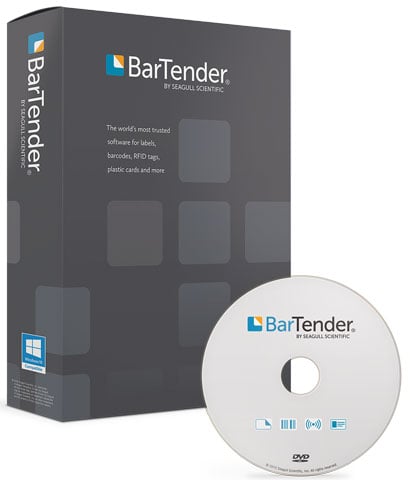 Seagull Scientific has announced the immediate availability of the BarTender Print Portal App, making enterprise label printing as easy and flexible as using your smartphone or tablet.
Seagull Scientific has announced the immediate availability of the BarTender Print Portal App, making enterprise label printing as easy and flexible as using your smartphone or tablet.
The BarTender Print Portal App works with any iOS or Android device to enable easy printing of your BarTender documents. BarTender securely controls and monitors access to labels and documents, while the BarTender Print Portal App enables users to input print-time data or select options through customizable forms, and print from their mobile device to IP and Bluetooth printers.
BarTender users across a wide variety of industries will gain significant printing flexibility with the BarTender Print Portal App. In the warehouse, workers equipped with a mobile “belt printer†can enter label data via the app to generate supply chain and shipping labels where the labels will be applied – no need to return to a central printing station. Healthcare workers can access and print accurate patient labeling at the bedside. And in field service applications, where drivers increasingly travel with small footprint portable printers, the most up-to-date labels can be printed on-demand at remote locations.
Scanner Green Spot Read Verification Technology
 Not all barcode scanners are created equal. Some specialize in reading one type of code or another; some are better at distance reading. The barcode readers from AirTrack are capable of some additional special tasks.
Not all barcode scanners are created equal. Some specialize in reading one type of code or another; some are better at distance reading. The barcode readers from AirTrack are capable of some additional special tasks.
The most important part of reading barcodes is to know that the device has successfully read the code in front of it. This confirmation is typically provided by a good-read ‘beep’. Depending on your environment, it is not always possible to hear the beep. In other situations such as hospital patient rooms or libraries, it is not desirable to have repeated ‘beeping’ occurring when scanning.
AirTrack’s ‘Green Spot’ technology for good-read feedback improves user performance by projecting a green spot directly on the bar code just read. This visual confirmation is perfect for applications where silent reading is preferred or in environments that are too noisy to hear the beep.
The ‘Green Spot’ is also effective when used to target a single code from a group of codes or to position a single code inside the reading area. When AirTrack readers are used in Stand Mode, the ‘Green Spot’ remains on and can work as an aiming system to help position the code for quick and intuitive reading.
Warehouse Efficiency with the Zebra TC8000
Zebra’s TC8000 is the ground-breaking all new warehouse mobile computer designed to deliver revolutionary productivity increases in the warehouse. In fact, on average, it saves 14% per worker versus traditional form factors. It’s like gaining an extra hour of productivity, per worker, per day.
Designed to face the user while scanning, the larger screen eliminates the need to tilt and verify each scan, increasing efficiency on every scan. It’s the only device on the market that simplifies how your workers physically use the device and interact with your warehouse application.






