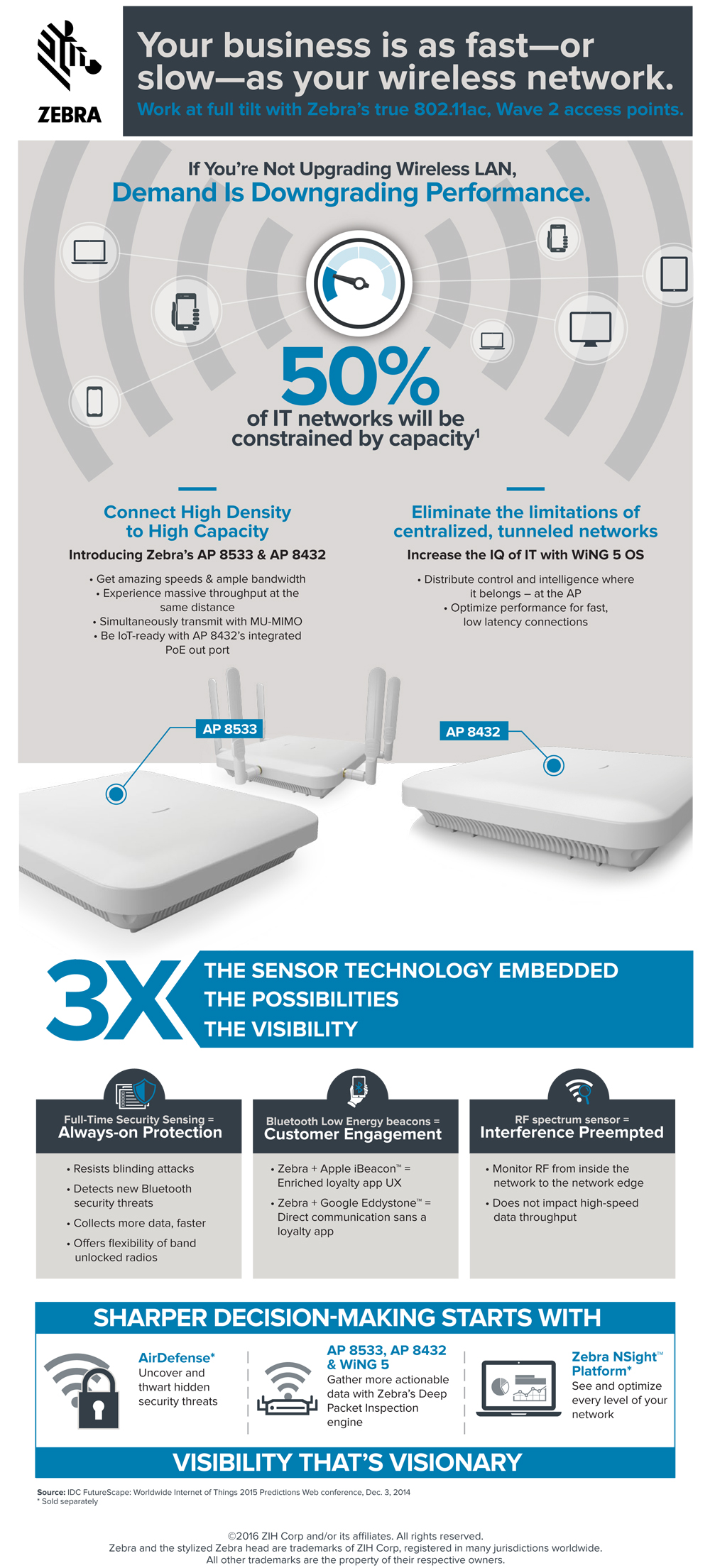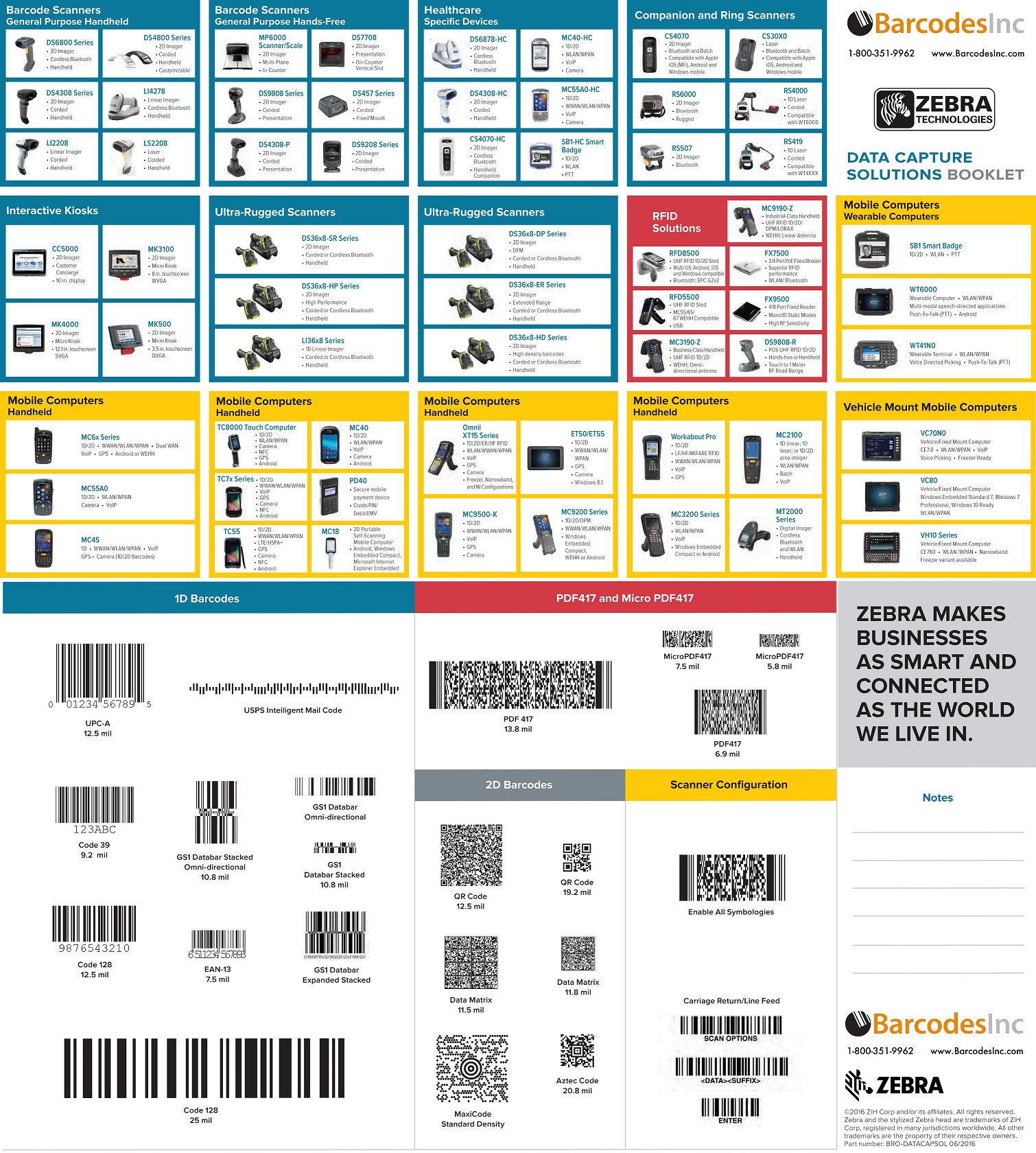Impinj’s New xSpan RAIN RFID Gateway for Inventory Management, Asset Tracking and Supply-Chain Applications
 Impinj has introduced the xSpan RAIN RFID gateway to improve item visibility throughout your facility or across your global supply chain. Elegant enough for retail stores, yet rugged enough for warehouses, the Impinj xSpan gateway helps businesses reduce costs and increase sales by providing item monitoring and transition detection in real-time. When combined with the Impinj platform, the xSpan delivers always-on, hands-free Item Intelligence to provide each item’s identity and location along a path, making it ideal for facility entrances and exits, doorways, hallways, and similar spaces.
Impinj has introduced the xSpan RAIN RFID gateway to improve item visibility throughout your facility or across your global supply chain. Elegant enough for retail stores, yet rugged enough for warehouses, the Impinj xSpan gateway helps businesses reduce costs and increase sales by providing item monitoring and transition detection in real-time. When combined with the Impinj platform, the xSpan delivers always-on, hands-free Item Intelligence to provide each item’s identity and location along a path, making it ideal for facility entrances and exits, doorways, hallways, and similar spaces.
xSpan’s Features Combine Real-time Monitoring and Transition Detection in a Simple-to-Deploy Package
- Real-time Monitoring: A single xSpan provides continuous item visibility in a coverage area up to 1,000 square feet. Multiple xSpans combined with other Impinj connectivity devices can cover larger areas.
- Transition Detection: Able to track items as they move along a path, xSpan can help companies understand when items are entering or exiting areas, or transitioning between zones.
- Simple Deployment: xSpan is power-over-Ethernet (PoE), low-profile and lightweight, making it versatile and easy to install on both ceilings and walls. xSpan maintains peak performance with Impinj’s patented Autopilot technology, which automatically optimizes xSpan’s settings based on its environment.
Choosing a Scanner for UPC Barcode Reading
 UPC barcodes are one of the most commons codes that are being read daily around the world. If you’re not familiar with the UPC code you can find it on any commercial product from the grocery store to the everything on Amazon.
UPC barcodes are one of the most commons codes that are being read daily around the world. If you’re not familiar with the UPC code you can find it on any commercial product from the grocery store to the everything on Amazon.
The UPC number itself is referred to as the GTIN (Global Trade Item Number). The GTIN is made up of two parts: The UPC Company Prefix and the number that you have assigned to that unique product. This information is how any business can recognize what each product is.
The UPC code is a standard 1D linear barcode so almost any device will be a suitable UPC barcode scanner. The primary concern when choosin g a scanner will be reading performance to keep up with your specific application.
Laser Scanners
By far the most common, laser scanners are more than capable of reading any UPC. These scanners often are the most cost effective solution but you will need to properly line up the red laser line with the UPC to get a good read. This usually isn’t a deal breaker but for higher volume applications you may want to look at other options. One of the most popular laser scanners today is the AirTrack S1.
Imagers
Imager-based scanners utilize a specialized camera to read a barcode as opposed to reflecting light like on a laser. This means you can capture barcodes without really aiming. Just get within the reading area of the imager and you can get a positive read. Upside down, sideways, it doesn’t matter. Imagers like the AirTrack S2Â will improve scanning accuracy and speed for faster check-out lines and inventory check-ins.
Infographic: Zebra’s True 802.11ac, Wave 2 Access Points
At the end of the day, your business can only work as fast as your network can keep up. Ever increasing demand to support more mobile devices and applications, as well as customer engagement, redefines the network year after year. Get ahead of the curve with the Zebra AP 8533 and AP 8432.
Experience the amazing speed and capacity of both the AP 8533 and AP 8432 with true 802.11AC Wave 2 capabilities to expand your bandwidth and capabilities.
Let Microscan’s MicroHAWK Guide Each Step of Your Precision Assembly
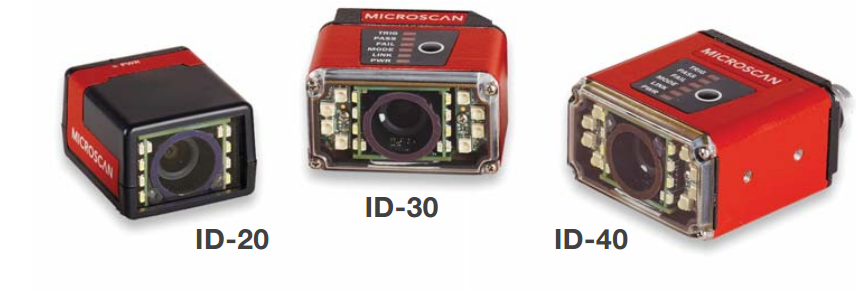 Never has a single device been so capable of endless automation possibilities like the Microscan MicroHAWK series. Built on the highest-performance imaging engine in its class, MicroHAWK barcode readers offer an array of modular hardware options to take on any decoding task in three micro-form-factors (ID-20, ID-30, and ID-40). No software to install, no compatibility obstacles, no experience needed. Just plug in and open a browser.
Never has a single device been so capable of endless automation possibilities like the Microscan MicroHAWK series. Built on the highest-performance imaging engine in its class, MicroHAWK barcode readers offer an array of modular hardware options to take on any decoding task in three micro-form-factors (ID-20, ID-30, and ID-40). No software to install, no compatibility obstacles, no experience needed. Just plug in and open a browser.
Designed with the flexibility to meet the needs of any automation environment, MicroHAWK scanners are the ideal imager solution.
- Power any automated task from the world’s smallest and most versatile smart camera platform
- Allow you to choose your integrated hardware: lens, lighting, sensor, speed, focus, and more
- Read any barcode printed or marked; perform complex inspection or vision-based automation
- Allow you to choose your software capability: web-based barcode reading, Auto ID+, or complete vision
The MicroHAWK series is the only imager that does it all, outperforming all other specialized imagers. Read codes, track parts, control quality, enable guidance from the world’s smallest smart cameras.
AirTrack Printers Printer Drivers Certified with Seagull Scientific
 AirTrack printers, DP-1 and IP-1, have just been certified by Seagull Scientific for fully integrated use with their BarTender label design software.
AirTrack printers, DP-1 and IP-1, have just been certified by Seagull Scientific for fully integrated use with their BarTender label design software.
True Windows printer Drivers by Seagull can be used with any true Windows program, including BarTender software for label design, label printing, barcode printing, RFID encoding and card printing. However, although BarTender will work with any properly written Windows driver, using Drivers by Seagull and BarTender together offers a variety of special performance advantages.
You can download the current driver here.
Zebra’s Complete Data Collection Portfolio
Zebra has been a leader in the Auto-ID industry for decades now and continues to expand their product offering for complete end-to-end solutions. Zebra has every type of data collection covered from any barcode symbology to RFID. With multiple fixed, handheld, or mobile device solutions, Zebra has a device designed specifically for your application needs
Why Automate Your Picking Solution?
 Being right 99% of the time seems like a quality percentage – until you calculate what that 1% actually costs an organization.
Being right 99% of the time seems like a quality percentage – until you calculate what that 1% actually costs an organization.
- Babies born annually in the United States = 3,932,181
- At 99% accuracy 39,322 babies are sent home to the wrong parents
- Prescriptions filled annually in the United States = 4.27 billion
- At 99% accuracy 42.7 million Rx are filled incorrectly
- Distribution Centers pick 250 million units annually
- At 99% accuracy 2.5 million units are picked incorrectly
- That’s almost 7,000 units picked incorrectly every day if working 365 days/year
- At 99% accuracy 2.5 million units are picked incorrectly
Desktop Printing Made Easy with Honeywell’s PC42t
With over 4 decades of barcode printer design behind it, Honeywell’s PC42t is the easiest to use and most affordable printer on the market today. With a 4.3″ print width and its compact size, the PC42t is the most reliable solution for a small or medium business looking to improve productivity in label making operations. It is also the easiest printer for those looking to deploy thermal label printing for the first time, or for those transitioning away from more expensive inkjet- or laser-based label printing methods.
Easy to install and ready to print quickly, the PC42t supports a wide range of media and features a quick-opening design for easy media replenishment. The PC42t also offers industry-standard connectivity with USB, Ethernet, parallel and serial interface options.
Selecting a WebScan Verifier Calibration Card
 Accurate barcode verification is key to avoiding issues with large customers like Walmart and the DoD as well as the costly fines involved with non-compliance. In addition to having the right verifier, regular calibration of your verifier is essential to consistent performance.
Accurate barcode verification is key to avoiding issues with large customers like Walmart and the DoD as well as the costly fines involved with non-compliance. In addition to having the right verifier, regular calibration of your verifier is essential to consistent performance.
All of the verifiers from Webscan are easily maintained with their various calibration cards but for many people the cards are somewhat of a mystery. In the following some of the key questions that come up with verifier calibration are covered to get you started on your way.
Why do I need to calibrate?
Calibration is the process of the adjusting Reflectance levels. Checking these levels routinely will ensure that you’re getting the most accurate results.
Do I need to calibrate more than once?
Every company has their own policy on how often you should calibrate, at Webscan we recommend you do it every 30 days.
Zebra’s Quick-Load ZD420 Label Printer
Always leading the way in label printer innovations, Zebra has made desktop printing even easier with their time-saving ribbon cartridge based ZD420 line of printers.
The ZD420 thermal printers are loaded with features for easy use. They are the only thermal printers to offer a ribbon cartridge for fool-proof and split-second installation. The ZD420 also lets you know when the ribbon needs replacing. And, five intuitive status icons make it easy for your workers to see, at a glance, what is needed to keep your printer up, running and available.
Features & Benefits:
- One-of-a-kind ribbon cartridge -Â The only printer in its class to offer a ribbon cartridge for fast and easy loading with the smarts to let you know when the ribbon is running low.
- Updated user interface -Â Makes it easier to use and troubleshoot.
- More media flexibility -Â Standard movable media sensor accommodates off-center black marks, die-cut notches and more.
- Best-in-class print quality - The 300 dpi option is ideal for small labels such as jewelry in retail, specimen collection containers in healthcare and more.
- Easy to deploy-  With more connectivity options — just about every modern connectivity option you can imagine for easy installation, including 802.11ac Wi-Fi and Bluetooth 4.1.
- Easy to manage -Â Integrate, manage and maintain your printers from any location with Link-OS, only from Zebra.