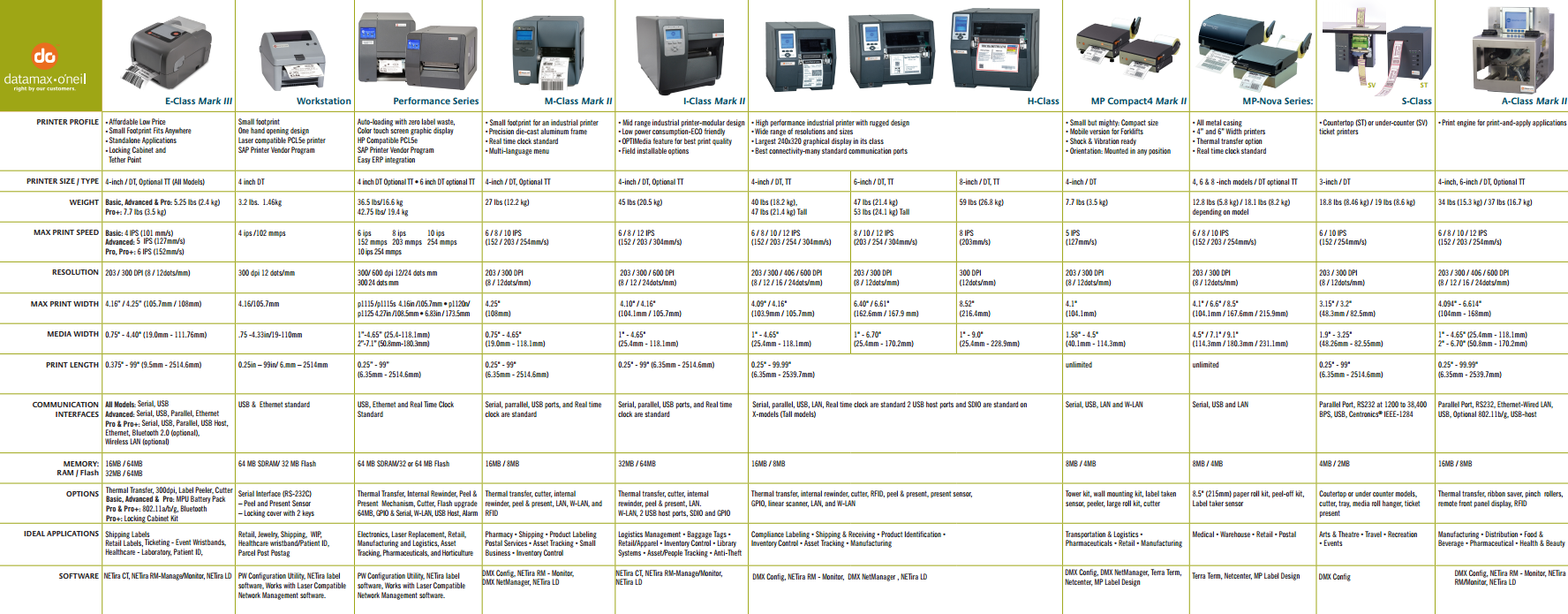Auto-Star Partners With Motion Computing To Offer Mobile POS Solution

In today’s competitive retail market, keeping up with industry trends is imperative and retailers who adopt early are able to meet their customer’s growing expectations. Auto-Star Compusystems Inc., an innovative developer of point of sale software, and Motion Computing, a leading global provider of mobile technology, are pleased to announce the certification of the Star-Plus POS and the Motion CL910 and F5te Tablet PC. Together, the solution offers retailers the latest in mobile point of sale technology.
Durable and lightweight, the CL 910 and F5te tablets can be equipped with a barcode scanner and magnetic stripe reader, allowing retailers to easily scan products, check inventory and update pricing information on the go. In addition, retailers are able to process transactions and capture customer data from anywhere on the selling floor, providing them with a dynamic line busting tool. This significantly decreases wait times for customers, enhancing their buying experience, while also reducing the stresses placed on traditional cash lines.
Barcode Warehouse Management Software
Barcode warehouse management software is used to control the movement and storage of products or goods within a warehouse and process the associated transactions including, but not limited to, shipping, receiving, put away and picking through the use of barcode automatic identification and data capture (AIDC) technology.
Warehouse management systems manage the following core functions:
- Receiving – The ability to properly handle a shipment when it arrives. This process can be individualized to each warehouse or product type. In some cases, goods are not received into a facility, but rather cross-docked, which is a logistics procedure where products from a supplier or manufacturing plant are distributed directly to a customer or retail chain with marginal to no handling or storage time. Cross docking takes place in a distribution docking terminal; usually consisting of trucks and dock doors on two (inbound and outbound) sides with minimal storage space. The name ‘cross docking’ explains the process of receiving products through an inbound dock and then transferring them across the dock to the outbound transportation dock.
- Put Away – Put-away is normally thought of as the process of moving received inventory from the dock, kitting area, or production department to a storage bin. The put-away process is also used to relocate inventory within the warehouse and to replenish dedicated storage bins with inventory from a reserve storage bin. Any time inventory is being placed in a storage bin it is being put away. System directed put-away is when the WMS chooses the destination storage bin rather than the operator.
- Inventory – Inventory Technology refers to the supervision of supply, storage and accessibility of items in order to ensure an adequate supply without excessive oversupply. It also helps companies keep lost sales to a minimum by having enough stock on hand to meet demand. The inventory can be real-time or in the form of a cycle count, which is an audit procedure designed to verify the inventory accuracy for a small subset of inventory in a specific location on a specific day, thus providing an ongoing measure of inventory accuracy.
- Picking – Picking consists of taking and collecting articles in a specified quantity before shipment to satisfy a customer’s order. The following are different types of picking:
- Piece Picking (or Pick to Part) – Order pickets move to collect the products necessary for one order.
- Zone Picking – Each order picker is assigned to one specific zone and will only realize order picking within this zone.
- Wave Picking – Order picker moves to collect the products necessary for several orders.
- Sorting Systems Method – No movement of the order picker, as the products are brought to picker by an automatic system.
- Pick to Box Method – No movement of the order picker, as the picking area is organized so that there are a number of picking stations connected by a conveyor. The order picker fills the box with the products from his station and the box moves to the other picking stations until he customer order is complete.
- Packing – Packing occurs after the picking process and entails prepping a product or good for shipment by re-packaging, affixing with a shipping label, including an invoice and staging in preparation for shipment. Additionally, for certain goods or customers, there may be the requirement for kit building.
- Shipping – Shipping entails the delivery of the right product or good to the right customer or location using the right method of shipment, all while minimizing the cost. If a customer is doing their own delivery, incorporating proof of delivery allows for more accurate information and quicker confirmation to the customer. Furthermore, our software has the ability to integrate shipment tracking for customers.
Continue reading »
How 2D Barcode Scanning Can Benefit your Business
 Scanning Basics: From Laser to Imager
Scanning Basics: From Laser to Imager
Whether you’re aware of it or not, barcodes are one of the most influential technologies of the 20th century. The simple black and white bars you find on every product have helped usher in a level of efficiency that has allowed for large scale tracking around the globe. Many businesses would not be possible to run without the humble barcode. Keeping track of anything accurately is almost unimaginable without barcodes.
Historically, laser-based scanners were used to read barcodes. These laser scanners are still found in many applications today. While there have been advances in the speed and accuracy of laser scanners, the technology is still essentially the same it was when it was first developed in the ‘70s.
Today however, there are two technologies used in readers for barcode scanning: lasers and imagers. Imagers offer several improvements over the traditional laser while also providing important new capabilities, such as being able to read 2D barcodes. Imagers may have been used only in special cases in the past, but today, the advantages they provide over lasers can help improve almost any scanning application.
Barcode Inventory Management Software
Barcode inventory management software is used to supervise the supply, storage and accessibility of items in order to ensure an adequate supply without excessive oversupply through the use of barcode automatic identification and data capture (AIDC) technology.
Inventory systems consist of the following core components:
- Inventory Software – Software is the backbone of any system and will determine what features and options are available. When choosing inventory software you want to consider reporting detail and whether or not the software supports batch or real-time updates, as well as whether it needs to be integrated with an ERP system. Lastly, you want to determine whether a premise or cloud-based software is more ideal for your business.
- Mobile Computer – Inventory goods are located in different “bins†throughout a business. A mobile device allows you to have all the information you need to make decisions on when, where and how much to re-order.
- Barcode Printer – Inventory come in all shapes, sizes and quantities. Barcode printers are designed to print labels to meet every business size and print volume.
- Consumables – All inventory goods need a unique identifier on them to be properly tracked. Barcodes are the easiest and most cost effective option, while being capable of meeting environmental and regulatory requirements.
When evaluating barcode inventory management software, it is best to consider a cloud-based inventory management solution. Some of the benefits of cloud-based software include reduced capital expenditures, painless and cost-free software updates, lowered IT costs (i.e. no need to house multiple servers) and improved accessibility to the data through the Internet.
If you’re looking for a cloud-based barcode inventory management software that can fulfill all of your inventory requirements, look no further than BarcodesInc’s topShelf. TopShelf is an inventory, warehouse management, route accounting, asset tracking and online ordering application that caters to small up to enterprise-sized businesses. Our barcode inventory management software has the ability to integrate with ERP systems (SAP, Oracle, etc.), Accounting systems (Sage, Quickbooks, etc.), CRM systems (Salesforce, Microsoft Dynamics, etc.) and eCommerce Systems (Channel Advisor, Shopify, Amazon).
To request a demo of topShelf or request more information on our barcode inventory management software, contact us at Barcodes Inc.
Aldelo Touch Supports Star Micronics’s Mobile Products

Aldelo Touch, a full-featured POS solution designed for Apple’s iPad and iPad Mini has been updated with support for Star Micronics SM-S220i Bluetooth mobile printer, SM-T300i Bluetooth mobile printer, TSP143LAN Ethernet desktop printer and DK-AirCash peripheral for secure wireless cash drawer control.
Aldelo provides the next generation in restaurant point of sale technology designed exclusively for mobility, flexibility and simplicity. Incorporating the latest technologies with user-friendly interface designs, unbelievable flexibility and accessible cloud office, Aldelo Touch provides full restaurant capabilities without compromise.
What is Apple MFi Certification and Why is it Important?
 Apple’s MFi Program (“Made for iPhone/iPod/iPad”) is a licensing program for developers of hardware and software peripherals that work with Apple’s iPod, iPad, iPad mini and iPhone, the so-called iDevices. The name is a shortened version of the original long-form Made For iPod. Companies joining the MFi program are required to pass certain requirements and certification tests. Once approved by Apple, they are able to display certain MFi-related logos on their product packaging.
Apple’s MFi Program (“Made for iPhone/iPod/iPad”) is a licensing program for developers of hardware and software peripherals that work with Apple’s iPod, iPad, iPad mini and iPhone, the so-called iDevices. The name is a shortened version of the original long-form Made For iPod. Companies joining the MFi program are required to pass certain requirements and certification tests. Once approved by Apple, they are able to display certain MFi-related logos on their product packaging.
Using a MFi certified receipt printer ensures full compatibility with Apple devices and an easier set-up with more features in any mobile application.
How to Select a Receipt Printer for Mobile POS
 Is your restaurant or retail store ahead of the technology curve?
Is your restaurant or retail store ahead of the technology curve?
Be honest – is it even close?
In this day and age, customers expect to see their favorite restaurants and stores using technologies similar to the ones they use on a daily basis. That’s why today’s top retailers and restaurateurs are turning to tablets and Apple iPads to run their businesses.
In 2014, this concept of mobile point of sale (POS) is very flexible. Mobile elements, such as mobile POS devices and mobile POS printers, can be mixed and matched with your existing assets to accommodate your specific business and/or budget needs. Mobile POS can include:
- A mobile device secured on a stand, integrated with a stationary printer and cash drawer
- A mobile device integrated with a magnetic stripe reader and a portable printer
Datamax-O’Neil Printer Comparison
As one of the leading manufacturers of label printers, Datamax-O’Neil has a wide range of industrial, desktop, and mobile printers to meet the needs of any application.
Choosing the best printer for your specific business needs can be a challenge with just a list of model names and images. The charts below are a simple feature and specifications breakdown of the full Datamax-O’Neil printer line.
For additional assistance choosing the right printer, contact one of our printer specialists at Barcodes Inc.
Comparing Mobile Computers and Cordless Barcode Scanners
With a variety of terminology out there these days it can be confusing and difficult to find exactly what kind of scanning device you need. Â One of the more common terms to get mixed up is the difference between cordless scanners and mobile computers.
Outside the physical shape and size differences, there are a couple key functional use differences between them:
- A cordless barcode scanner only scans a barcode and either transmits to a computer in real-time or stores the code into memory for a bulk upload at a later time.
- Cordless barcode scanners only captures the data and cannot process or manage it.
- A mobile computer combines a computer and a barcode scanner into one device with an operating systems (OS) to run apps and process the data beyond just storing it.
- With a mobile computer you can edit and share information on the spot using Wi-Fi or Cellular networks. You can also get feedback  or look-up information through a variety of apps based off of the scanned information.
Tech Tips: Sensor Error Fix for Sato CLe Series Printers

Sensor Error – Common Causes/Solutions for the Sato CL408e and CL412e
Cause: Incorrect sensor type selected on the printer and/or in the software/driver settings.
Solution: Select the appropriate sensor type using DSW2-2 on the printer.
Cause: Dirty or obstructed sensor and/or media loaded improperly.
Solution: Make sure sensor is free from obstructions and blow out with compressed air, then refer to Label Routing diagrams on the printer to properly load media.
For assistance with any Sato product, contact us at Barcodes Inc.