Intermec Printers Now Certified Compliant With SAP Printer Vendor Program
 Making integrated barcode labeling even easier, Intermec Direct Protocol printers are now certified through the SAP Printer Vendor program with Intermec device types for SAP Smart Forms and mySAP Business Suite. From industrial and commercial class printers, to rugged mobile printers for the warehouse, and desktop printers for shipping and back office applications, Intermec offers the broadest integrated printing support for SAP.
Making integrated barcode labeling even easier, Intermec Direct Protocol printers are now certified through the SAP Printer Vendor program with Intermec device types for SAP Smart Forms and mySAP Business Suite. From industrial and commercial class printers, to rugged mobile printers for the warehouse, and desktop printers for shipping and back office applications, Intermec offers the broadest integrated printing support for SAP.
The following Intermec Direct Protocol (DP) printers are compliant with the SAP Printer Vendor Program:
Changing the Printhead and Platen Roller on Your E-Class Printer
Unfortunately, no barcode printer lasts forever but with the right care and maintenance you can get the most out of your investment.
Two of the most common elements of a printer that will wear down and need to be replaced are the printhead and the platen roller.  The printhead is the main component of the printer that does the actual printing. It is composed of a series of small ceramic dots that heat up in the pattern of what you want to print.  With constant use, printheads do go bad and you can tell by faded printing or, when dots burn out, sections that will not print at all. The platen roller is the main mechanism that pulls the label through the printer as it is being printed. Being a moving part it gets constant use and will eventually wear down providing less pressure on the printhead resulting in printing issues and errors.
Luckily, when these parts go bad it does not mean we need to get a new printer. With all Datamax-O’Neil printers, including their popular E-Class Mark III series, it only takes a few minutes to remove and replace printhead and platen roller to bring a new lease of life to your printer.  This video is a great step-by-step illustration of how easy it really is.
Intermec Mobile Computer Reference Guide
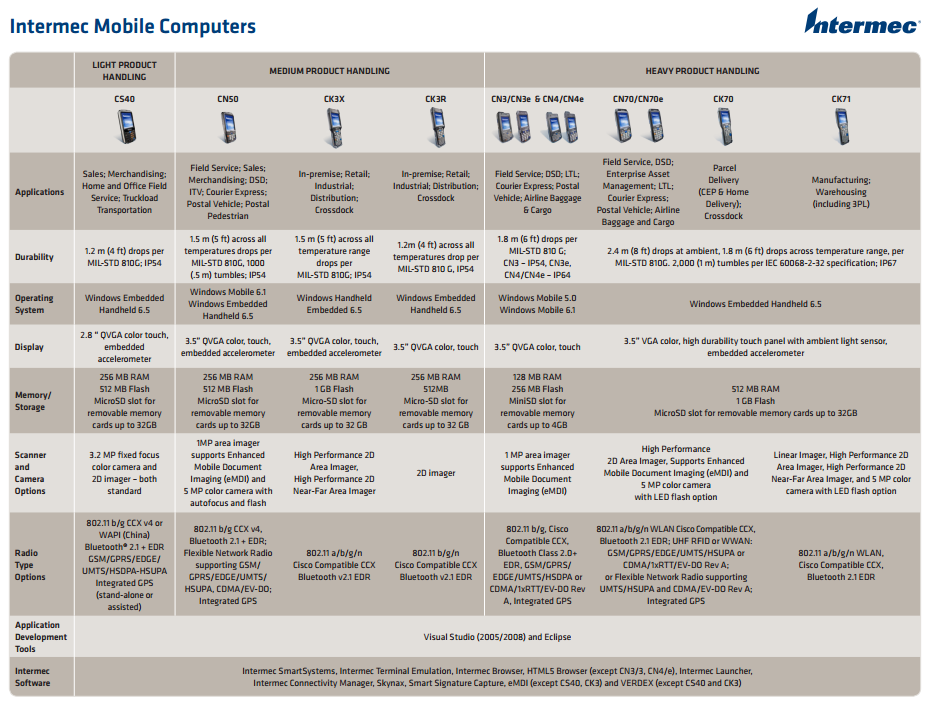 Mobile computers are continually evolving with greater capabilities, more rugged designs, and multiple forms of wireless communications. Choosing the best fit unit for your specific needs can be a challenge when faced with multiple models with sometimes up to several dozen configurations!
Mobile computers are continually evolving with greater capabilities, more rugged designs, and multiple forms of wireless communications. Choosing the best fit unit for your specific needs can be a challenge when faced with multiple models with sometimes up to several dozen configurations!
Lucky for us, Intermec makes the decision process easy with this convenient mobile computer reference guide. Organized by ruggedness, typical application uses, and technical specs like scanner type and wireless communication options, this guide clears some of the mystery behind all the model and part numbers. Whether you need a basic CS40 for light inventory tracking or a CK71 to help manage a warehouse, Intermec has a mobile computer to meet any needs.
For more assistance finding the right Intermec product for your needs, contact us at Barcodes Inc.
The Motorola DS4208 Helps Go Outdoors Improve the Customer Experience
Go Outdoors was faced with the challenge of wanting to provide a customer loyalty program but wanted to avoid using the traditional plastic card which are easy to forget and lose. With the ubiquity of smartphones today it only made sense to utilize an application that customers would always have on their phones.
The main hurdle for Go Outdoors was finding an imager scanner that was reliable, consistent, and able to easily read codes from a mobile device screen. The Motorola DS4208 was the perfect fit to make it quicker and easier to validate customers’ details while ensuring their scanner investment with a unit that would perform all scanning tasks in their stores for years to come.
Intermec Scanner Type Reference Guide
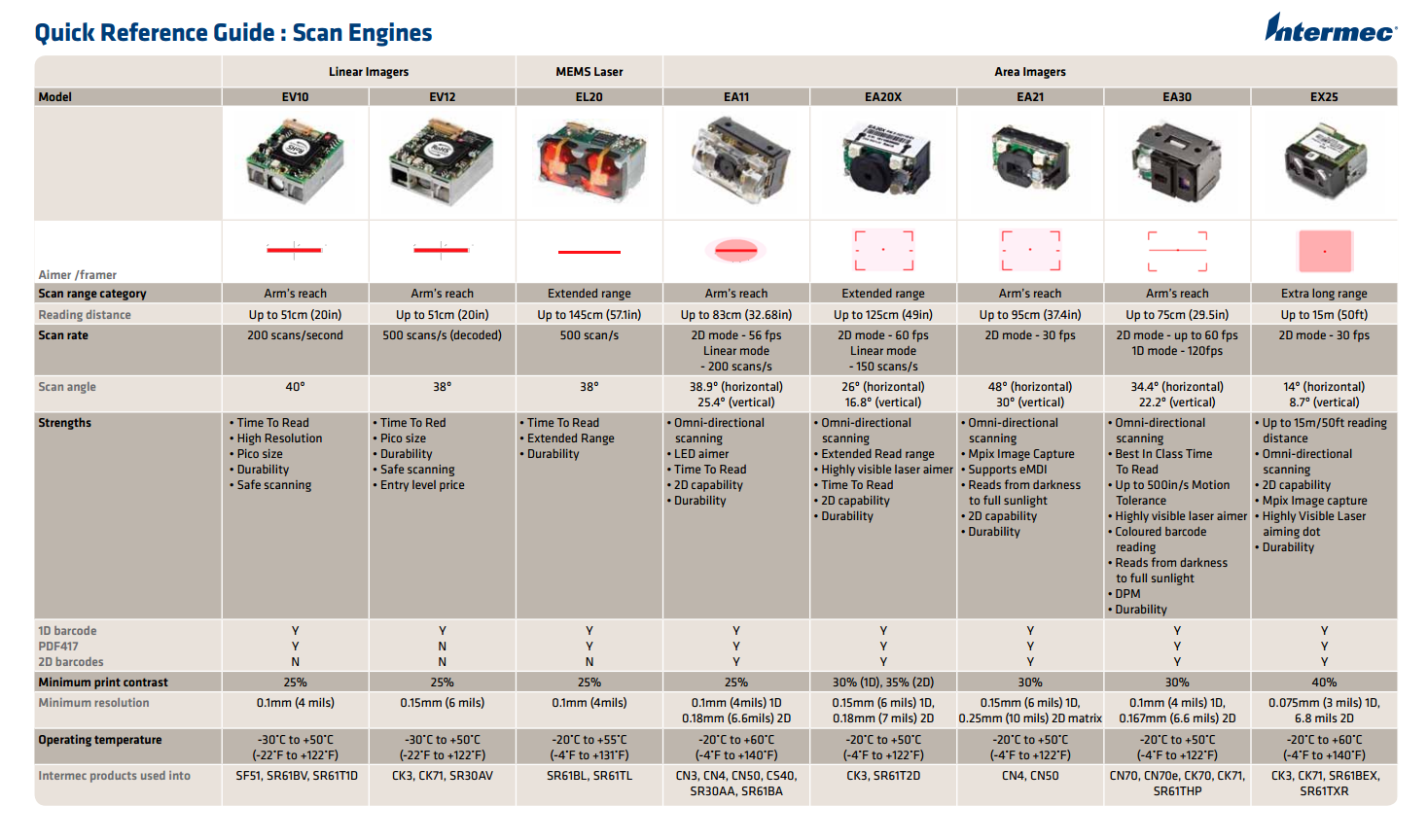 With all the advances in scanner technology, there are more options than ever for the type of scan engines  you can get in a handheld scanner and mobile computer. Application needs are always key when deciding on the right one but when you have multiple laser and imager options it can be a challenge to know which one really is best.
With all the advances in scanner technology, there are more options than ever for the type of scan engines  you can get in a handheld scanner and mobile computer. Application needs are always key when deciding on the right one but when you have multiple laser and imager options it can be a challenge to know which one really is best.
Being a leading manufacturer of scanners and mobile computers, Intermec offers 8 different type of scan engines in their products.  The included chart to the right is a quick and easy to use guide to the different scan engines they have. A range of specifications are provided as well as a the types of codes each engine can read, their unique strengths, and what products they are available in.
For more assistance finding the right Intermec product for your needs, contact us at Barcodes Inc.
Wireless Access a Top Priority for Hotel Guests
 Wireless access is the top customer demand of hotel guests in their rooms and throughout the hotel properties, according to a commissioned study conducted by Forrester Consulting on behalf of Motorola in April 2013. This survey includes responses from 500 North American hotel guests, including business and recreational travelers.
Wireless access is the top customer demand of hotel guests in their rooms and throughout the hotel properties, according to a commissioned study conducted by Forrester Consulting on behalf of Motorola in April 2013. This survey includes responses from 500 North American hotel guests, including business and recreational travelers.
The results are very indicative of a common desire for wireless connectivity by the vast majority of hotel guests. 90% of guest wanted Wi-Fi as an amenity among both business and recreational travelers. Likewise, over 90% of the guests wanted Wi-Fi access in their hotel rooms and not just in common areas and 40% of business travelers would not stay at a hotel without any internet access.
It is fairly obvious that wireless internet connectivity has become a key concern for travelers and will be a key differentiator for hotel properties. Being able to provide comprehensive and easy to access wireless connectivity to guests is now becoming a default standard in the hotel experience.
Mercedes-Benz Adds Quick Response QR Codes to Help Save Car Crash Victims
 When every second counts: with a small yet effective innovation, Mercedes-Benz wants to make the rescue of accident victims safer and swifter. Using a QR code, which can be read by smartphones and tablets, placed on Mercedes-Benz cars, will provide a rescue map for every vehicle type, which can be shown on the device’s display. This chart contains all the information necessary to rescue any injured occupants quickly.
When every second counts: with a small yet effective innovation, Mercedes-Benz wants to make the rescue of accident victims safer and swifter. Using a QR code, which can be read by smartphones and tablets, placed on Mercedes-Benz cars, will provide a rescue map for every vehicle type, which can be shown on the device’s display. This chart contains all the information necessary to rescue any injured occupants quickly.
This Mercedes-Benz innovation makes use of the rescue sheets developed by the ADAC, the German Automobile Association, and which are already provided by all automakers for every one of their vehicle models. The sheets show firefighters, police and paramedics the design details they need to know in order to use the rescue shears effectively, for example. The rescue sheet, specific for each vehicle type, also informs about the location of the airbags, the battery, the tanks, electric cables, high-pressure cylinders and other components – in the case of hybrid models the location of the additional batteries and high-voltage cables, too. This information can save lives, because in an emergency every action counts and every second is precious.
Evaluating Barcode Reading Technologies: Laser vs. Imager

Choosing the right barcode reading technology is fundamental to achieving optimal performance from a data collection solution. As new symbologies and technologies are developed, the choices are more varied than ever. There has been much debate on the merits of laser-based and camera-based barcode readers, and in fact, some have asserted that only image-based readers should be considered for new automation applications.
Should laser barcode scanners be considered “obsolete†technology and are imagers (camera-based readers) the only viable technology for today’s applications? While imagers have seen increased use due to the growing adoption of 2D symbols such as Data Matrix, laser scanners still set the standard for accurate, high speed barcode reading in many applications. The optimal barcode reading solution will be dictated by the specific requirements of an application.
Top Motorola Scanners – Infographic
Motorola is a leading manufacturer of scanners, mobile computers, RFID readers, and wireless infrastructure in the Auto-ID industry. It would be hard to imagine what the world of barcoding would be like without the range of products and development Motorola has provided.
With a wide selection of products it can be a challenge to sort out the differences between them all. This infographic is a great overview of the Motorola handheld scanner line and covers general use, healthcare, and industrial application models. For additional assistance finding the right Motorola scanner for your application, contact us at Barcodes Inc,
How to Print from an iPad to a Star iOS Receipt Printer
Star has been a leader in the receipt printer industry due to their efficient designs and ability to keep up with current technology trends all the while making products that are easy to use.
The POSÂ world has seen a big shift towards using iPads and other tablets instead of a traditional desktop and with this comes the challenge of printing receipts easily. Lucky for us, Star is well prepared to support iOS and Android devices with any of their Ethernet, Wi-Fi, or mobile printers. Â This video is a great step-by-step explanation of how to pair and print with your iPad to any Star printer





