7 Tools Every Delivery Restaurant Needs
When you add delivery service to your restaurant business, you’ve added a new level of complexity to manage. The right technology can help you keep control of your delivery operation – and make it more profitable. While ordinary restaurant point-of-sale systems fall short in this area, most specialized point-of-sale systems have made delivery management a priority. Here’s what to look for when evaluating the delivery features in a point-of-sale system.
Add Barcode Scanning to Your Apple iPad, iPhone, or iPod with Socket
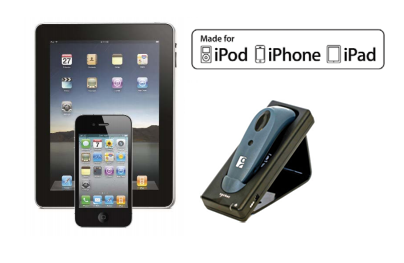 Smartphones and tablets have become commonplace in all business types. They offer advanced computing and wireless connectivity on the go whenever and wherever its needed. While they offer a lot of functionality to the average consumer, these devices can also be used in more professional settings to manage inventory, conduct sales, or track a customer base. Adding the ability to read barcodes to your iPad or iPhone can quickly turn it into a data collecting tool you can use for  a wide range of applications.
Smartphones and tablets have become commonplace in all business types. They offer advanced computing and wireless connectivity on the go whenever and wherever its needed. While they offer a lot of functionality to the average consumer, these devices can also be used in more professional settings to manage inventory, conduct sales, or track a customer base. Adding the ability to read barcodes to your iPad or iPhone can quickly turn it into a data collecting tool you can use for  a wide range of applications.
While there are many apps out there that turn the camera on your device into a barcode scanner, most users find that these apps are not able to keep up with consistent and volume of scanning an enterprise application requires. This is where the Socket line of cordless scanners are the perfect solution for any iOS device.
Start a Mobile POS With Citizen and Socket
 Citizen & Socket: A Mobility Match
Citizen & Socket: A Mobility Match
With the growing popularity of Android, iOS, and Blackberry devices there are more and more ways you can put theses devices to use. Â One of the most common, is bringing the point of sale outside the 4 walls. Â Mobile POSÂ software is available for almost any mobile device but one of the biggest challenges is incorporating barcode scanning and receipt printing. You could always email a receipt or use the camera on your device as a scanner but many customer will want a physical receipt copy and your camera is a poor substitute for a proper scanner.
Epson C3400 and Bartender Make the Perfect Match for Color Label Printing
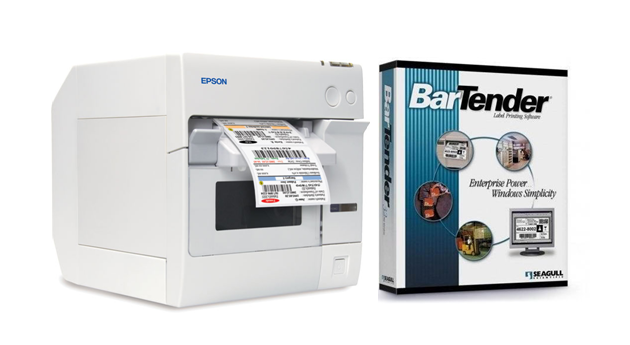 Most label printing is with just a single color and most of the time  just black. While this is a very cost efficient and easy means to create labels, some applications really need full color options.
Most label printing is with just a single color and most of the time  just black. While this is a very cost efficient and easy means to create labels, some applications really need full color options.
One option is to go with pre-printed labels that have the color elements completed already so you then could just print in a single color. Â This is not the easiest option to manage and all the color printed areas are static with each label.
Luckily there is the Epson C3400 printer and Seagull Scientific Bartender software.  This combo allows you to create fully customizable full color labels on-demand.  Print color labels quickly and easily, without sacrificing the power and flexibility you expect from a high-end solution. Print labels with full color photos, logos, almost any font and just about any barcode.
Lamination Without the Extra Cost
Are you looking to secure your ID card but don’t have the budget for a printer with lamination capabilities? Well, BarcodesInc and Zebra have the solution for you!
Zebra’s “Genuine Secure” hologram overlaminate patch is hand-applied with its peel-n-stick feature, so a lamination ID card printer isn’t needed. Just simply, peel and apply up to 500 patches per roll. The overlaminate patch features a “Secure” text hologram that serves as an anti-counterfeiting measure and makes the ID card difficult to replicate. The hologram overlaminate patch can be used with all manufacturers’ cards, including Fargo, Datacard, and Evolis.
For more information about ID card systems, contact us at Barcodes Inc.
Encoding Magnetic Stripe Cards

Encoding a magnetic stripe on your card is a quick and easy way to increase the security of your card, track individuals entry or exit, or serve as an avenue to track usage of products or services. With the advancement in technology, printing cards with magnetic stripes can be done with the use of the right card printer and magnetic stripe ID cards.
In order to encode the magnetic stripe on the card, your printer has to be equipped with a magnetic stripe encoder. Most card printer models provide the option to purchase the printer with the magnetic stripe encoding enabled. For example, Datacard’s SD260, Fargo’s DTC4000 and Zebra’s ZXP Series 3 printers all come with a variety of part numbers which have the ability to encode the cards. Other factors such as volume and interface would help narrow your options to find the right printer for the job.
Finding a printer with the correct encoding technology is one step, the second is having the proper cards. Blank ID cards with magnetic stripes are very common with all manufacturers. The only variable you will have to determine is whether a high coercivity (HiCo) or low coercivity (LoCo) card is right for the solution.
- Â High-coercivity magstripes are harder to erase, and therefore are appropriate for cards that are frequently used or that need to have a long life. High coercivity stripes are typically black and resistant to damage from most magnets likely to be owned by consumers
- Â Low-coercivity magstripes require a lower amount of magnetic energy to record. Low coercivity stripes are easily damaged by even a brief contact with a magnetic purse strap or fastener.
Identification Made Easy

Implementing a ID card solution for your small company or school shouldn’t be a complicated task. Datacard has made it easy to improve ID security in with one simple system, the Datacard 1-2-3 Easy ID Card System. Make cost-effective ID cards in 3 simple steps
- Design
- Take Picture
The Datacard 1-2-3 Easy ID Card System is a comprehensive system which provides all the elements needed to print ID cards right away. The system offers the following
- Printer: SP25 Plus Single Sided ID Card Printer
- Supplies: 125 blank cards, SP25 Plus color ribbon, and cleaning supplies
- Software: Datacard ID Works Intro identification software
For more information about ID card systems, contact us at BarcodesInc.
For a Complete ID Solution, What Else Do I Need Besides a Fargo HDP5000?
 The Fargo HDP5000 is a Retransfer Printer, which provides edge-to-edge printing through the use of retransfer film. This printer will produce a clearer and longer lasting image, when compared to a direct to card printer. In order to have a full working solution, the following elements will be required:
The Fargo HDP5000 is a Retransfer Printer, which provides edge-to-edge printing through the use of retransfer film. This printer will produce a clearer and longer lasting image, when compared to a direct to card printer. In order to have a full working solution, the following elements will be required:
Ribbon:
- YMCK full color ribbon which allows for printing on one side of the card or
- YMCKK full color ribbon which allows for color printing on the front and black on the back
Retransfer Film:
- Retransfer film that covers the card once the image has been transferred
Plastic ID Cards
- UltraCard Premium ID cards, composed of 60/40 Composite CR-80
Software
- Asure ID Express Card Design software
For more information on other ribbons, cards, and software,  contact us at Barcodes Inc.
How to Make More Secure ID Cards
 Security is a common concern for any organization today from school campuses to production facilities. Protecting assets and keeping individuals safe is essential in all organizations. Utilizing ID cards is an efficient and practical way to protect your business, but what really makes an ID secure?
Security is a common concern for any organization today from school campuses to production facilities. Protecting assets and keeping individuals safe is essential in all organizations. Utilizing ID cards is an efficient and practical way to protect your business, but what really makes an ID secure?
If you where to open your wallet or purse right now you would most likely find several examples of plastic ID cards. The cards may range from a simple printed card from your local grocery store with nothing more than a basic image and barcode, to a government issued driver’s license with a full color photo, encoded information, and protective holograms!
In both of these cases, the ID is meant to accurately identify a specific person. However, one card is a lot easier to replicate while the other contains several layers of security, which greatly reduce counterfeit and forgery attempts. Features like photos, magnetic stripes, or smart card chips on an ID help improve its security and decreases the likelihood of misuse by unauthorized individuals. Incorporating these elements to your ID issuance are the most effective means to protect your employees and business.
Key Attributes To Identify When Shopping For The Right Printer
 There are wide variety of manufacturers and printer options for your ID Card needs. BarcodesInc carries all the top models from Fargo, Datacard, Zebra and a host of others and can help direct you to the ID solution that best fits your needs. When looking for an ID Card Printer, answering the following questions can limit your number of choices
There are wide variety of manufacturers and printer options for your ID Card needs. BarcodesInc carries all the top models from Fargo, Datacard, Zebra and a host of others and can help direct you to the ID solution that best fits your needs. When looking for an ID Card Printer, answering the following questions can limit your number of choices
1)Â Â Â Â Â Single vs. Dual Print Side:
2)Â Â Â Â Â Volume
- How many cards do you print per day? Larger volumes may warrant a more premium printer
3)Â Â Â Â Â Print Technology
- Does your ID solution require a complete edge to edge print (Reverse Transfer) or can a small border be acceptable (Direct to Card)?




