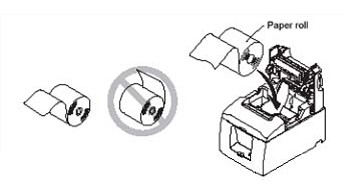Tech Tips: Sensor Error Fix for Sato CLe Series Printers

Sensor Error – Common Causes/Solutions for the Sato CL408e and CL412e
Cause: Incorrect sensor type selected on the printer and/or in the software/driver settings.
Solution: Select the appropriate sensor type using DSW2-2 on the printer.
Cause: Dirty or obstructed sensor and/or media loaded improperly.
Solution: Make sure sensor is free from obstructions and blow out with compressed air, then refer to Label Routing diagrams on the printer to properly load media.
For assistance with any Sato product, contact us at Barcodes Inc.
Barcode Systems for Tool Tracking
 Don’t be a Fool, Track your Tools…with Barcodes
Don’t be a Fool, Track your Tools…with Barcodes
By Andrew Springer
One of the main challenges many construction companies face today is tracking, managing and maintaining all of their valuable tools, supplies, and equipment. In an industry that relies so heavily on its equipment and materials, it is essential that companies use the best possible methods for tracking and managing their valuable resources. No longer can these companies afford to ignore the immediate and future benefits of investing in barcode-based inventory systems and asset tracking systems.
Continue reading »
Direct Thermal vs. Thermal Transfer
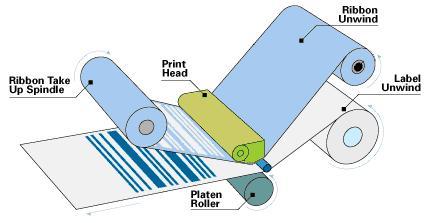 For those new to label printing, getting a handle on printing basics can be confusing especially with the new set of vocabulary you have to get familiar with. Â One of the biggest concerns when choosing the right kind of media and printer for your application is deciding between what type of printing, Direct Thermal or Thermal Transfer, you’ll need.
For those new to label printing, getting a handle on printing basics can be confusing especially with the new set of vocabulary you have to get familiar with. Â One of the biggest concerns when choosing the right kind of media and printer for your application is deciding between what type of printing, Direct Thermal or Thermal Transfer, you’ll need.
Direct Thermal Media
Direct Thermal media uses a transparent heat-sensitive coating applied to its surface to image text and bar codes. When the heat from the printhead contacts the coating, it initiates a chemical reaction that turns the coating black. This method is ideal for temporary label uses like shipping labels, food packaging, or any other short term application. If your needs are are short term, Direct Thermal is the easiest and most cost effective solution.
Tips for Storing Thermal Receipt Paper
 The switch over to thermal receipt paper has become commonplace across most  retailers due to the cost savings and faster printing it offers. While these thermal paper receipts get us out of the store faster, there is a downside. Thermal paper receipts can fade, are sensitive to heat,  and require proper storage to ensure you get the most of them.
The switch over to thermal receipt paper has become commonplace across most  retailers due to the cost savings and faster printing it offers. While these thermal paper receipts get us out of the store faster, there is a downside. Thermal paper receipts can fade, are sensitive to heat,  and require proper storage to ensure you get the most of them.
To better understand the best way to handle thermal receipt paper it helps to know how exactly it works. Thermal paper has a special heat sensitive coating which purchase information is heat transferred onto as the paper runs through the receipt printer. The coatings can be affected by a variety of things; heat and exposure to direct sunlight being the primary problems.
Barcode Scanner Cases for the iPhone, iPod, iPad, and iPad Mini
With the wide acceptance of smartphones and tablets, more and more businesses are looking to leverage iPhones, iPads, and iPods for a variety of data collection and tracking needs. One of the main challenges encountered when using an iOS device is being able to scan barcodes and read the magnetic stripe on credit/debit cards. While there are scanner apps to use a camera as a barcode reader, businesses that will have a consistent scan volume or need for accuracy will find this to be slow and cumbersome. This is where a dedicated scanner sled is the perfect solution.
The range of sleds currently available can provide 1D or 2D scanning and some models add MSR and RFID reading. The chart below is a simple breakdown of the various sleds, their capabilities, and which iOS devices they are compatible with. No matter what your needs are, there is a scanner sled that can meet them.
|
iPhone 4/4s |
iPhone 5 |
iPad | iPad Mini | iPod Touch | |
|---|---|---|---|---|---|
| Honeywell Captuvo SL22 2D Scanner and MSR options |
· | ||||
| Honeywell Captuvo SL42 2D Scanner and MSR options |
· | ||||
| Honeywell Captuvo SL62 2D Scanner and MSR options |
· | ||||
| Socket CHS 8 1D Scanner only |
· | · | · | · | · |
| KoamTac KDC 410 1D Scanner Only |
· | · | · | · | · |
| KoamTac KDC 415 1D Scanner and MSR |
· | · | · | · | · |
| KoamTac KDC 420 2D Scanner Only |
· | · | · | · | · |
| KoamTac KDC 425 2D Scanner and MSR |
· | · | · | · | · |
| KoamTac KDC 430 MSR Only |
· | · | · | · | · |
| KoamTac KDC 450 2D Scanner and HF RFID |
· | · | · | · | · |
| Infinite Peripherals Linea Pro 4 1D/2D Scanner and MSR options |
· | · | |||
| Infinite Peripherals Linea Pro 5 1D/2D Scanner and MSR options |
· | · | |||
| Infinite Peripherals Infinea Tab M 2D Scanner and MSR options |
· | ||||
| Griffin Olli 2D Scanner and MSR |
· |
For additional assistance finding the right sled for your business, contact us at Barcodes Inc.
The New, Easy to Use Sato CL4NX Series
The newest addition to the Sato line of label printers, the CL4NX, is also one of the easiest to use. Designed to be the most advanced while very user friendly printer on the market today, the CL4NX provides superior performance to first time as well as seasoned users.
This series of videos quickly illustrates the basic maintenance functions of the CL4NX and how easy it really is.
Changing the label roll
Finding the Right Zebra ID Card Printer
As the leading ID Card Printer manufacturer, Zebra provides a wide selection of printers to choose from to meet the needs of any application.
The ZXP series of printers come in options for the most basic static card printing to high-volume secure government issuance. Knowing exactly which printer is the best fit for your needs can be a challenge when just looking at specs and brochures. To make the process easier we have this simple chart to help narrow down what model printer has the key features your specific application with require.
| ZXP Series 8 |
ZXP Series 7 | ZXP Series 3 | ZXP Series 1 | |
|---|---|---|---|---|
| Card Volume | ||||
| Low-Volume | X | X | ||
| Mid-Volume | X | X | X | |
| High-Volume | X | X | ||
| Identification | ||||
| Membership | X | X | X | |
| Photo ID | X | X | X | |
| Employee Badge | X | X | X | X |
| Corporate ID | X | X | X | |
| National ID | X | X | ||
| Drivers License | X | |||
| Card Types | ||||
| Non-Technology Card | X | X | X | X |
| Technology Card | X | X | X | |
| Issuance Type | ||||
| Secure Issuance | X | X | ||
| Batch Issuance | X | X | X | |
| Instant Issuance | X | X | ||
For additional assistance finding the right printer for your needs, contact us at Barcodes Inc.
What to do when you outgrow Excel for Inventory Management
 There comes a time when virtually any business will find itself outgrowing the functionality provided by Excel. While often useful for minor administrative purposes, spreadsheets are extremely limited in their options and have significant downsides when used for inventory management.
There comes a time when virtually any business will find itself outgrowing the functionality provided by Excel. While often useful for minor administrative purposes, spreadsheets are extremely limited in their options and have significant downsides when used for inventory management.
The Problem: Why Excel Is Not Ideal for Inventory Management
Inventory management is an area that is extremely important for cataloging and analyzing your data. You need the ability to run complex reports regarding past inventory needs in order to predict consumer buying patterns. Purchasing appropriate inventory amounts – the goal of all businesses large and small – keeps the probability of future write-offs or write-downs at a minimum. It’s very difficult to cull that information from data sets in Excel due to the way Excel gathers information. An inventory management program, however, makes this data analysis much easier.
Tech Questions: My Star Thermal Printer Isn’t Printing
My Star thermal printer feeds paper but is not printing at all.
Answer
The cause could be that the paper is not thermal-coated or it was loaded upside down. To verify that the roll is thermal-coated, scratch the surface of the paper with a coin or nail. If the top coat shows a gray mark where the scratch was made, the paper was thermal-coated. Next, verify the thermal paper was loaded correctly and try printing again (see illustration).
For additional assistance with or finding the right Star printer for your needs, contact us at Barcodes Inc.
Intermec Mobile Computer Reference Guide
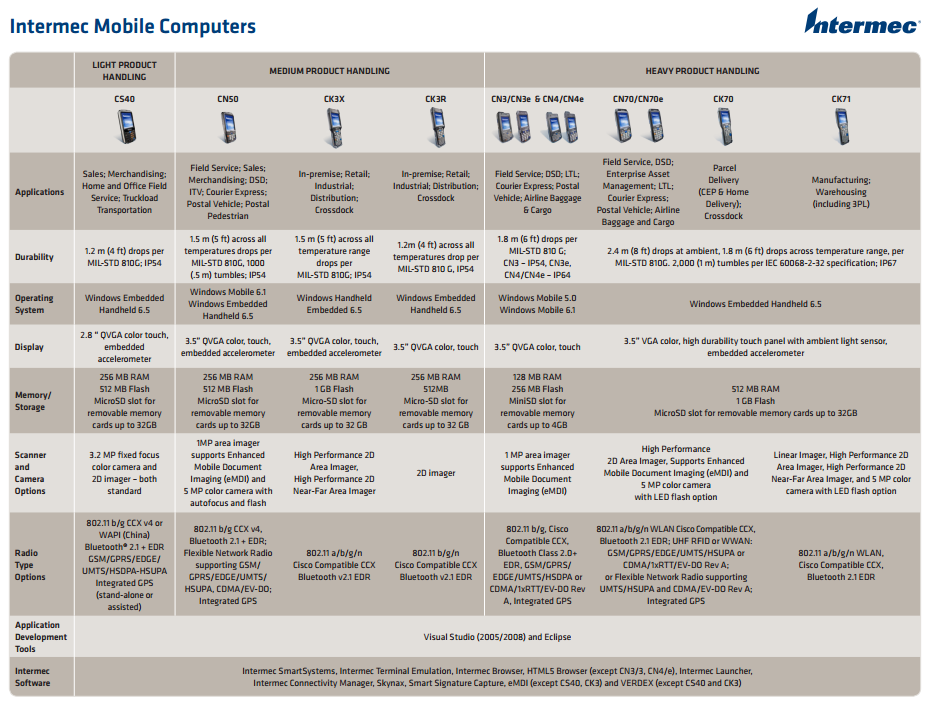 Mobile computers are continually evolving with greater capabilities, more rugged designs, and multiple forms of wireless communications. Choosing the best fit unit for your specific needs can be a challenge when faced with multiple models with sometimes up to several dozen configurations!
Mobile computers are continually evolving with greater capabilities, more rugged designs, and multiple forms of wireless communications. Choosing the best fit unit for your specific needs can be a challenge when faced with multiple models with sometimes up to several dozen configurations!
Lucky for us, Intermec makes the decision process easy with this convenient mobile computer reference guide. Organized by ruggedness, typical application uses, and technical specs like scanner type and wireless communication options, this guide clears some of the mystery behind all the model and part numbers. Whether you need a basic CS40 for light inventory tracking or a CK71 to help manage a warehouse, Intermec has a mobile computer to meet any needs.
For more assistance finding the right Intermec product for your needs, contact us at Barcodes Inc.