How to Print from an iPad to a Star iOS Receipt Printer
Star has been a leader in the receipt printer industry due to their efficient designs and ability to keep up with current technology trends all the while making products that are easy to use.
The POSÂ world has seen a big shift towards using iPads and other tablets instead of a traditional desktop and with this comes the challenge of printing receipts easily. Lucky for us, Star is well prepared to support iOS and Android devices with any of their Ethernet, Wi-Fi, or mobile printers. Â This video is a great step-by-step explanation of how to pair and print with your iPad to any Star printer
Top Barcode Scanning Applications
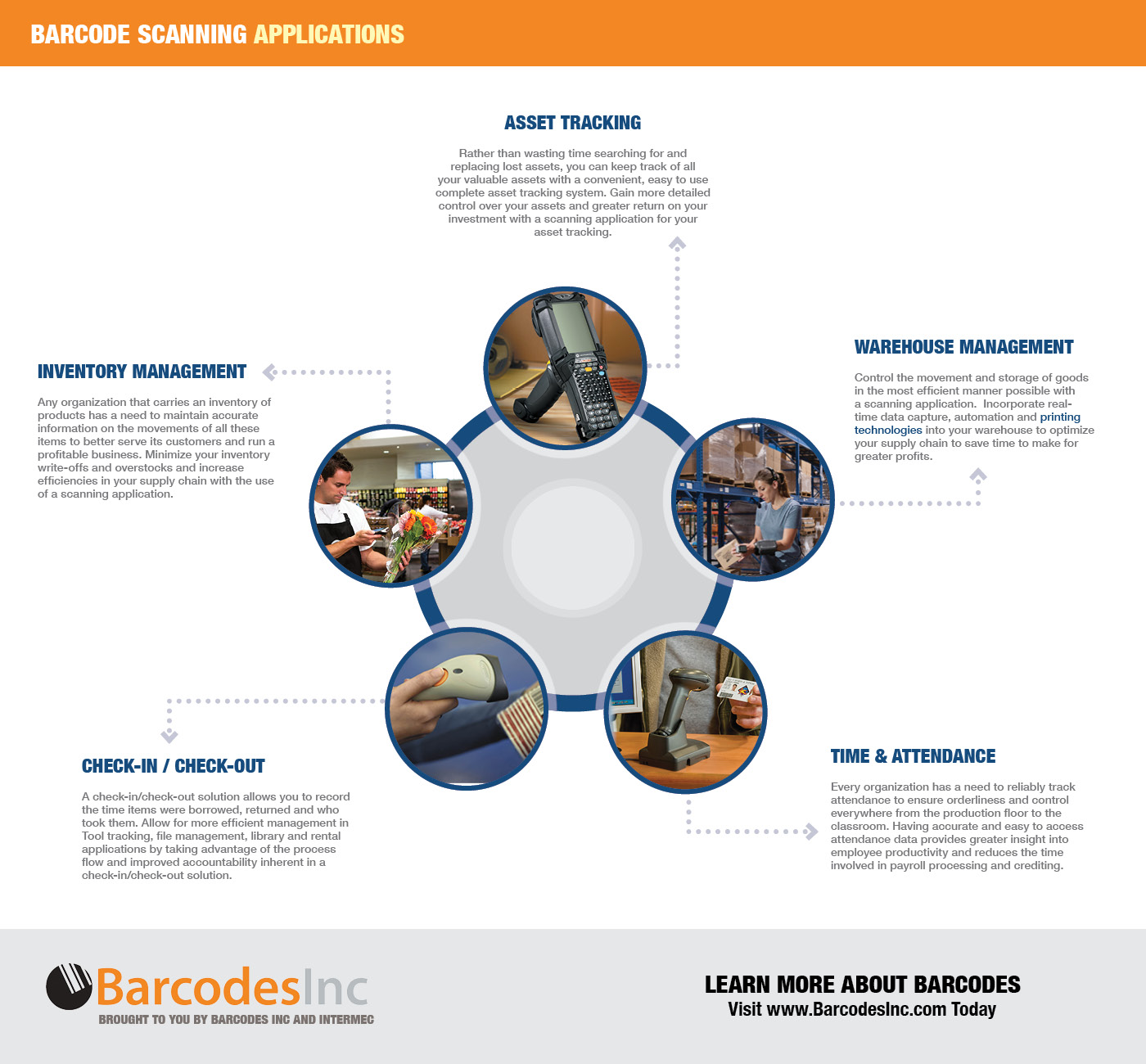 Barcodes have become the default tool to use when tracking any kind of product or process due to how easy they are to implementation and the increased efficiency they provide. What once would have been done with paper and pencil, now a simple scan can do the same only faster and more accurately. With the help of scanners from Motorola, you can improve any process from asset management with an MC9190-G or simple attendance tracking with an LS2208.
Barcodes have become the default tool to use when tracking any kind of product or process due to how easy they are to implementation and the increased efficiency they provide. What once would have been done with paper and pencil, now a simple scan can do the same only faster and more accurately. With the help of scanners from Motorola, you can improve any process from asset management with an MC9190-G or simple attendance tracking with an LS2208.
This infographic is a great overview of some of the most common tracking applications and how barcode scanning makes things easier and more accurate.
For help finding the right scanner for your needs, contact us at Barcodes Inc.
5 Signs You Need to Upgrade Your POS System

POS systems – or point-of-sale systems – are the hardware and software systems that a business uses to process sales and collect payment from customers. POS systems have evolved greatly since  basic register-style units.  Modern systems include many additional features that allow you to input orders, manage inventory, track staff attendance, print invoices, and process reports.
If you’ve been in business for some time  or are still using an old fashioned cash register – you may want to look at updating  your POS and payment processing system. How do you know it’s time for an upgrade? Here are five tell-tale signs: Continue reading »
Getting Started with the Star Wi-Fi Power Pack
With everything becoming wireless and mobile, getting existing POS hardware, like receipt printers, onto your wireless network often means getting a new printer. Luckily, Star has their Wi-Fi Power Pack to turn any of the Star LAN based printers into fully wireless capable units. The Power Pack is easy to install and is a very cost effective option for businesses that already have Star printers in place and don’t want deal with long cable runs. This also enables the Star printer using the WiFi Power Pack to connect with tablets, smart phones and other portable electronic wireless devices.
This video is a great intro and how-to explanation of how to set-up the Wi-Fi Power Pack  in just a few simple steps.
Join the M2M Revolution with the Benefits of Barcodes
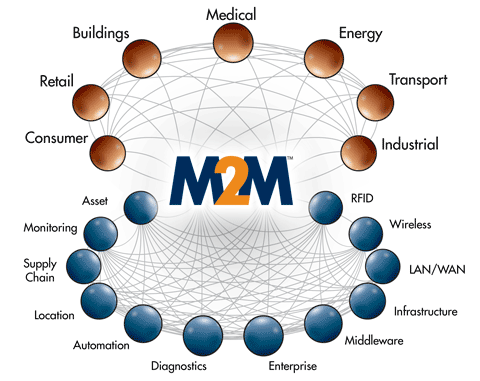 VDC Research, a leading Auto-ID and Barcode research firm, is hosting a webinar on February 26th on the benefits and impact of using barcodes within the ever expanding use of mobile to mobile communications. As more business move away from fixed to mobile computing solutions, Â manufacturers of barcode scanning and printing solutions have the potential to be at the forefront of this ongoing M2M evolution.
VDC Research, a leading Auto-ID and Barcode research firm, is hosting a webinar on February 26th on the benefits and impact of using barcodes within the ever expanding use of mobile to mobile communications. As more business move away from fixed to mobile computing solutions, Â manufacturers of barcode scanning and printing solutions have the potential to be at the forefront of this ongoing M2M evolution.
The 45 minute webinar will cover:
- The measurable benefits of incorporating barcoding into enterprise operations as companies invest in resources to build out their M2M connectivity and communications platform in support of applications throughout the extended supply chain.
- The impact that the changing nature of barcodes is having on how enterprises connect and communicate with their customers via smart devices – both professional and consumer-grade.
- The role that barcodes play in triggering seamless communication across channels, networks and organizational boundaries.
- How barcoding with M2M helps companies leverage actionable business intelligence and analytics across diverse vertical markets and installation environments.
- Why M2M and IoT (Internet of Things) should be an integral part of barcode technology vendors’ strategic and operational objectives and how they can get there before it is too late.
You can find more details and register for the Feb 26th session here.
How to Pair a Socket CHS Bluetooth Barcode Scanner with an iPad
Mobile devices, like smartphones and tablets, have become a cost effective option for a variety of data collection applications today. One of the main challenges faced with consumer devices however is the need to scan barcodes. While you can  use the built-in camera as a basic scanner, applications that require consistent scanning throughout the day find that the app/camera option is not fast or accurate enough. Luckily there are plenty of cordless scanners from Socket you can easily pair with any mobile device. The Socket CHS series offers options for 1D and 2D scanning as well as more rugged housings including Healthcare antimicrobial devices. Pairing the scanners to your iPad only takes a few simple steps. Follow this video to add scanning to any iPad-based data collection application.
How to Use Square Up with Star Ethernet Printers

With the popularity of tablets today many businesses are finding more ways to integrate them into everyday operations. Â One of the most common applications today is turning your iPad into a Point of Sale terminal with easy to use applications like Square Register.
While processing a payment and transaction is easily handled by the iPad and Square, there is still the challenge of providing a printed receipt to your customers. Fortunately, Star is leading the way with a variety of receipt printers that will easily work with your Square system.
Finding The Right Mobile Computer

With all of the options available on mobile computers today it can be a real challenge choosing the right one for your application. Concerns like ruggedness, wireless communications, operating system, and scanner type are key to ensuring the unit you choose will perform well for you.
Luckily, we have a great buying guide to help make the process easier - Mobile Computer Buying Guide. This guide will cover the essentials so you can have a clear picture of the type of device and the features you need. Once you know what you need from the device choosing a suitable model is easy!
As with any product, if you have any questions or need any help feel free to contact us.
How Do I Change The Swappable Interface On My Star Printer?
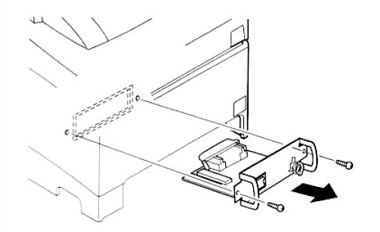 As a leading POS printer manufacturer, Star Micronics provides support for Serial, Parallel, USB, Powered USB, and Ethernet printing. We understand that systems, configuration, and POS software can change, which can result in a desired or necessary upgrade to POS hardware. Star printers have been affectionately coined by our customers as “Workhorses” because of their long operation lives and high reliability… Purchasing a new printer just to upgrade the interface is a costly and unnecessary expense to store and restaurant owners, which is why Star supports swappable interface connections for many of its models. This feature is especially convenient for users upgrading from old systems requiring serial interfaces to new systems that support USB or Ethernet connections.
As a leading POS printer manufacturer, Star Micronics provides support for Serial, Parallel, USB, Powered USB, and Ethernet printing. We understand that systems, configuration, and POS software can change, which can result in a desired or necessary upgrade to POS hardware. Star printers have been affectionately coined by our customers as “Workhorses” because of their long operation lives and high reliability… Purchasing a new printer just to upgrade the interface is a costly and unnecessary expense to store and restaurant owners, which is why Star supports swappable interface connections for many of its models. This feature is especially convenient for users upgrading from old systems requiring serial interfaces to new systems that support USB or Ethernet connections.
Get To Know The New Zebra GC420

Zebra has been a leader in small desktop label printers with its long standing LP and TLP series printers. While this series has been the go to printer for many businesses, all good things come to an end as these models were discontinued this year. However, Zebra has followed-up with a new line to fit the same needs with the GC420.
With any update in a product line though, there are always some questions as to the compatibility of using the newer model in place of the older series. Â The following FAQ is a great guide into how the GC420 can be the right fit for an aging LP or TLP series printer.




