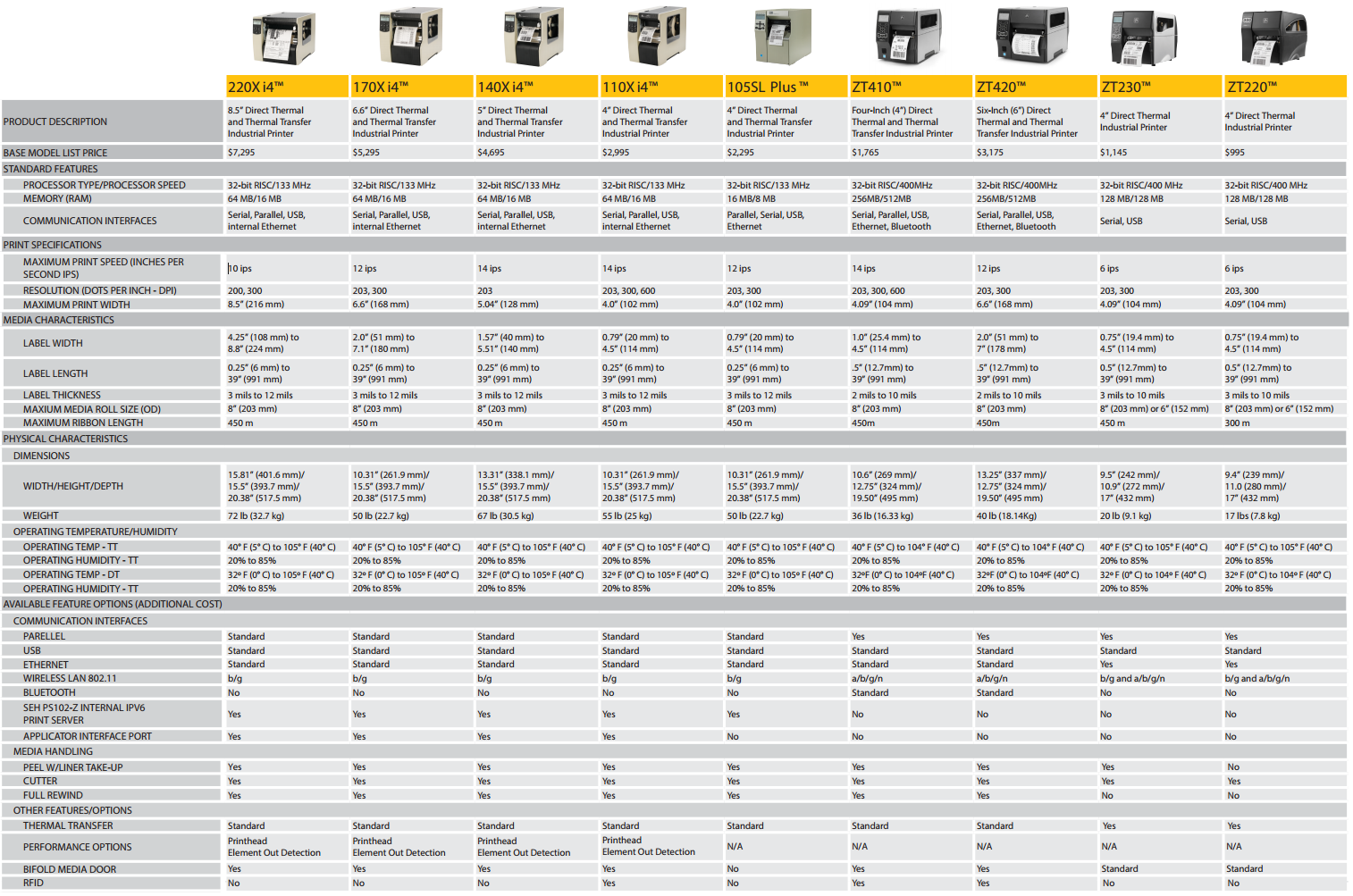Upgrade Your Printer and Save with GO Zebra Trade-in Rebate Program
 Now is the perfect time to put your aging printer to even better use by trading it in for up to a $500 rebate on a new Zebra printer.
Now is the perfect time to put your aging printer to even better use by trading it in for up to a $500 rebate on a new Zebra printer.
It’s a common misunderstanding that holding on to equipment for as long as possible is the best means to a positive return on investment. While this has some truth to it in many cases, aging equipment can often become a hindrance with hidden costs and time spent on the equipment. With a well timed hardware refresh you gain the advantages of new features and added efficiency. Especially in the case of thermal barcode printer technology, current models are engineered to:
- Gain visibility across the enterprise
- Expand business intelligence
- Increase staff productivity
- Reduce downtime
- Lower maintenance costs
The GO Zebra Trade-In rebate will be available for all eligible printer purchases until the end of this year. For more details on the rebate feel free to contact one of our printer specialists at Barcodes Inc. or the GO Zebra page.
Rugged Tablet Selection Made Easy
Finding a rugged tablet that best fits your application and environmental needs is key to ensuring you get the best performance and long term value from your investment.  Given the wide range of features and options available for each model, getting a clear overview of what each tablet can do is challenging when looking at individual specification sheets.
This convenient chart breaks down the main features of some of the most common rugged tablets. No matter the environment or harsh conditions you need to handle, there’s a tablet to meet whatever your requirements are. For additional assistance finding the right tablet, contact one of our mobility specialists at Barcodes Inc.
Click here to see the Comparison Chart
Continue reading »
Point of Sale Tablet Comparison Made Easy
Finding the right tablet for your point of sale application is key to ensuring you get the best performance and value from your investment.  With a host of options available for each model, getting a clear overview of what each tablet can do is challenging when looking at individual specification sheets.
This convenient chart breaks down the main features of some of the most common POS tablets. From point of sale transactions to on-site applications there’s a tablet to meet whatever your requirements are. For additional assistance finding the right tablet, contact one of our mobility specialists at Barcodes Inc.
| Â | Â | Â | Â | Â | Â |
|---|---|---|---|---|---|
| Manufacturer | ELO | Panasonic | Panasonic | Pioneer | Pioneer |
| Model | ETT10 | Tough Pad FZ-G1 | Tough Pad FZ-A1 | Dash | Dash 7 |
| WLAN Radio | 802.11 b/g/n | 802.11 a/b/g/n | 802.11 a/b/g/n | 802.11 b/g/n | 802.11 b/g/n |
| WWAN Radio | None | Optional 4G LTE | Optional 4G LTE | Sold Separately | Optional 4G LTE |
| GPS | None | Optional | Optional | Sold Separately | Optional |
| Bluetooth | Bluetooth | Bluetooth | Bluetooth | Bluetooth | Bluetooth |
| Operating System | Win 7e or No O/S | Win 8 Pro 64-bit | Android 4.0 ICS | Win 7e | Win 8.1 |
| Scanner | 2D Imager | None | None | 2D Imager Option | 2D Imager Option |
| Camera | Standard | Standard | Standard | Standard | Optional (factory add |
| Number of Keys | None | 7 Keys | 5 Keys | 5 Keys | None |
| Display Type | 10.1″ Color/Touch | 10.1″ Color/Touch | 10.1″ Color/Touch | 10.1″ Color/Touch | 7″ Color/Touch |
| RAM/Flash Memory | 2GB/32GB SSD | 4 or 8GB/128 or 256GB SSD | 1GB/16GB | 2GB/32GB SSD | 2GB/64GB |
| Accessible Micro SD | None | microSD | microSD | None | microSD |
| MSR | Yes | None | None | Yes | Yes (field add-on) |
| IP Rating | IP54 | IP65 | IP65 | IP54 | IP54 |
| Drop Spec | 3′ drop to concrete | 4′ drop to concrete | 4′ drop to concrete | 4′ drop to concrete | 4′ drop to concrete |
| Processor | Intel Atom N2600 1.6GHz | Intel i5-3437U vPro | PXA2128 1.2GHz | Intel OakTrail Atom 1.5GHz | Intel Z2760 1.8GHz |
| USB Ports | 1 | 1 | 1 x MicroUSB | 2 | 2 (plus 1 Serial) |
| Audio Ports | 1 x 3.5mm | 1 x 3.5mm | 1 x 3.5mm | 1 x 3.5mm | 1 x 3.5mm |
| MSRP | $1,525/$1,640 | $2,599/$3,719 | $1,379/$1,929 | $2462 | $1899 |
Zebra Printer Selection Made Easy
As the leading manufacturer of industrial label printers, Zebra has a wide range of printers to meet the needs of any environment. From a small warehouse to a high volume distribution/logistics center, there’s a Zebra printer that will handle the speed and print quality requirements of the application.
Choosing the right printer for the job can be challenging when several models and a range of options are available for each. This handy comparison chart is a great starting point to narrow down your selection. As always, feel free to contact one of our printer specialist to find the best fit Zebra printer for your needs.
Virtual Controllers – Controller-like Management without Paying for a Controller
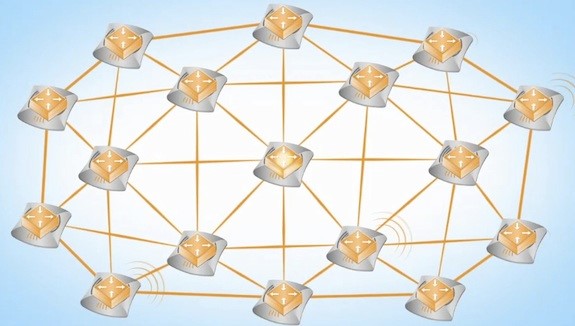 There is no doubt that the advent of the WLAN controller was one of the greatest advancements ever for wireless networks. But the next best thing is being able to have that functionality without paying for the hardware or licensing!
There is no doubt that the advent of the WLAN controller was one of the greatest advancements ever for wireless networks. But the next best thing is being able to have that functionality without paying for the hardware or licensing!
Wait. What? You can still have zero-touch deployment, central management, and analytics of a wireless network without any additional costs other than the APs? For small networks, YES!
Enter the Virtual Controller! Aruba Networks and Motorola/Symbol Technologies have made this possible for deployments of 25 or less access points. Simply assign one of your Aruba Instant or Symbol/Motorola WiNG5 Access Points as a Virtual Controller and it will automatically adopt new APs as you add them to your network. and configure them for you! While there are some advanced features missing compared to a full controller solution, the bulk of the features are still there to help manage and troubleshoot your network!
How to pair the Star TSP650II BTi receipt printer with an Apple iPad
One of the most common applications for iPads beyond general consumer use has been as a POS terminal. Their low cost and the host of POS applications available for them makes the iPad a perfect solution for many small business looking for an affordable option to process transactions.
Almost every iPad based POS system requires a dedicated printer to create receipts for each transaction. . Star’s TSP650II BTi is one of the most commonly purchased for iPad systems due to their easy integration and high quality print results. See how simple it is to get up and printing receipts on your iPad in the following video.
How to Add Logos, Coupons and Text Triggers on the Star TSP100futurePRNT
Star’s TSP100futurePRNT line of receipt printers come with a host of tools to allow you to easily customize your printed receipts without the need of any additional software. With futurePRNT, you can add logos, coupons, and watermarks for unique receipt branding specific to your business and customer needs. With the embedded text triggering function you can even customize the coupons per receipt depending on what the customer purchased.
This video shows how easy it is to create dynamic receipts all within the Star printer.
Motorola Mobile Couponing – Infographic
These days, paper coupons being used in stores or restaurants are dwindling. More and more customers have turned to using  their smartphones to take advantage of coupons they have received in their emails or that they have found online for their discounts.  It is important to find the right barcode scanner that can read barcodes from these mobile devices at your point of sale in order to keep your retail business relevant with this growing trend. This infographic is a quick overview of the key Motorola mobile couponing scanners and their main features to get you started finding the right unit for your needs.
Tech Tips: Endorsement, Slip, and Validation Printing
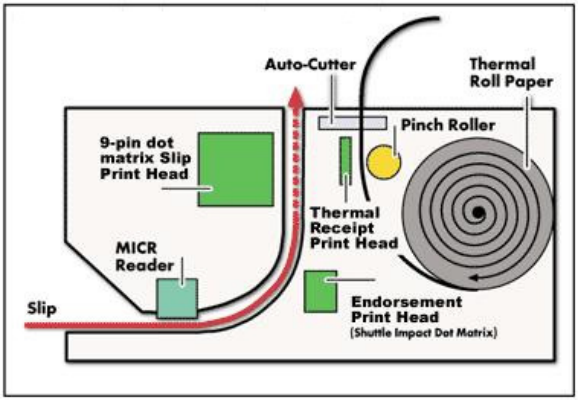 The standard thermal receipt printer that populates most POS checkout lanes today is a single function device for making simple receipts. While this may fill the needs of a basic POS system, there are several types of additional printing that some printers can do for applications that need to also print on checks, return slips, prescriptions or other types of documentation.
The standard thermal receipt printer that populates most POS checkout lanes today is a single function device for making simple receipts. While this may fill the needs of a basic POS system, there are several types of additional printing that some printers can do for applications that need to also print on checks, return slips, prescriptions or other types of documentation.
The multi-function printers come in a variety of sizes and types with essentially 3 additional types of printing beyond the standard receipt printer.
6 Tips for Purchasing a Verifier
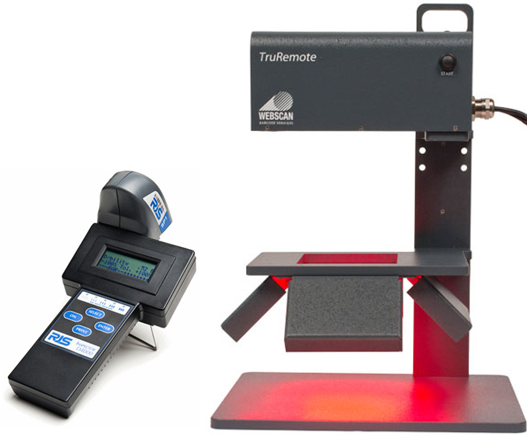 Compared to a standard barcode scanner, verifiers are more technically advanced devices and choosing an appropriate one for your needs requires some very specific concerns. Where a barcode scanner’s only goal is to simply read the barcode and transmit the embedded data, verifiers are analyzing and grading the actual print quality of the barcode. Most businesses never need to get into the nitty gritty of verification but for those that are distributing their products to other vendors like Walmart or the DOD there are heavy fines for sending barcodes that do not meet very requirements.
Compared to a standard barcode scanner, verifiers are more technically advanced devices and choosing an appropriate one for your needs requires some very specific concerns. Where a barcode scanner’s only goal is to simply read the barcode and transmit the embedded data, verifiers are analyzing and grading the actual print quality of the barcode. Most businesses never need to get into the nitty gritty of verification but for those that are distributing their products to other vendors like Walmart or the DOD there are heavy fines for sending barcodes that do not meet very requirements.
Verifiers not only are more technically advanced than regular scanners they also carry a much heftier price tag. These 6 tips will help guide you to a verifier that will meet your needs and get the most on your investment.