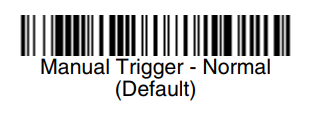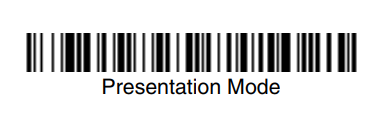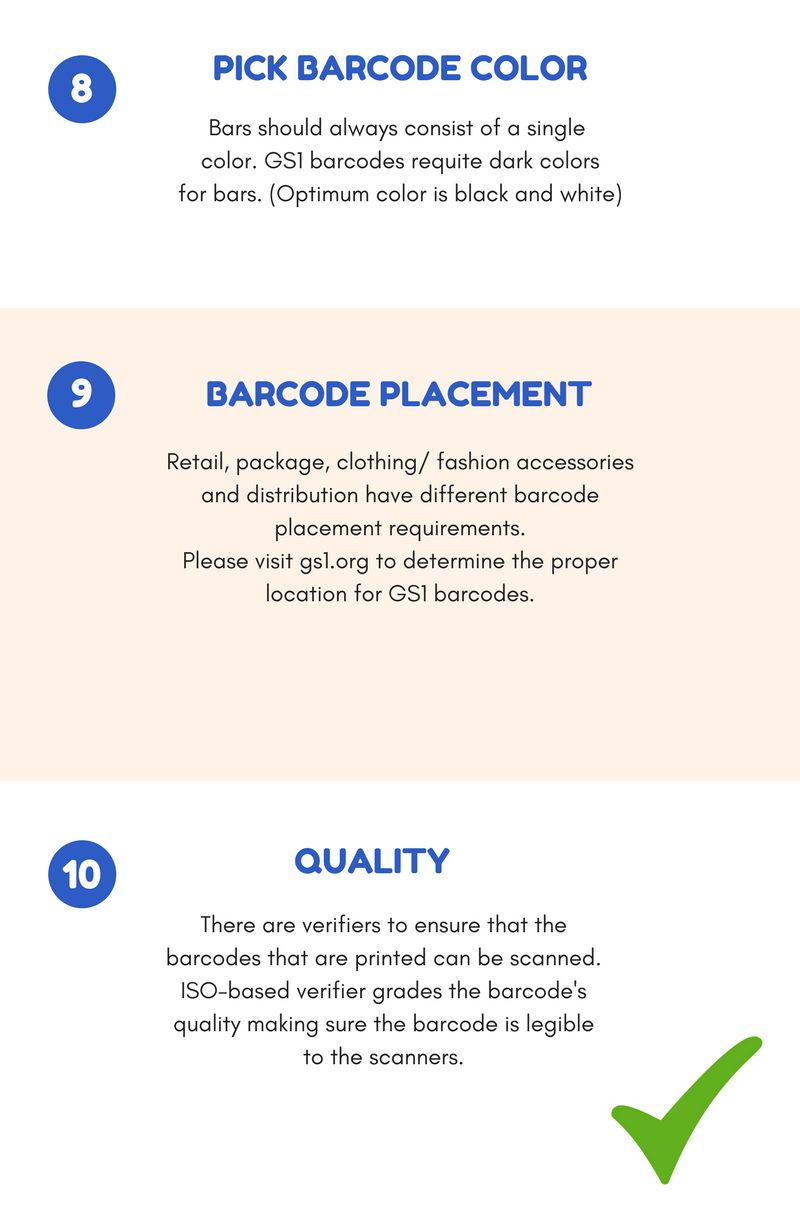Barcoding News
Data tracking news, product updates, tips, and more
Tech Tip Tuesday: Labels!
How do you know what type of labels you will need?
There are a few things you want to check before you purchase labels.
- What type of printer are you using? Direct or Thermal Transfer? (Direct Thermal- heat transfer and Thermal Transfer is will require ribbons to transfer ink onto labels)
Or if you have not chosen your printer yet, figure out how long do you need your labels to last and choose between direct or thermal transfer. - Look at the maximum print width that your printer will print, have a plan on what size you want your labels to be. (For example: 3×1 will be 3inches across and 1 inch tall) Normally, sizes for shipping labels will be 4×6 and shelf labels will be 2×1 or 3×1.
- Print Material– The main type of print material revolves around three and it’s mostly paper, polypropylene, or polyester.
Paper- $, used mostly indoor and max lifetime is 5-7 months
Polypropylene(paper and plastic texture)- $$, can be used indoor and outdoor and max life time is 2 years
Polyester(plastic texture)- $$$, used indoor or outdoor, gloss on label, scratch/smear, and water resistant and max life time is 3 years - Below are the sizes of the label cores that you have to confirm before purchase, just to make sure it will fit inside your printer. (Often times this is the step that most people overlook and realize that the roll won’t fit when it arrives. So keeping note now will prevent any mis-order in the future)
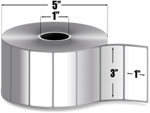
Desktop Printers: (core in diameter)
Inner Core: 1 inch       Outer Core: 5 inches
Industrial Printers:
Inner Core: 3 inches     Outer Core: 8 inches
Mobile Printers:
Varies
Take a look at some of the labels that we have available for desktop, industrial, and mobile printers. If you are still unsure about the type of labels you need, feel free to contact one of our dedicated account managers and they can help you find the type of labels you need.
Zebra’s TC25 Rugged Smartphone: The Smart Choice For Small Business
 When there’s so much to do and such little time, it’s important to have the right equipment to help with daily tasks. The TC25 has all the features you need to get more done and satisfy more customers on a daily basis. With a rugged design the TC25 can survive multiple 4 ft (1.2 m) drops to tile over concrete. Durable enough to work in the cold, heat, rain, and snow. Battery life is important when needing a device to last all day, well there’s no need to worry just snap on the unique PowerPack extended battery to give you all day power guaranteed.
When there’s so much to do and such little time, it’s important to have the right equipment to help with daily tasks. The TC25 has all the features you need to get more done and satisfy more customers on a daily basis. With a rugged design the TC25 can survive multiple 4 ft (1.2 m) drops to tile over concrete. Durable enough to work in the cold, heat, rain, and snow. Battery life is important when needing a device to last all day, well there’s no need to worry just snap on the unique PowerPack extended battery to give you all day power guaranteed.
Zebra has outdone themselves with this mobile computer, knowing full well that smartphone cameras aren’t built for barcode scanning. The TC25 delivers the same scanning technology that drives many of the world’s field service teams. Get instant and effortless point-and-shoot capture of any electronic or printed barcodes in virtually any condition. Allowing you to get tasks done faster, more accurately, and more efficiently. What makes the TC25 such a viable option is the ease-of-use. Most of us use a smartphone day in and day out and the TC25 has the same familiar gestures that you already use on your personal smartphone. Allowing you to get comfortable with your new device quickly.
Features and Benefits:
- Ergonomic smartphone-like form factor that is small enough to fit in your pocket, yet powerful enough to multi-task, manage inventory, price check, and preform back of store applications.
- A top performing scan engine to meet Small Business needs with the Zebra SE4710.
- High capacity 3000 mAh internal battery designed to support a full shift plus an optional snap on PowerPack for continuous use.
- Pre-installed Workforce Connect Push-To-Talk express communication solution.
- Ambidextrous scan buttons on left and right side of the device.
- Android 7.0 (Nougat) OS at launch with the ability to support OS upgrades in the future.
- Extensive accessory eco-system, including 1-Slot cradles for charging and data communication, 5-slot cradles for large charging deployments, a field detachable trigger handle and a unique snap on PowerPack.
For any questions or a quote on any of your mobile computing needs contact us at Barcodes, Inc.
Free Webinar! The Next Big Thing: How the MC3300 Can Help You Optimize Your Supply Chain
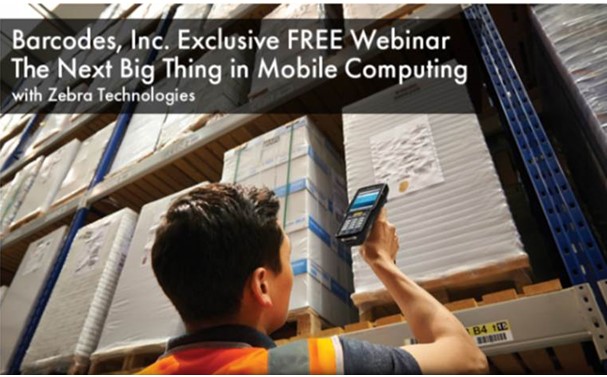
Come join us in a free webinar with Zebra Technologies, where you will learn how the new MC3300 Mobile Computer can help your daily operation become more efficient and profitable. This is a MUST-SEE webinar to learn about the product and how it can stream line your daily tasks to free up time and labor.
Thursday, March 15 at 11-11:30AM CST
Presented by Dan Gonzales
Senior Sales Engineer, Zebra Technologies
You will also have the opportunity to ask our product experts any questions that you might have.
Register Now to reserve a space and feel free to reach out to our dedicated account managers if you have any questions.
Tech Tip Tuesday: What Do I Need To Print Out My Barcodes?
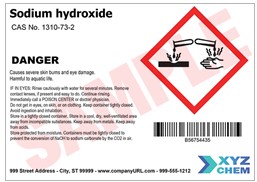 Following up on the last tech tip Tuesday, now that you have figured out how to get your own barcodes it is time to print them out. So what do you need to print out the barcodes?
Following up on the last tech tip Tuesday, now that you have figured out how to get your own barcodes it is time to print them out. So what do you need to print out the barcodes?
Barcodes.
First, you have to design and create the barcodes in a barcode software. A few that we suggest is Bartender by Seagull Scientific, Nice Label, or Teklynx. These software allow you to design your label and barcodes to hold the info that you need.
The next thing you have to do is to choose a printer that suitable for your need. Below are the printer size we recommend, depending on how many labels you print out in a day and what size do you want your labels to be.
Printers.
Direct Thermal– chemically treated label is heated directly (short-term life on label) Usually used on shipping packages.
Thermal Transfer– ribbon ink is transferred onto the label (will stay on longer on label) Usually used on warehouse/retail store racks.
Desktop Printer– This type of printer, like the GX420t, is made for small volume applications. Usage is suitable for about 300-500 labels per week. It is perfect for asset labeling in an office or light printing duties at a retail store.
Industrial Printer– It is larger and more rugged than desktop models for high volume print applications, like the Datamax I-4212e. Usage is suitable for printing thousands of labels per day. It is great for manufacturing and distribution centers as well as large retailers.
Mobile Printer– This type of printer provides mobility to users, like the Zebra QLn320. It’s small existence allows users to print on the go and perfect for delivery drivers and field workers to create label or receipt.
If you have any questions about what kind of software and printer that you should use, feel free to contact our dedicated account managers and they will be able to provide you with the best solution for your application.
Honeywell’s Dolphin CN80: The Best of Both Worlds
 Many logistics, warehouses, and field mobility organizations are in the middle of a transition. They are going from a keypad-centric mobile device to a full touchscreen device. The problem, keys are still essential for data capture for many of these organizations.
Many logistics, warehouses, and field mobility organizations are in the middle of a transition. They are going from a keypad-centric mobile device to a full touchscreen device. The problem, keys are still essential for data capture for many of these organizations.
Luckily, the ultra-rugged Dolphin CN80 can help bridge that gap. With a large 4.2 inch vivid color touchscreen and the option to choose between numeric or QWERTY keypads, users will be allowed to select the best input method for their everyday environment. At the same time users will learn how to use the touchscreen for touch-centric applications in the future.
Honeywell’s Dolphin CN80 features fast data processing, 1D/2D scanning, advanced network connectivity, and a battery life that lasts twice as long as the previous generations. Allowing users to be connected and productive throughout multiple shifts. Having the hybrid of keys and a touchscreen allows users whom wear gloves or users whom are accustomed to working a certain way to feel comfortable with the device they are using on a daily basis.
Features and benefits:
- Mobility Edge Hardware and Software Platform: Common hardware and software platform delivers enhanced operational efficiency and reduced TCO. Deploy the same applications on multiple products across your enterprise.
- Forward-Compatible, Future-Proof: Support for four Androd generations – N through Q. Customers using Windows based operating systems can migrate to Android without sacrificing reliability, performance, or management features.
- Unparalleled Scanning Performance: Enhanced 1D/2D scanning/data capture with read ranges of 0.15m to 15.2m (6in to 50ft) typically required in today’s warehouses. Optional scan handle for flexibility to switch between handheld and pistol grip operations.
- Rugged, Ergonomic Design: Designed to withstand the harshest environments and the toughest users, the Dolphin CN80 minimizes downtime and lost productivity with extreme longevity. Withstands 2.4m (8ft) drops and 2,000 1.0m (3.3ft) tumbles. IP65/IP67 ratings against dust/water spray. Cold storage and non-incendive options available.
- Long Battery Life Drives Productivity: Long shifts, extended talk-times, and heavy GPS usage are no match for the Dolphin CN80. Long battery minimizes workflow interruptions and drives efficiency.
Zebra Printhead Program: Free Printheads for the Life of Your Printers

Join the Zebra Printhead Protection Printhead Program to eliminate replacement costs in your operation!
If you agree to use genuine Zebra supplies exclusively with Zebra printers, all your failed printheads will be replaced at no charge!
Benefits of this Program:
- Eliminate downtime to increase productivity
- No unpredictable printhead replacement costs
- Convenience of a one-source supplier for all your media needs
- Lower cost of operation and ownership
High- Quality Zebra Supplies Provide Consistency and Reliable Performance.
With more than 1,000 combinations of high quality and reliable labels, tags, wristbands, receipts, and ribbons, Zebra can meet the durability requirements of most printers. The Printhead Protection Program will reward you for using genuine Zebra labels with free printhead replacements.
How to Enroll? Enrollment is Easy!
Contact our dedicated account managers and we will show you how to get started!
*Excludes mobile, card, and kiosk printers.
Tech Tip Tuesday: How To Barcode Your Product
To barcode your own product, there’s a few steps you should follow. First, determine if you need an unique barcode number for your product. If you do, follow the steps below to learn what you need in order to get your product out the door. Once you have the barcode, contact one of our dedicated account managers to find the printer and supplies that’s suitable to your need and get started on printing your own.
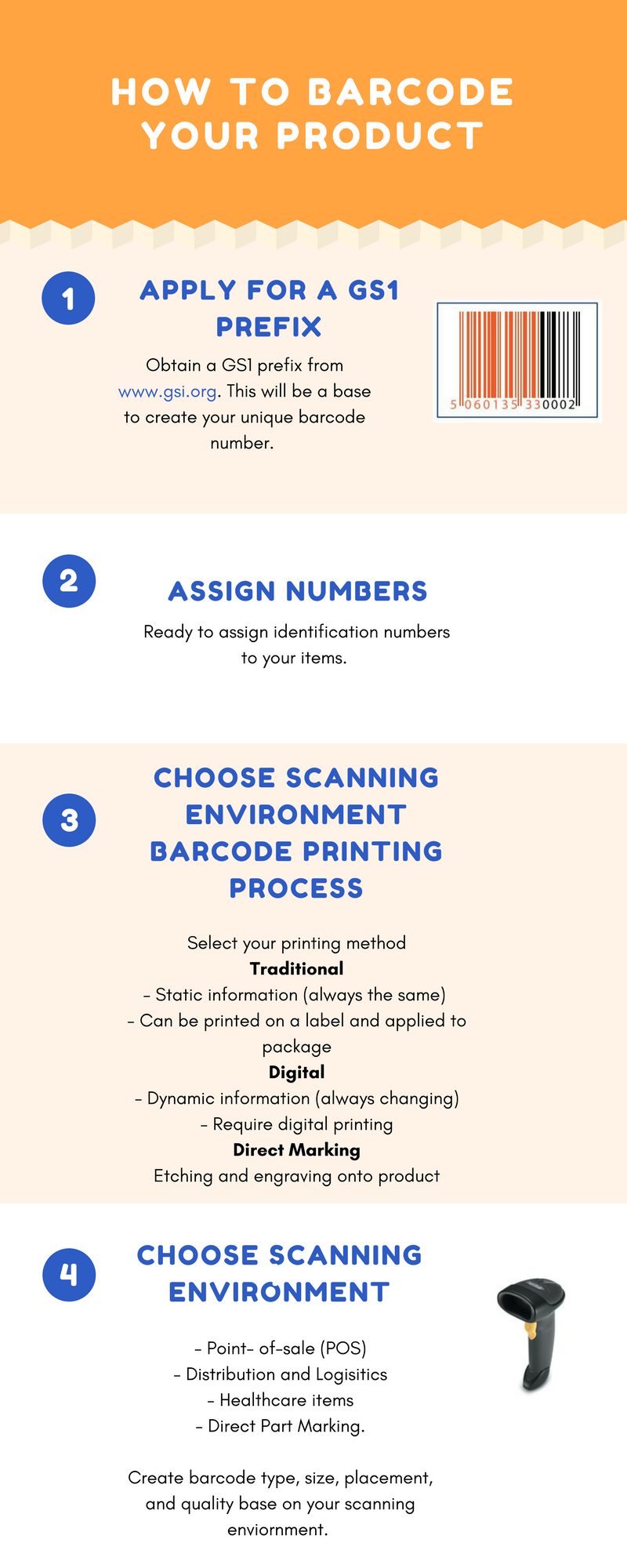
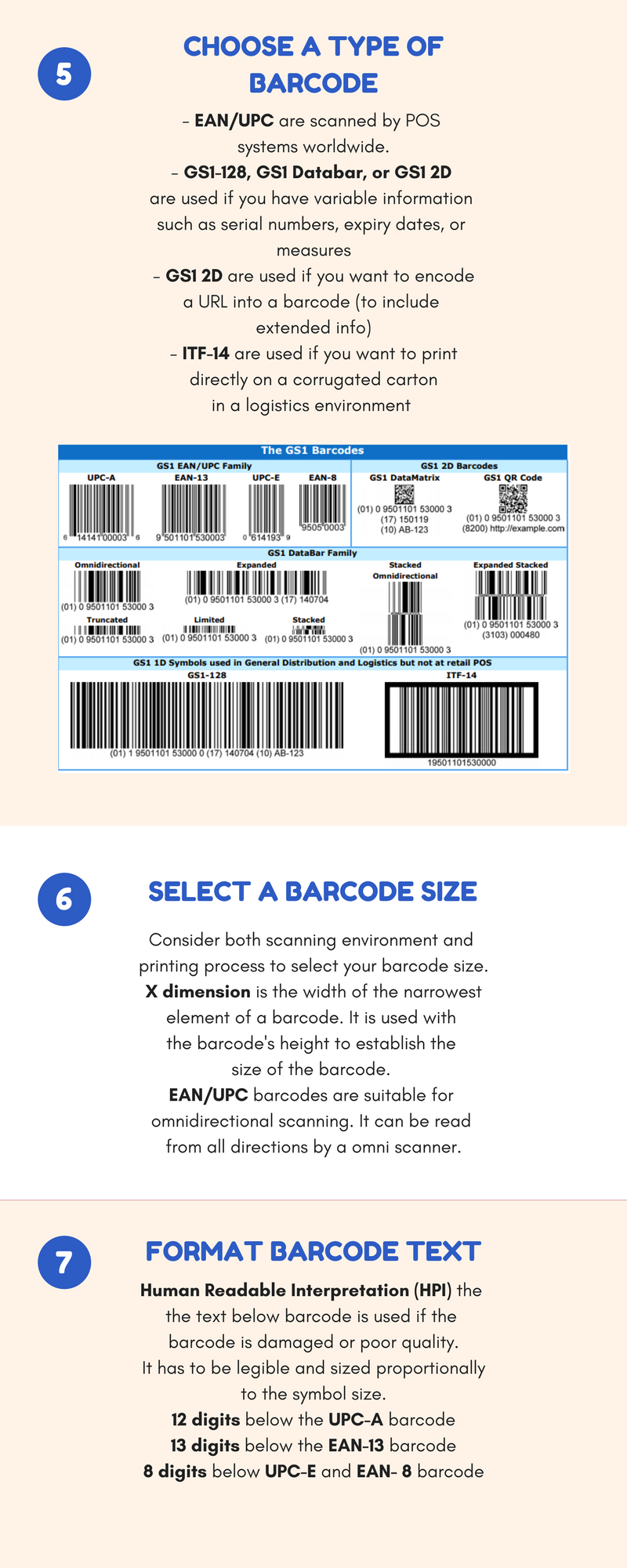
Trade-In and Save with SATO
Industrial printers are expensive, why let your old one go to waste when it’s time for an upgrade? SATO America is offering an exclusive trade- in rebate program for your old printer to one of the SATO‘s bestselling CLNX Series. Built to last years and year, the CLNX thermal printers are built strong to withstand the demands of industrial printing applications and environments.
How does it work?
Beginning now end users can receive up to $300 on a new SATO’s CLNX, 4 or 6 inch print width printer models when replacing it with a competitive model such as Zebra, Intermec, Datamax, TEC, or Eltron thermal printer.
Eligible End Users can receive up to $200 per selected legacy SATO printers.
Read more about the CLNX series here on our website and learn more about how it can improve your workforce.
This program is only applicable for the new SATO CLNX printer models purchased from now to March 30, 2018. A rebate form must be completed and submitted within 45 days from qualified purchase date. The trade-in printer’s main controller board is required from each of the retired printer models to be eligible for rebate. Upon validation of your return, SATO America will process the rebate amount and mail the appropriate and earned value. Promotion will end on March 30, 2018.
Contact one of our dedicated account managers for further instructions and see how you can take advantage of the SATO’s Trade- in program.
Touch Dynamic’s TB4: A Fast, Reliable, and Versatile Receipt Printer
 In today’s highly competitive industry, it’s essential that receipt printers are fast, reliable, and versatile. The TB4 is all of that and more. Being Epson compatible it offers easy installation, and eliminates the headaches that typically come with setting up and installing a new printer. Touch Dynamic understands the direct correlation between printer weight and ease-of-use. The TB4 weighs in at a low 1.5 pounds making it easy to service and load.
In today’s highly competitive industry, it’s essential that receipt printers are fast, reliable, and versatile. The TB4 is all of that and more. Being Epson compatible it offers easy installation, and eliminates the headaches that typically come with setting up and installing a new printer. Touch Dynamic understands the direct correlation between printer weight and ease-of-use. The TB4 weighs in at a low 1.5 pounds making it easy to service and load.
Touch Dynamic’s state-of -the-art thermal receipt printer boasts a print speed of 9.8 inches per second (250 mm/sec). It’s available in dual interfaces either Serial/USB or Ethernet/USB and includes all necessary cables for implementation.
TB4 Features and Benefits:
- Drop in Paper Loading
- Wall Mountable
- Print Resolution 203 dpi (8 dots/mm)
- Cutter: 1 million cut life
- Paper Type: Thermal Paper
- Paper Max Width: 3.12 inches (79.5 mm)
Tech Tip Tuesday: Honeywell’s Xenon 1902 Trigger Function

Here at Barcodes Inc, we want to share on tips on how to configure your product. Every Tuesday we will share a tip on a product so you can have the knowledge on how to use your new scanner.
The Honeywell’s Xenon 1902 series delivers a superior barcode scanning and digital image capture. Whether you want to use it in retail or at a health care environment. There’s two ways to scan with the the barcode scanner, a normal mode (press trigger to read) or a presentation mode (the scanner is activated when it sees a barcode). The presentation mode is usually being used with the stand to hold the scanner and for products to be scanned right below it.
In order for you to switch between the two modes, here are barcodes that you can print and scan to change the setting.