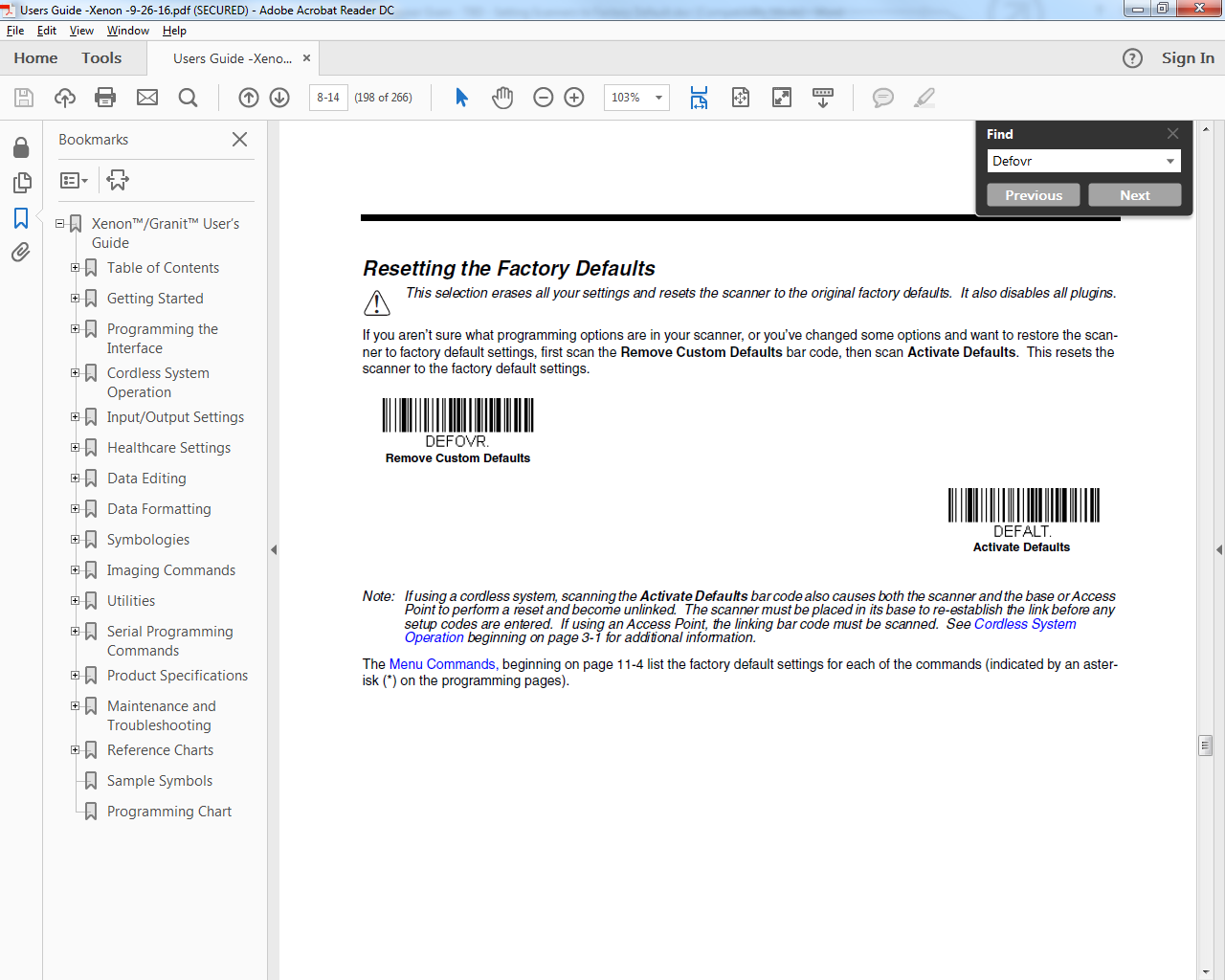Barcoding News
Data tracking news, product updates, tips, and more
Out-of-Range Alarm for Honeywell Scanners
 Cordless scanners provide a world of convenience with their ease of mobility. Unfortunately, one drawback of being untethered to computer is that it now becomes possible to misplace your scanner. Especially in applications with multiple cordless scanners, it is very easy to lose track of one during the hustle of the work day.
Cordless scanners provide a world of convenience with their ease of mobility. Unfortunately, one drawback of being untethered to computer is that it now becomes possible to misplace your scanner. Especially in applications with multiple cordless scanners, it is very easy to lose track of one during the hustle of the work day.
Honeywell has a great feature for all their devices that helps customers keep track of their wireless scanners. However, it is a feature that will not work out of the box. Using the programming guide that come with each scanner you can set the following step to enable an out-of-range alarm.
- Out-of-Range Alarm is set to “No Alarm†by default. You have to turn it on by setting the time out duration to > 0.
- Both the base and the scanner sound off on the Xenon, but only the scanner for the Granit.
- Alarm duration is programmable (0-3,000 seconds).
- The alarm stops when the scanner is moved closer to the base, when the base connects to another scanner, or when the alarm duration expires.
What Are the Advantages of Thermal Transfer Printing?
 Choosing the right printing method for labels can always be confusing at first. With options for direct thermal and thermal transfer it really comes down to how long you want the label to last and in what kind of environment. Thermal transfer provides more options for longevity and durability but not without a cost.
Choosing the right printing method for labels can always be confusing at first. With options for direct thermal and thermal transfer it really comes down to how long you want the label to last and in what kind of environment. Thermal transfer provides more options for longevity and durability but not without a cost.
Thermal Transfer – Advantages
- Image durability. It’s the label type needed for harsh environments.
- Superb resolution of bar codes, text and graphics.
- Longer printhead life compared to direct thermal printers.
- Can be color depending on color of label – black, blue, red, green, white.
Thermal Transfer – Disadvantages
- Dual media needed – labels and ribbons. More to purchase and store.
- Ribbons can be tricky to load.
- Must match ribbon to facestock.
- Single pass ribbon can be wasteful if little is printed on long labels.
Zebra’s ZQ500: Mobile Printing for Mission Critical Applications
 Businesses already know the move to a more mobile workforce is key to greater effectiveness and profitability. Enabling your employees with better tools lets them do more in less time and improves their general day-to-day experience.
Businesses already know the move to a more mobile workforce is key to greater effectiveness and profitability. Enabling your employees with better tools lets them do more in less time and improves their general day-to-day experience.
From transportation and manufacturing to the retail front-end, many mobile applications require a means to print labels or receipts on the go. There are plenty of mobile printers on the market today but none match the performance and durability of the Zebra ZQ500.
ZQ500 printers are lightweight, yet engineered to handle the bumps, drops and collisions that are part of the job. The printers feature a patented military design that meets third-party-verified MIL-STD 810g military standards for shock, vibration and temperature exposure. The printers can withstand repeated drops to concrete from 6.6′ on multiple sides.
Designed for intuitive, simple use with a simplified user interface that reduces the amount of accidentally changed printer settings, and the large buttons increase accuracy for gloved hands and fingers the ZQ500 is made for the workplace.
- Apple iOS, Android, Windows Mobile and BlackBerry connectivity
- Direct thermal printing of barcodes, text and graphics at 203 dpi resolution (8 dots per mm)
- Print speed up to 5″/127 mm per second (with Draft mode enabled)
- CPCL and ZPL programming languages and XML support
- 400 MHz 32-bit ARM processor with 256 MB RAM (8 MB available for user applications)
- Cold Temperature Compensation mode–optimizes/balances print speeds to allow for better print performance at lower temps
- Dual-sided tear bar which allows for clean tearing in either direction (not available with linerless SKUs)
- Printer can be used in any orientation
- “Clamshell†design for easy media loading
- Management: Mirror, SNMP, Web server, ProfileManager, AirWatch and Wavelink Avalanche
- Bluetooth 4.0 Smart Ready Low Energy radio
- Simple easy-to-read LCD with large icons for battery and wireless status
- Tolerance of multiple drops from 6.6′ (2 m) to concrete
- Zebra Print Touch simplifies Bluetooth pairing and launches web-based help pages with Near Field Communication (NFC) enabled devices
- Power Smart Print Technology – anticipates upcoming printing to optimize battery consumption and print speed
TSC Introduces New MH240 Series of Industrial Printers
 The MH240 Series is the newest addition to TSC’s mid-range industrial printer line on a brand-new platform featuring three different levels of models covering 203, 300 and 600 dpi resolutions. All models feature color LCD displays, a high technology printhead, a lightning fast processor, and all the memory customers will need to print high quality labels at speeds up to 14 inches per second.
The MH240 Series is the newest addition to TSC’s mid-range industrial printer line on a brand-new platform featuring three different levels of models covering 203, 300 and 600 dpi resolutions. All models feature color LCD displays, a high technology printhead, a lightning fast processor, and all the memory customers will need to print high quality labels at speeds up to 14 inches per second.
Available in 9 model variants, the MH240 series offers the full range of features required by any application.
Key Features
- Easy to operate with the new GUI design on color touch display (except basic model)
- Up to 356 mm (14″) per sec. print speed
- MH240P/ MH340P/ MH640P includes full 8″ OD internal rewind on a 3″ label core
- Firmware autosenses 203 dpi, 300 dpi and 600 dpi resolutions
- Ribbon capacity and label near end monitor widget
- “Thermal Smart Control” print technology produces cleanest, high quality barcodes
- Wireless options include: internal Bluetooth module, slot-in 802.11 a/b/g/n wireless module kit
- USB host interface 2 (front side) for stand-alone applications
- 600 meter ribbon capacity
- Foldable cover reduces desk space needed for each printer
- Tool-free design for print head and platen roller replacement
- ENERGY STARÂ certified
SATO’s WS4 Desktop Printer Now Available
 Introducing the newest in the series of SATO’s desktop printers, the SATO WS4 is available in both direct thermal and thermal transfer. Universally designed with USB, RS232 and Ethernet, these industry interfaces are standard to the WS4 model. It also features optional Bluetooth or 802.11 WLAN communication interfaces further expanding its versatility.
Introducing the newest in the series of SATO’s desktop printers, the SATO WS4 is available in both direct thermal and thermal transfer. Universally designed with USB, RS232 and Ethernet, these industry interfaces are standard to the WS4 model. It also features optional Bluetooth or 802.11 WLAN communication interfaces further expanding its versatility.
Flexible and efficient, all WS4s are configured with on-board competitive emulations, plus an auto-detect feature that recognizes the data stream commands used. A three-color LED lamp system helps operators easily know their printer status at a glance.
With features not typically found at this price point, the WS4 base model has:
- Auto Sense Emulations
- Long 984.2 ft. Ribbon
- Standard Ethernet, RS232 and USB A/B
- Optional Bluetooth or 802.11 WLAN Interfaces
- Easy Load Media
- Space Saving Footprint
The WS4 are currently available to ship immediately。
Convenient Honeywell Scanner Data Reset Codes
Honeywell scanners provide some of the most extensive programming options from any manufacturer. Especially when using scanners for multiple purposes, it can be very convenient to keep these key scanner reset codes around.
- Factory Defaults: The scanner’s settings that are done at the factory during manufacturing.
- Custom Defaults: Any changes to the scanner’s setting that one makes permanent. Making changed settings permanent will be the topic of a future Scanner Gram. Once Custom Defaults are set up/saved – they become “Factory Defaultsâ€.
- Data Formatting:Â Program the scanner to edit, delete, append scanned data.
Defalt
Scanning this barcode sets your Honeywell scanner back to factory default including getting rid of any special Data Formatting you have your scanner doing. If there are any saved Custom Defaults (See above Custom Defaults) scanning this barcode takes the scanner back to your saved Custom Defaults – not all the way to true Honeywell Factory Default.
Defovr
Scanning this barcode clears any Custom Defaults that have been saved to your scanner – but that’s all it does. It does not send your scanner back to Honeywell Factory Default. Note one VERY important item – DEFOVR will disable plugins (EasyDL, Easy BCBP, etc.) and you may need to reach out to tech support to re-enable them.
So if you are not sure what your scanner has been through, and you are sure the scanner has no plugins, and you want to get it back to true Factory Default – scan Defovr then Defalt. That’s what I am going to be doing going forward when I get demo gear.
DFmca3
Dfmca3 is the command that clears any Data Formatting you’ve programmed your scanner to do. It does not clear any scanner settings or send your scanner back to Factory Default.
New Peripheral Support for Star’s mPOP System
Star  has announced a new series of peripherals for their comprehensive mPOP system. Star’s mPOP now supports an optional scale, 2D barcode scanner, customer display, and external cash drawer. With these added peripherals, retailers and restaurateurs can now transform their mPOP into a complete point of sale hub to accept more versatile transactions in higher volume.
 has announced a new series of peripherals for their comprehensive mPOP system. Star’s mPOP now supports an optional scale, 2D barcode scanner, customer display, and external cash drawer. With these added peripherals, retailers and restaurateurs can now transform their mPOP into a complete point of sale hub to accept more versatile transactions in higher volume.
Star has integrated support for three Detecto APS scales. The APS scales supported are offered for varied use cases. The APS10 (max. 15 kg) is ideal for candy shops, delis, frozen yogurt shops, etc., where the APS20 (max. 15 kg) is better for larger items like bags of fruit and vegetables at a farmer’s market or grocery store. The APS12 (max. 160 oz.) is best in similar environments as the APS10, or any other location than prefers to measure in ounces.
Star has integrated a 2D barcode scanner for the mPOP. Now, users have the option of choosing between the Star 1D scanner and the new 2D scanner. The 2D barcode reader will be beneficial to accept coupons in the form of QR code, or access item information. In addition to 2D barcode scanner support, Star has designed a two-line, blue backlit customer display with up to 20 characters per line. With this support, the retailer can not only show the customer their transaction price, but they can also add advertising messages for when the mPOP is not being used.
Lastly, Star added a cash drawer connection port (DK port) to the mPOP to support an extra cash drawer. This is ideal for users who need a point of sale system with a small footprint, but still have a higher cash flow, such as a bar or deli.
Comparing Honeywell Presentation Scanners
You’ve been hearing about the new Honeywell presentation scanner – the Orbit 7190g – a hybrid laser + imager scanner

How does it compare to the Honeywell Genesis 7580g (aka the Starbuck’s scanner)?
Here is how:
- If you are scanning mostly screens (digital coupons) and occasionally merchandise then you want the Honeywell Genesis 7580g. Think of the Starbuck’s use case.
- If you are scanning mostly merchandise and occasionally screens then you want the new Honeywell Orbit 7190g hybrid. Think Convenience Stores looking to start scanning digital coupons.
And if you are scanning just merchandise then you want the Honeywell Orbit 7120 (the laser only version). Don’t think of the Honeywell Orbit 7190g as a cheap alternative to the Honeywell Genesis. It’s not.
Call one of our representatives for quote on your required presentation barcode scanner.
AirTrack’s S2-W – Cordless Scanning for Multiple Industries
 The applications using 2D barcodes continues to expand from couponing and loyalty cards to shipping and product labels. Now, with more affordable pricing and virtually no drawbacks with area imaging technology, 2D barcode scanners are in high demand as businesses begin to futureproof their scanning technology and optimize their marketing capabilities with QR and other 2D barcodes.
The applications using 2D barcodes continues to expand from couponing and loyalty cards to shipping and product labels. Now, with more affordable pricing and virtually no drawbacks with area imaging technology, 2D barcode scanners are in high demand as businesses begin to futureproof their scanning technology and optimize their marketing capabilities with QR and other 2D barcodes.
AirTrack’s new S2-W brings all the benefits of a 2D imager and cordless scanner in an affordable package for retail, hospitality, logistics/warehouse, and manufacturing environments. Easily scan any barcode type and transmit the data with the convenience of Bluetooth connectivity. Improve the effectiveness of any application with the unmatched performance of the S2-W.
- Long distance, stable Bluetooth connection
- Easy to connect to your phone or computer
- Rich decoding types and long battery life
- Keyboard that supports more than 20 languages
- Fast and accurate scanning
- Ergonomic design to prevent strain from extended operation
- Durable anti-shock design
Zebra’s TC56 No Compromise Touch Computer
 When it comes to providing the right mobile device for your workforce, there’s no reason you need to compromise functionality and ruggedness over design. Zebra’s TC56 is the culmination of enterprise design in the familiar smartphone form factor.
When it comes to providing the right mobile device for your workforce, there’s no reason you need to compromise functionality and ruggedness over design. Zebra’s TC56 is the culmination of enterprise design in the familiar smartphone form factor.
The TC56 was made for the modern business world with the look an feel of a consumer-grade mobile device along with the durability, wireless connectivity, power, security and manageability your business requires.
- The fastest, most dependable wireless connections inside and outside the four walls
- Unmatched processing power to do it all with power efficiencies
- Maximum display size with advanced technology for graphics-intensive intuitive applications
- Ultimate scanning performance of 1D / 2D barcodes – even if they are damaged, dirty and poorly printed
- 13MP camera for ultra-high resolution photos
- Unsurpassed security with Zebra’s Mobility Extensions (Mx)
- Mobility DNA, a suite of mobility enabling applications, development tools and utilities