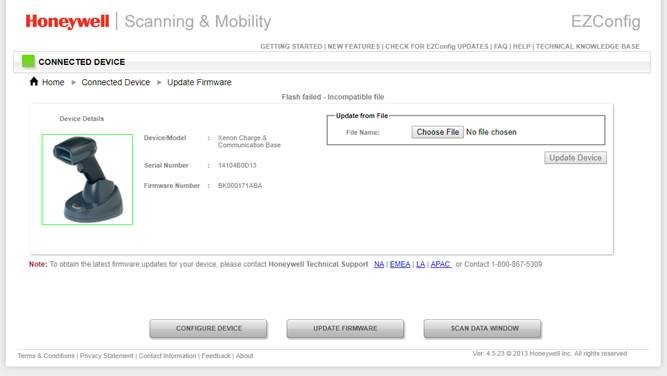Improve Warehouse Efficiency with Honeywell’s 8670 Wireless Ring Scanner
 The Honeywell 8670 Wireless Ring Scanner brings a lot of versatility to the mobile warehouse worker. Its 1D and 2D scanning performance, fast decoding, and ability to read poor-quality or damaged barcodes make it the best in the industry.
The Honeywell 8670 Wireless Ring Scanner brings a lot of versatility to the mobile warehouse worker. Its 1D and 2D scanning performance, fast decoding, and ability to read poor-quality or damaged barcodes make it the best in the industry.
Key Benefits of the 8670 Ring Scanner vs. Competing Devices
A few things to highlight about the Honeywell 8670 ring scanner are its lower ring scanning profile, lack of ring spin, and comfortable fit. See the 8670 in action below.
Lower Profile Ring Scanning
The Honeywell 8670 ring scanner has a much lower profile than the Zebra RS507. In other words, it sits lower on your finger. This is important because with this device you’ll be doing lots of piece picks, case picks, etc. With a lower profile ring scanner, you are much less likely to hit the scanner on the bin/racking when reaching into a bin/racking to pick something. Rack hits = frustrated operator, progress disruption, damaged scanner.
No Ring Spin
The scanner button on the Honeywell 8670 does not sit below the finger. So when you pick up a box, the scanner stays put. If the button sits below your finger, the scanner will spin every time you pick up a box. So you’ll have to readjust your scanner after every pick. Life with a scanner that does not take this into account turns a 2 step process into a 3 step process.
Step 1: Scan item.
Step 2: Pick up box.
Step 3: Re-adjust ring scanner.
Comfortable, Secure Fit
Practice putting the ring scanner on until you’ve got it down to one smooth motion. This also applies to the wearable computer.
First impressions go a long way, and if your workers continue to fumble with the scanner trying to put it on, this greatly diminishes the productivity that you are trying to capture in your business.
Contact us today to have a look at the latest ring scanning solutions from Honeywell.
Upgrading Firmware on the Honeywell 8670 Bluetooth Ring Scanner
To upgrade firmware on a Honeywell 8670 Wireless Ring Scanner, the scanner must be connected to either of the below:
- Honeywell Access Point (HAP) – AP-010BT-07N / AP-100BT-07N
- Honeywell Charge and Communication Base (CCB) – CCB01
Once connected, fire up EZConfig – a free Honeywell barcode scanner configuration utility. The Honeywell 8670 will not be listed as a connected device in EZConfig but the base/access point will. If it’s connected to the CCB/Access Point the firmware will find its way to the scanner.
- Make sure the configuration is set to Bluetooth Serial Profile (PAPSPP).
- Select “Update Firmware”
- Select “Choose File” then pick your firmware file that you saved previously on your hard drive. You can get the latest firmware files from the Honeywell website.
- Select “Update Device”
Easy!
Honeywell 8670 Named 2017 Innovation Award Winner by New Equipment Digest
 The new Honeywell 8670 Wireless Ring Scanner was chosen by New Equipment Digest as a 2017 Innovation Award winner for its design and ability to help industrial workers perform their task more efficiently. Last year there were about 2,000 new products considered; 24 finalists; and 11 winners. It’s a great honor! Make sure you contact one of our Barcodes, Inc. experts to learn more about the Honeywell 8670.
The new Honeywell 8670 Wireless Ring Scanner was chosen by New Equipment Digest as a 2017 Innovation Award winner for its design and ability to help industrial workers perform their task more efficiently. Last year there were about 2,000 new products considered; 24 finalists; and 11 winners. It’s a great honor! Make sure you contact one of our Barcodes, Inc. experts to learn more about the Honeywell 8670.
Benefits of the 8670 Wireless Ring Scanner include:
- Aggressive 2D Scanning
- Ergonomic Design – Ergonomic two-piece design with a low profile and a light weight scanner piece
- Soft finger and wrist straps improve comfort and eliminate hygiene concerns
- Rugged Design
- Bluetooth technology provides freedom of movement up to 10m from the host. Pairs with PCs, laptops and mobile devices running Apple, Android or Windows OS
Wearable Data Collection Solutions from Honeywell
 Regardless of the business size, everyone is looking to improve the efficiency and accuracy of their workforce. Mobile computing options have become more powerful and smaller allowing for wearable device solutions that make sense.
Regardless of the business size, everyone is looking to improve the efficiency and accuracy of their workforce. Mobile computing options have become more powerful and smaller allowing for wearable device solutions that make sense.
Wearable solutions provide a hands free experience for your workforce which has immediate efficiency results. From part picking and package handling to sortation and vehicle loading, any application that requires use of both hands is a great fit for a wearable device.
Historically, wearable solutions were bulky and required customization to software to deal with a stripped down interface. With Honeywell’s selection of wearable hardware this issue are part of the past.
Using the rugged enterprise class Dolphin 70e or Dolphin 75e mobile computer with purpose-built 8670 wireless ring scanner provides you with a new approach to enabling hands-free operations. The large display, flexible touchscreen keypads, and modern architecture allow you to easily deploy more user-friendly applications to quickly gain the productivity of hands-free operation.
The lightweight, wearable accessories provide increased comfort and improved hygiene over conventional wearables. And all components are breakaway for safety and easily swappable for left- or right-hand operation.