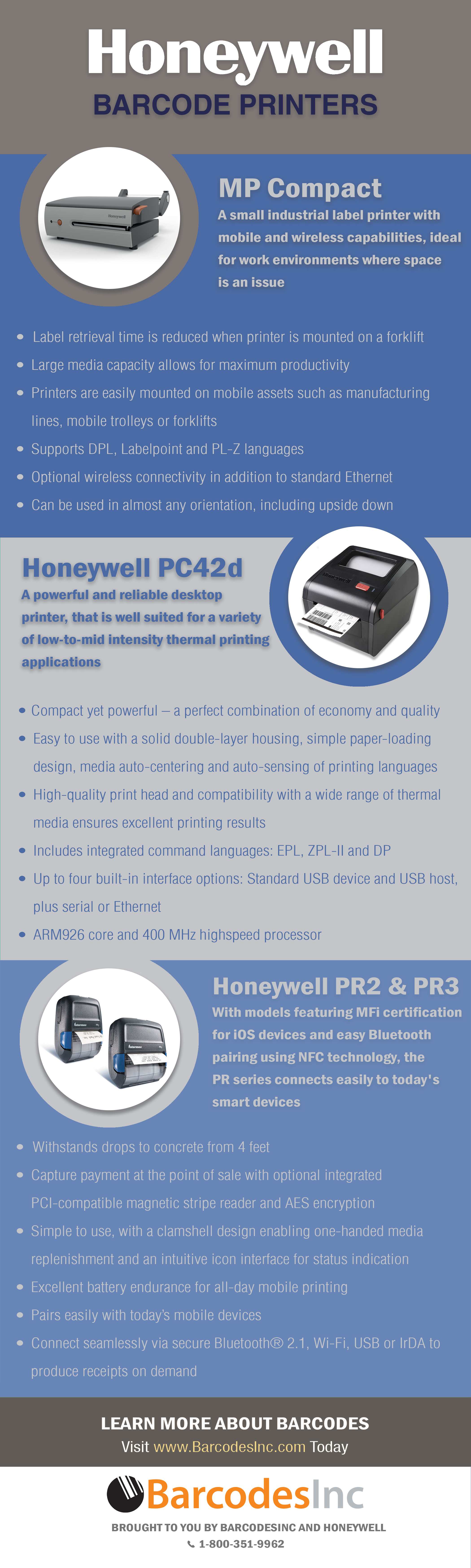Citizen’s CL-S400DT Ticket and Barcode Printer
The Citizen’s CL-S400DT is high quality and low cost ticket printer that can handle high volume print tasks and capable to work with a large range of media. Whether you need to print admission tickets, tags, labels, or boarding passes, the Citizen’s CL-S400DT is the right printer for you.
Give it a whirl, step up and press play to watch how the Citizen CL-S400DT ticket and barcode printer can be the solution you need in your facility.
Zebra ZT410: The Barcode Printer for Your Warehouse Solution


- Ethernet, USB, and Bluetooth with optional Wi-Fi addition
- Direct and Thermal Transfer Printing
- Handles wide range of media
- Dual USB port for added flexibility
- Intuitive icon-based interface with an optional LCD screen to show any alerts
- Easy media and ribbon loading
- Rugged durability for demanding applications
- Energy Star qualified
- Link-OS Solution



Honeywell’s PM43 Industrial Printer Improves Warehouse Printing and Productivity

Honeywell’s Intermec PM43 improves warehouse printing and productivity by offering you reliable performance for uptime assurance, quick deployment, and fast integration.
Features & Benefits
- Large color, multilingual, tamper-proof touchscreen or icon user interface
- Fast printing speed of up to 12 inches per second
- Strong rugged metal construction
- Precision Print to print the smallest barcodes and images
- Run apps inside the printer, eliminate the need for connected to a PC
- Simple remote device management
- Available in RFID enabled configurations capable of encoding and printing frequency- agile RFID tags
- Ideal for distribution centers, warehouses, manufacturing operations, and transportation centers
The PM43 industrial printer deliver proven reliability, fast drop- in deployment, and advanced connectivity to maximize your uptime. It also minimize your workforce training and device support needs with a vibrant touchscreen user interface available. Notifications are displayed right on the screen and the interface can be locked down to eliminate tampering.
Click here to see the recommended labels for the printer along with ribbons and printheads that you will need with the PM43.
Additionally, don’t forget to get the service contracts which will protect your printer and keep your printer in tip top shape to maximize uptime.
Verified Buyer Reviews
![]() ” We use the label printer everyday in our production line and with a great printer such as the PM 43. With a good quality printer that prints out clear label it make our production line flow a lot faster.”
” We use the label printer everyday in our production line and with a great printer such as the PM 43. With a good quality printer that prints out clear label it make our production line flow a lot faster.”
![]() “Printing bar-codes is very important to our company, essentially if any of our bar-code machine goes down we will be in trouble, the PM43 was fast to implement and transition to. Meanwhile it produce high quality bar-codes with very fast speed.”
“Printing bar-codes is very important to our company, essentially if any of our bar-code machine goes down we will be in trouble, the PM43 was fast to implement and transition to. Meanwhile it produce high quality bar-codes with very fast speed.”
Tech Tip Tuesday: How to Pick the Right Ribbon for A Barcode Printer
 It is important to choose the right ribbon to print on your label. Choosing the wrong type of ribbon can result in a poorly printed barcode label, the ink can smear or fade.
It is important to choose the right ribbon to print on your label. Choosing the wrong type of ribbon can result in a poorly printed barcode label, the ink can smear or fade.
There are three types of ribbons: wax, wax/resin, and resin. Please ensure you have a thermal transfer capable printer, we recommend the Airtrack DP-1. It is most reliable, compact, and affordable printer in its class.
Determine the proper ribbon size, choose a ribbon that is equal or less than your printer’s maximum print width where is it enough to cover the surface of your label.
Below is an easy chart for you to choose the right type of ribbon for your application.
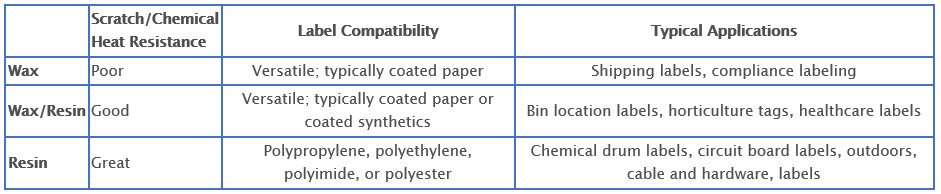

Most ribbons are black, but there are color ribbons available to print your labels in color for categorization. If you are interested in a quote for ribbons or colored ribbons, please contact our dedicated account managers.
Trade-In and Save with SATO
Industrial printers are expensive, why let your old one go to waste when it’s time for an upgrade? SATO America is offering an exclusive trade- in rebate program for your old printer to one of the SATO‘s bestselling CLNX Series. Built to last years and year, the CLNX thermal printers are built strong to withstand the demands of industrial printing applications and environments.
How does it work?
Beginning now end users can receive up to $300 on a new SATO’s CLNX, 4 or 6 inch print width printer models when replacing it with a competitive model such as Zebra, Intermec, Datamax, TEC, or Eltron thermal printer.
Eligible End Users can receive up to $200 per selected legacy SATO printers.
Read more about the CLNX series here on our website and learn more about how it can improve your workforce.
This program is only applicable for the new SATO CLNX printer models purchased from now to March 30, 2018. A rebate form must be completed and submitted within 45 days from qualified purchase date. The trade-in printer’s main controller board is required from each of the retired printer models to be eligible for rebate. Upon validation of your return, SATO America will process the rebate amount and mail the appropriate and earned value. Promotion will end on March 30, 2018.
Contact one of our dedicated account managers for further instructions and see how you can take advantage of the SATO’s Trade- in program.
QR Codes to Change the Retail Landscape
 The use of QR codes in the retail industry is expected to increase in the coming years. According to Juniper Research, QR coupons redeemed via a mobile device is expected to reach 5.3 billion by the year 2022. In comparison QR coupons used in 2017 reached about 1.3 billion. That’s an expected 81 percent increase in about 5 years. Target is already on board with QR codes recently announcing a QR code-based payment system that will allow consumers to scan offers directly to their device.
The use of QR codes in the retail industry is expected to increase in the coming years. According to Juniper Research, QR coupons redeemed via a mobile device is expected to reach 5.3 billion by the year 2022. In comparison QR coupons used in 2017 reached about 1.3 billion. That’s an expected 81 percent increase in about 5 years. Target is already on board with QR codes recently announcing a QR code-based payment system that will allow consumers to scan offers directly to their device.
The retail industry stands to gain from the usage of QR codes and there are many ways to incorporate them in the shopping experience.
- QR Coupons
As discussed above QR Coupons are just the start but are still an integral part in incorporating QR codes. Consumers, as one myself, are just trying to find a deal that’ll be easy on the wallet. QR coupons are a great way for consumers to get a deal and an easy way to start for any retail business. There are many ways a business can get started with QR coupons; printing physical QR coupons is one possibility. To do so a barcode printer and barcode software would be needed in order to create and print coupons to hand out to the consumers. Another would be to create QR codes for mobile devices via an email promotion. One thing is certain, a barcode scanner capable of scanning QR codes will be needed to scan any coupons consumers bring in.
- Window Shopping
Using QR codes for window shopping should be taken both literally and figuratively. What I mean by that is, literally putting QR codes on window display products. This would benefit retail stores located in malls as consumers walk by they can scan a QR code associated with a product. Figuratively consumers tend to do a lot of “window shopping” in stores by just looking around. Consumers want as much information as possible about a product before purchasing. Using QR codes in the window shopping fashion could give consumers access to product information with videos and reviews.
- The Shopping Experience
To piggy back off the figurative “window shopping”, QR codes could revolutionize the in-store experience for the consumer. Placing QR codes on the product packaging will allow consumers to learn valuable information about the product. QR codes could contain videos explaining the product to the consumer or it could contain a link leading the consumer to customer reviews. Another possibility would be sampling certain products like music, a consumer could scan the QR code of a CD and listen to track samples. Lastly, consumers could be given the ability to purchase the product directly from the QR code and have the product shipped anywhere.
- Upcoming Sales and New Products
QR codes could help inform consumers of upcoming sales, promotions, or an interactive view of new products arriving to the store in the near future.
- Customer Information
The retail industry can use QR codes to encourage consumers to sign up for their newsletter. Perhaps a sign up feature could be included in the QR code encouraging consumers to sign up with their email address and receive special deals in the future.
Most Consumers now a days have a mobile device on their person. Retailers can use that fact to help improve the consumer experience while at the same time change the retail landscape.
For any questions or a quote on any of your QR code needs contact us at Barcodes, Inc.
A Zebra Printer for the Right Job
At Barcodes, Inc our extensive Zebra portfolio boasts industry-leading printer products. With Zebra’s Barcode and RFID printer solutions you’ll have a printer capable of smarter ways to track labels and manage assets with the ability to produce labels, receipts, documents, or cards on-demand. Are you optimizing your printer’s efficiency? Are you using the right Zebra Printer for the right job?
 The ZXP Series 9 card printer has selectable print modes that’ll allow users to easily optimize for print quality or print speed. The new fine print mode slows the printing process down slightly in order to deliver photo-like image quality. Reduce printer downtime with Near Field Communication technology and QR Codes that give you instant access to printer information and support. With the ZXP Series 9 card printer the user will have the ability to view printer settings, status, and manage a large number of networked remote printers from anywhere in the world using Zebra’s optional PrintMonitor. The ZXP 9 is ideal for government, retail, hospitality, education, and service bureaus.
The ZXP Series 9 card printer has selectable print modes that’ll allow users to easily optimize for print quality or print speed. The new fine print mode slows the printing process down slightly in order to deliver photo-like image quality. Reduce printer downtime with Near Field Communication technology and QR Codes that give you instant access to printer information and support. With the ZXP Series 9 card printer the user will have the ability to view printer settings, status, and manage a large number of networked remote printers from anywhere in the world using Zebra’s optional PrintMonitor. The ZXP 9 is ideal for government, retail, hospitality, education, and service bureaus.
 The HC100 Wristband Printer makes it easy to print individual wristbands on demand. All users have to do is drop in the wristband cartridge and start printing high-quality wristbands. With an easy-to-load feature, minimal action is required from the user. The printer detects the wristband type and size and will automatically calibrate the settings for optimal print quality and reduce waste. With faster print speeds, wait lines at the point of entrance are reduced, improving the customer experience and staff productivity. The HC100 is ideal for hospital patient identification as well as guest identification at hospitality venues, amusement parks, sporting events, zoos, etc.
The HC100 Wristband Printer makes it easy to print individual wristbands on demand. All users have to do is drop in the wristband cartridge and start printing high-quality wristbands. With an easy-to-load feature, minimal action is required from the user. The printer detects the wristband type and size and will automatically calibrate the settings for optimal print quality and reduce waste. With faster print speeds, wait lines at the point of entrance are reduced, improving the customer experience and staff productivity. The HC100 is ideal for hospital patient identification as well as guest identification at hospitality venues, amusement parks, sporting events, zoos, etc.
 The ZQ500 Series are a set of rugged mobile printers. With the ability to withstand repeated drops to concrete from up to 6.6 feet (2 m). The mobile printers come with large buttons and a user-friendly interface making it easy to operate. The ZQ500 series comes in two options the ZQ510 3 inch (72 mm) and the ZQ520 4 inch (104 mm). The set of mobile printers meet IP54 rating for resistance to dust and liquids that are common in mobile environments. The ZQ500 series is ideal for transportation, retail, and manufacturing.
The ZQ500 Series are a set of rugged mobile printers. With the ability to withstand repeated drops to concrete from up to 6.6 feet (2 m). The mobile printers come with large buttons and a user-friendly interface making it easy to operate. The ZQ500 series comes in two options the ZQ510 3 inch (72 mm) and the ZQ520 4 inch (104 mm). The set of mobile printers meet IP54 rating for resistance to dust and liquids that are common in mobile environments. The ZQ500 series is ideal for transportation, retail, and manufacturing.
Printronix’s Fully Integrated Solution for Printing and Verification: T8000
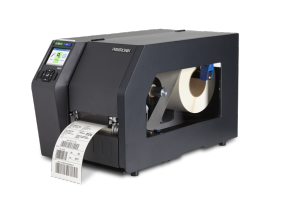 Printronix’s T8000 barcode printer does it all. Their online data validation (ODV) eliminates compliance fees with automatic barcode validation. It is available on the T8000 and T6000 thermal printers. It ensures that all barcodes meets scanning standards and reduce unnecessary compliance cost.
Printronix’s T8000 barcode printer does it all. Their online data validation (ODV) eliminates compliance fees with automatic barcode validation. It is available on the T8000 and T6000 thermal printers. It ensures that all barcodes meets scanning standards and reduce unnecessary compliance cost.
With their ODV technology, you can:
- Deliver 100% scannable barcodes to your production area
- Eliminate unscannable barcodes from entering into your supply chain
- Reduce labor and costs and downtime
- Eliminate charge backs due to refused or delayed shipments
- Capture and display the raw data within each barcode, to provide further assurance that critical data is printed correctly
Additionally, coming soon built on the robust T8000 printer platform, the ODV-2D barcode printer. Printronix will have a new printer that is set to release in early 2018 which includes a built in data validator that grades both 1D and 2D barcodes to ISO standards and stores a detailed report of each transaction. The new technology will be able to read each barcode, overstrikes the label of a rejected barcode, and reprint a new label.
For any questions or a quote on any of your printing needs contact us at Barcodes, Inc.
Honeywell’s New Barcode Printers
Check out Honeywell‘s small yet powerful barcode printers!
For any questions or a quote on any of your printing needs contact us at Barcodes, Inc.
Sato’s CL4NX Industrial Thermal Printer

With its solid construction, the CL4NX industrial printer makes label printing easy in the most demanding printing applications. Printer setups, operation and maintenance are supremely easy and intuitive. All models features a large 3.5” full color LCD, LED indicator, and universal icons making it clear to any operator the printer’s status and when attention is needed.
Its durable design makes it suited for applications used in compliance labeling, shipping/ receiving, asset management, WMS, logistic tracking, and retail labeling and tracking. It has print solution ranging from 203, 305, or 609 dpi and print speed up to 10 ips (inches per seconds).
Sato also provides training videos to show you how to reload media, replace the thermal ribbon or do basic maintenance tasks on your CLNX Series thermal printer.
For any questions or a quote on any of your printing needs contact us at Barcodes, Inc.