Available Now! BarTender 2016 R3 Update
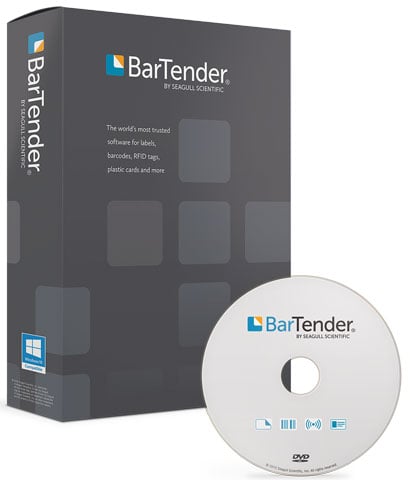 Seagull Scientific’s BarTender software is the industry leading label deign application due to how easy it is to use and it’s ever evolving feature set. As customer requirements change, BarTender is constantly improving to fulfill these needs.
Seagull Scientific’s BarTender software is the industry leading label deign application due to how easy it is to use and it’s ever evolving feature set. As customer requirements change, BarTender is constantly improving to fulfill these needs.
The most recent update to BarTender 2016 includes these new additions and improvements:
- New database support for Firebird, MySQL and PostgreSQL
- Ability to add metadata to BarTender documents, viewable in both BarTender and Windows Explorer
- New “duplicate” options allow easy copy/pasting of selected objects
- New scaling options allow easy bulk modification of selected objects
- Better print performance when using Rich Text objects — up to 20x faster rendering
- Support for selecting the encoding for IDoc files
- User interface language can now be set per user
- More options added for label and image export, such as quick export and the ability to set default export options
- New Integration Builder advancements, including new actions, new cloud storage support for Amazon S3 and Microsoft OneDrive, as well as the ability to add attachments using the Send Email action
- Medical device compliance tools: HIBC 2D barcode and UDI sample label
You can download R3 immediately from www.DownloadBarTender.com
BarTender 2016 R2 Update is Now Available
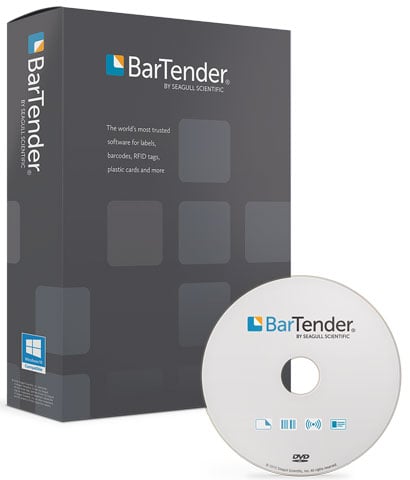 In their continued efforts to improve on their industry leading label design software, Seagull Scientific has just made the BarTender R2 update available for download.
In their continued efforts to improve on their industry leading label design software, Seagull Scientific has just made the BarTender R2 update available for download.
The update adds several improvement to BarTender 2016:
- Integration Builder actions can now be executed conditionally
- Bug fixes in response to customer feedback
- Performance enhancements
All BarTender 2016 users are encouraged to update to R2 and access the download here.
New Seagull Version 7.3.7 Printer Drivers Now Available
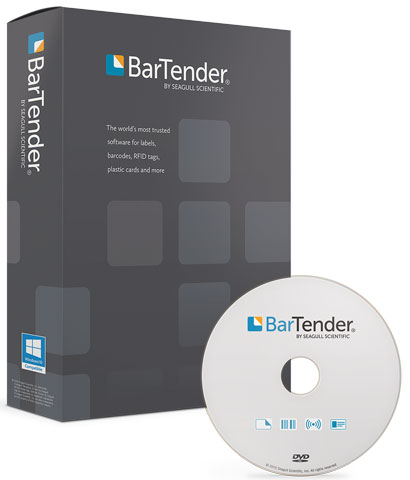
\As a provider of one of the easiest to use and most feature rich barcode label design software, Seagull Scientific goes the extra mile and even creates a host of printer drivers for a wide range of manufactures. These driver often provide better performance than the original manufacturer drivers especially when using Bartender software.
The latest version of Seagull’s true Windows printer drivers adds support for more than 50 printers from 10 manufacturers. This release also includes PJM RFID support for SATO printers, EPC Gen2 encoding support for Zebra’s ZXP Series 7 printers, and minor features and fixes.
Version 7.3.7 is available from the driver download page on the Seagull Scientific website.
BarTender 10.1 Service Release 4 Now Available
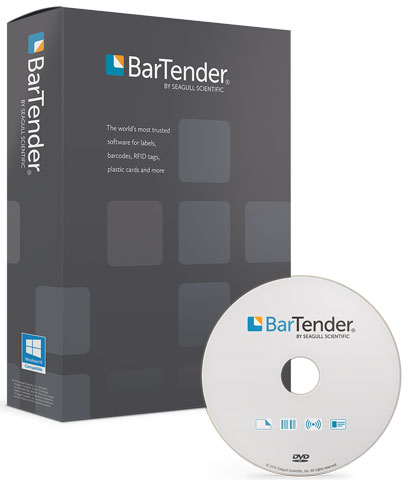
The leader in barcode label design software, Seagull Scientific, has announced that Service Release 4 of their easy to use Bartender software is currently available for download. This update applies to all current Bartender 10.1 users.
This latest service release includes an intuitive, easy-to-use label template to simplify meeting the new FIC food allergen labeling regulations in the EU. Use the BarTender FIC label template in the BarTender Professional Edition or higher to design a brand new ingredient label, or simply copy over the allergen formatting elements to your existing ingredient label.
BarTender 10.1 Service Release 2 Now Available
Seagull Scientific has released their Service Release 2 of BarTender 10.1 which is available immediately.
In addition to a number of bug fixes in response to customer feedback, this release features:
- An improved sample label for GHS (the international system for chemical labeling) and an updated technical white paper
- An improved sample label for PTI (the US FDA’s Produce Traceability Initiative), including voice pick data as required by some big box retailers
- Certification for Windows 8.1.
Both samples provide a great starting point for creating your own labels to meet these important industry requirements.
It is encouraged that all users of BarTender 10.1 to update to SR2 which is at www.DownloadBarTender.com.




