Tech Tip Tuesday: What Do I Need To Print Out Amazon Labels?

Many merchants use Amazon as a platform to reach out to their customers. Each unit that you send to Amazon for fulfillment needs a scannable barcode to enable storage at their facility.
So what do you need to do to label your inventory for Amazon?
Amazon advised that you should,
- Use a direct thermal printer with a print resolution of 300DPI or greater. (Each label must be readable and scannable for 24 months)
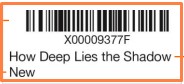
Amazon fulfillment centers currently use the Zebra GX430t models with direct thermal setting. (More affordable and comparable option, Airtrack DP-1)- Labels to include
1. Barcode
Format: Code 128A
Height: Greater than 0.25″ or 15% of barcode length
Narrow Barcode element: For 300 dpi printers-3.33mils For 200 dpi printers-20mils
Wide to Narrow Ratio: 3:1
Quiet Zone (sides): Greater than 0.25″
Quiet Zone (top and bottom): Greater than 0.125″
2. FNSKU: Used by Amazon fulfillment centers to identify each unique product. To get the FNSKU, set the product as Fulfilled by Amazon, and then launch it to Amazon. Once the item is in your catalog in SellerCentral, Amazon will assign an FNSKU to the product.
3. Title and Description
4. Condition of the Unit
5. Any Optional information to specify the product
- Labels to include
Label Specifications require it to be printed on a white label and recommended to print on a dimension between 1×2″ and 2×3″ with a removable adhesive if directly on product. If you do not wish to label your own inventory, you can sign up for the FBA Label Service and have Amazon apply barcodes to your eligible items. (Per-item fee applies)
What about Shipment Labels?
Each box or pallet that you send to Amazon must be properly identified with a shipment label.
- Labels supports the measures of 4×6″.
- Don’t place labels on the seems of the box. (Might get cut by a box cutter which results into an unreadable barcode)
- FBA shipment label should be placed next to the carrier label. Both needs to be uncovered for easy scanning.
- Each box you include in the shipment must have its own label from the shipping Queue.
- Each pallet needs four labels, one on top and the center of each visible sides.
For more in depth packaging and shipping instructions, please review this reference guide from Amazon.
Feel free to click on a few of our products that can help you create the labels you need for your business. If you have any needs or uncertainty, contact our dedicated account manager and they can help you pick the right equipment you need.
GX430t                   DP-1                  3×1″                 4×6″
State of Louisiana Uses AirTrack DP-1 for Medical and Laboratory Facilities
 The State of Louisiana reached out to Barcodes, Inc. in need of a way to track specimen samples for their Department of Health and Hospitals. Their biggest concern was that the labels on the specimen samples were not water resistant and the labels either eroded or the content on the labels became unreadable. They wanted a barcode printer to print low volume barcode labels on demand as needed. The State of Louisiana also needed a barcode reader to scan the barcodes off of the specimen samples.
The State of Louisiana reached out to Barcodes, Inc. in need of a way to track specimen samples for their Department of Health and Hospitals. Their biggest concern was that the labels on the specimen samples were not water resistant and the labels either eroded or the content on the labels became unreadable. They wanted a barcode printer to print low volume barcode labels on demand as needed. The State of Louisiana also needed a barcode reader to scan the barcodes off of the specimen samples.
Barcodes, Inc. recommended the AirTrack DP-1 desktop barcode printer for their printing needs. The DP-1 is ideal for low-volume printing and locations with limited counter space. Additionally, Barcodes supplied the State of Louisiana with custom waterproof labels and the AirTrack S2 barcode scanners that were necessary to read 2D barcodes off of the specimen labels.
The State of Louisiana has been so impressed with the AirTrack brand that is will be deploying the AirTrack IP-1 industrial printer to some of their high volume facilities. For more information on AirTrack barcoding devices call one of our representatives.
AirTrack Printers Printer Drivers Certified with Seagull Scientific
 AirTrack printers, DP-1 and IP-1, have just been certified by Seagull Scientific for fully integrated use with their BarTender label design software.
AirTrack printers, DP-1 and IP-1, have just been certified by Seagull Scientific for fully integrated use with their BarTender label design software.
True Windows printer Drivers by Seagull can be used with any true Windows program, including BarTender software for label design, label printing, barcode printing, RFID encoding and card printing. However, although BarTender will work with any properly written Windows driver, using Drivers by Seagull and BarTender together offers a variety of special performance advantages.
You can download the current driver here.
New Printing Solutions with AirTrack’s DP-1 and IP-1
 With a strong entrance into the barcode label printer space, AirTrack’s new DP-1 and IP-1 offer the perfect combination of superior performance with a cost point that can work into any budget. The desktop model DP-1 easily fits into any environment for professional on-demand label printing at lighter volumes. For applications that require printing all day, the industrial IP-1 has been designed to keep up with the most demanding warehouses and manufacturing environments.
With a strong entrance into the barcode label printer space, AirTrack’s new DP-1 and IP-1 offer the perfect combination of superior performance with a cost point that can work into any budget. The desktop model DP-1 easily fits into any environment for professional on-demand label printing at lighter volumes. For applications that require printing all day, the industrial IP-1 has been designed to keep up with the most demanding warehouses and manufacturing environments.
- Perfect size – space saving design
- USB 2.0, serial, parallel and Ethernet interfaces are standard
- High quality double-walled clamshell design
- Fast 200 MHz Processor
- Standard memory of 4 MB Flash, 8 MB SDRAM
- SD card reader for memory expansion up to 4 GB
- Easy ribbon loading & media loading
- Powerful AirTrack firmware includes popular Zebra languages, file manager, BASIC programming, stand-alone programming
- 2-year limited warranty
- AirTrack Smart Print Control technology produces cleanest, high quality barcodes
- Up to 356 mm (14â€) per sec. print speed
- 4.3†color touch LCD panel with 6-button control
- 128 MB Flash and 128 MB SDRAM memory standard (Factory option for 512 MB Flash/256 MB SDRAM)
- Heavy duty die-cast aluminum design
- USB host interface for stand-alone application
- Available in 203 dpi, 300 dpi and 600 dpi resolutions
- 600 meter ribbon supply
- SD Flash memory expansion up to 32 GB
- Ribbon capacity monitor widget
- Auto TPH resolution switch detection
- Firmware supports common Zebra printer languages for plug-n-play ease
- Options include: peel-off kit & 6†OD internal rewinding kit, General purpose IO connectivity, Bluetooth module, external 802.11 b/g/n Wireless module, knife & rotary cutters








