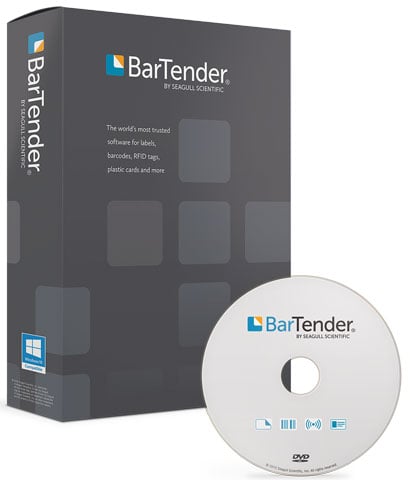Field Fastening Utilizes Datamax-O-Neil by Honeywell Printers to Streamline Vendor Managed Inventory Solutions
 Field Fastening is a supplier and solution provider of fasteners and other highly volume Class “C†items. As a solution provider, Field offers a robust vendor managed inventory(VIM) programs to keep their customers operations running smoothly. Field utilizes a data-driven approach to saving their customers time, money and inventory space by maintaining 99.98% on time delivery. To maintain high standards, Field has found that the Datamax-O-Neil by Honeywell Printers helps them and their customers keep track of complex inventory levels. Field relies on the Datamax-O’neil E-4205 printer to create readable and consistent labels for inventory locations from bins to totes.
Field Fastening is a supplier and solution provider of fasteners and other highly volume Class “C†items. As a solution provider, Field offers a robust vendor managed inventory(VIM) programs to keep their customers operations running smoothly. Field utilizes a data-driven approach to saving their customers time, money and inventory space by maintaining 99.98% on time delivery. To maintain high standards, Field has found that the Datamax-O-Neil by Honeywell Printers helps them and their customers keep track of complex inventory levels. Field relies on the Datamax-O’neil E-4205 printer to create readable and consistent labels for inventory locations from bins to totes.
Field came to Barcodes, Inc. to find a technologically efficient way to update, track and maintain inventory levels at their customer’s locations. Barcodes, Inc. recommended a complete barcoding solution with the combination of Datamax-O’neil printers and labels. This combination allows for the user to quickly load labels into the printer and for the printer to easily connect to scanners or laptops for efficient printing. Field Fastening continues to outfit their VMI locations with Datamax-O’neil printers and labels from Barcodes, Inc.
To learn more about Datamax-O’neil by Honeywell Printers call one of our knowledgeable representatives.
Bellevue Manufacturing Utilizes BarTender Enterprise Automation to Manage Multi-Site Label Printing
The Bellevue Manufacturing Company specializes in manufacturing automobile parts, such as bumpers, luggage carriers, gasoline gauges and windshield wipers. Over time they have expanded into manufacturing new and innovative products while opening new facilities across North America. Delivering their products hinges on the company flawlessly executing its manufacturing as well as its shipping, receiving, and inventory control operations.
The Business Challenge
Bellevue Manufacturing was opening new facilities and needed a barcode software that could take advantage of a centralized template storage with revision control, as well as integrate with their existing ERP system. Lastly, because of their multiple locations, they wanted a software that could be licensed per printer and still communicate over IP. Their operations team is heavily dependent on the ability to design and print various label designs and place the barcode labels on the correct items.
Bellevue Manufacturing also required a reliable, compact and light industrial barcode printer that made it easy for the user to replace printheads and platen rollers. Due to the various label sizes, they also needed something that supported broad media compatibility. Having the right barcode printer and software combination was integral in increasing productivity and cutting down on wasted time while streamlining their warehouse management process.
Honeywell’s Captuvo SL42 Help Expand iPhone 6 Functionality and Durability
 The Apple iPhone has become such a staple mobile device in the world today that it’s no wonder businesses are trying to put it to use in any application they can. When it comes to enterprise-level requirements, the iPhone does come up short on ruggedness and scanning capabilities though. Lucky for us, Honeywell’s Captuvo SL42 Series is the key to bringing consumer-grade iPhones into the enterprise.
The Apple iPhone has become such a staple mobile device in the world today that it’s no wonder businesses are trying to put it to use in any application they can. When it comes to enterprise-level requirements, the iPhone does come up short on ruggedness and scanning capabilities though. Lucky for us, Honeywell’s Captuvo SL42 Series is the key to bringing consumer-grade iPhones into the enterprise.
For organizations that want to extend the performance and longevity of the popular Apple iPhone device to increase productivity, better engage customers, and capture data to drive real-time decision making at the point of activity; Honeywell’s Captuvo SL42 Enterprise Sled for Apple iPhone 6/ iPhone 6 Plus is the perfect solution.
The SL42 targets mobile frontline workers who require real-time connectivity to business-critical applications and superior barcode scanning performance to improve productivity and better serve customers whether on the floor, on the road, or in the field.
- Quickly and accurately focuses, illuminates, and reads hundreds of barcodes per shift, even when they’re damaged, poorly printed or on a mobile screen.
- Scans direct mark barcodes and other standard 2D barcodes, including AAMVA North American driver’s licenses and document – simply add optional TotalFreedom™ scanner software plug-ins.
- Rugged specifications extend the iPhone’s lifecycle and eliminate the more frequent replacements required for consumer devices alone.
- Extends your iPhone’s battery life so it can last a full shift and beyond.
- Designed for quick battery replacement, so you don’t lose valuable time taking care of customers.
How to Confirm and Update the Firmware of your Honeywell Scanner
To get the most out of your scanner, having the latest firmware is key.  Here is a quick and easy way to see what version of firmware you have on your Honeywell scanner and/or your scanner’s CCB (charge and communications base).
Open Word (so you can see what you scan) and scan this barcode:
Your scanner’s firmware number shows up as “Software Part Numberâ€.  See below results from a scan from a Granit 1911i. There is separate firmware for the scanner and its base.
- Product Name: Industrial Charge & Communication Base
- Boot Revision: : 2734
- Software Part Number: BK000121AAA
- Software Revision: $ProjectRevision: 3952
- Serial Number: 13126B1ABD
- Supported IF: Standard
- PCB Assembly ID: 000000
- Product Name: 1911i Industrial Wireless Area-Imaging Scanner
- Boot Revision: : 2734
- Software Part Number: BJ000144AAA
- Software Revision: $ProjectRevision: 4467
- Serial Number: 13128B031F
- Supported IF: Bluetooth
- PCB Assembly ID: 000000
- Engine Firmware Type: N/AÂ Â Revision: N/AÂ Â Serial Number: N/AÂ Â Checksum: N/A
Latest firmware versions can be found on our external website on each scanner’s web page. You’ll have to drill down a bit, but it’s there.
To load the latest firmware you’ll need EZConfig – our free scanner configuration tool. See below for instructions on loading new firmware onto a Honeywell Xenon 1902g
How to load new firmware onto a Xenon 1902g.
- You will need to update firmware for both the scanner and the charge/communication base.
- Save .MOC firmware files for both the charge/communication base and the scanner (two .MOC files) to your hard drive. You can get them from the scanner’s webpage - https://aidc.honeywell.com/en-US/Pages/Product.aspx?category=wireless-barcode-scanner&cat=HSM&pid=1902 - under the “Firmware†section.
- Download EZConfig (our free scanner configuration tool) or log into the web version. Both can be found here: https://country.honeywellaidc.com/en-AP/Pages/Product.aspx?category=device-management-software&cat=HSM&pid=ezconfig
- Connect your charge/communication base (with scanner inserted) to your computer via USB.
- Open EZConfig.
- Click “Connected Deviceâ€. See below.
- Select “Update Firmwareâ€. See below.
Note: If you use the version of EZConfig that sits on your PC, it may tell you that your scanner has the latest version of firmware when you actually don’t. Always check the scanner’s external webpage for the latest.
Another Note: For Bluetooth Scanners – except for the Honeywell 8670 back-of-the-hand Bluetooth Scanner – you’ll need to update both the base (CCB) and the scanner’s firmware. lt’s always best to load the firmware on the scanner first then the CCB.
Infographic: Introducing Honeywell’s Duratran XL Labels
Honeywell’s new Duratran XL 4×6 labels offer you the opportunity to lower costs while increasing printing. Lower price per label. Less change over time. Less warehouse space. Lower shipping costs. More printing per roll. With 1500 labels/roll, there are 50% more labels/roll than a standard roll.
Customize Your Imager’s Scanning Using Honeywell’s Centering, Aimer Delay, and CodeGate Features
 With all imager based scanners, the default decode mode is the full area of the decode window, so it will decode whatever barcode it sees first. This makes it difficult sometimes to target a specific barcode when the barcodes are close together. We can help using the below features:
With all imager based scanners, the default decode mode is the full area of the decode window, so it will decode whatever barcode it sees first. This makes it difficult sometimes to target a specific barcode when the barcodes are close together. We can help using the below features:
- Centering(AKA pick list mode or center decode): This feature narrows the scanner’s field of view to make sure the scanner reads only those barcodes intended by the operator.
- Aimer Delay:Â Turns on the aimer for a split second before the scanner scans. This allows time for the operator to position the scanner over the specific barcode before the barcode is scanned.
- CodeGate: Similar to Aimer Delay except the aiming beam is on all the time, but scanner won’t scan until scanner button is pressed or specific time passes.
Honeywell’s 70 Series RFID Mobile Computers
 RFIDÂ has become the leading technology to improve your effectiveness of any tracking application from assets and inventory to receiving shipments. Empowering your workforce with RFID readers and tagged items they can accomplish more in less time with a higher degree of accuracy.
RFIDÂ has become the leading technology to improve your effectiveness of any tracking application from assets and inventory to receiving shipments. Empowering your workforce with RFID readers and tagged items they can accomplish more in less time with a higher degree of accuracy.
The Honeywell 70 Series RFID is the no-compromise, next generation family of ultra-rugged mobile computers that add passive UHF reading to the already impressive feature set of 70 Series devices. When it comes to accomplishing routine data collection tasks with greater efficiency and accuracy, the 70 Series RFID mobile computers are the answer. These devices combine advanced RFID reading and a no-compromise design with best-in-class ruggedness, battery life, and ergonomics. Intelligently designed into three different form factors yet built on a singular core platform, the 70 Series RFID gives you the benefits of specialized devices with the reduced complexity and cost savings that come from adopting a common platform.
The 70 Series RFID family is intelligently designed into three form factors:
With the aid of the 70 Series RFID readers you get the benefits of specialized devices with the reduced complexity and cost savings that come from adopting a common platform.
Honeywell Reread Delay and Superior Scanning Speed
 Barcodes, Inc. was talking to a customer about the Honeywell Xenon 1900’s blistering scanning speed. We hooked up the scanner and put it in its stand which automatically puts the scanner in presentation mode (scanner scans without a trigger pull). The customer did what customers do all the time – started passing the same barcode underneath the scanner over and over. He was not impressed. The scanner seemed sluggish.
Barcodes, Inc. was talking to a customer about the Honeywell Xenon 1900’s blistering scanning speed. We hooked up the scanner and put it in its stand which automatically puts the scanner in presentation mode (scanner scans without a trigger pull). The customer did what customers do all the time – started passing the same barcode underneath the scanner over and over. He was not impressed. The scanner seemed sluggish.
Here is why – Honeywell programs its scanners to pause for 750 ms (this is the default) before the scanner can reread the same barcode. 750 ms – if my math is correct – is ¾ of a second. This protects against accidental rereads of the same barcode. It can also be used to keep the scanner from reading codes to fast into an application.
Barcodes, Inc. explained this to the customer and told them to turn off Reread Delay if they really wanted to see the scanner fly. We explained that the best way to test scanning speed is to put the scanner into a real life environment or scan different barcodes vs the same one over and over.
In the user guides are barcodes that set the reread delay to 500 ms, 750 ms, 1,000 ms and 2,000 ms. There is even a barcode that allows the user to set their own time.
So why is understanding this so important? It allows your scanner to optimize its scanning speed.
Choosing a Scanner for UPC Barcode Reading
 UPC barcodes are one of the most commons codes that are being read daily around the world. If you’re not familiar with the UPC code you can find it on any commercial product from the grocery store to the everything on Amazon.
UPC barcodes are one of the most commons codes that are being read daily around the world. If you’re not familiar with the UPC code you can find it on any commercial product from the grocery store to the everything on Amazon.
The UPC number itself is referred to as the GTIN (Global Trade Item Number). The GTIN is made up of two parts: The UPC Company Prefix and the number that you have assigned to that unique product. This information is how any business can recognize what each product is.
The UPC code is a standard 1D linear barcode so almost any device will be a suitable UPC barcode scanner. The primary concern when choosin g a scanner will be reading performance to keep up with your specific application.
Laser Scanners
By far the most common, laser scanners are more than capable of reading any UPC. These scanners often are the most cost effective solution but you will need to properly line up the red laser line with the UPC to get a good read. This usually isn’t a deal breaker but for higher volume applications you may want to look at other options. One of the most popular laser scanners today is the AirTrack S1.
Imagers
Imager-based scanners utilize a specialized camera to read a barcode as opposed to reflecting light like on a laser. This means you can capture barcodes without really aiming. Just get within the reading area of the imager and you can get a positive read. Upside down, sideways, it doesn’t matter. Imagers like the AirTrack S2Â will improve scanning accuracy and speed for faster check-out lines and inventory check-ins.
Empower your Mobile Workforce with Honeywell’s Dolphin CT50
 Putting the most capable tools in the hands of your mobile workforce is one of the keys to maximal effectiveness and success. Being able to access information and staying connected are critical to ensure your workforce can meet the demands of any application on the go.
Putting the most capable tools in the hands of your mobile workforce is one of the keys to maximal effectiveness and success. Being able to access information and staying connected are critical to ensure your workforce can meet the demands of any application on the go.
Honeywell’s compact Dolphin CT50 is the most advanced enterprise-ready mobile computer designed specifically for scan intensive, highly mobile environments. With 4G/LTE, Wi-FI, and Bluetooth connectivity, the Dolphin CT-50 will always keep your workforce connected to the resources the need. From on-demand delivery and field service to direct customer engagement, the Dolphin CT50 was designed for enterprise mobility.