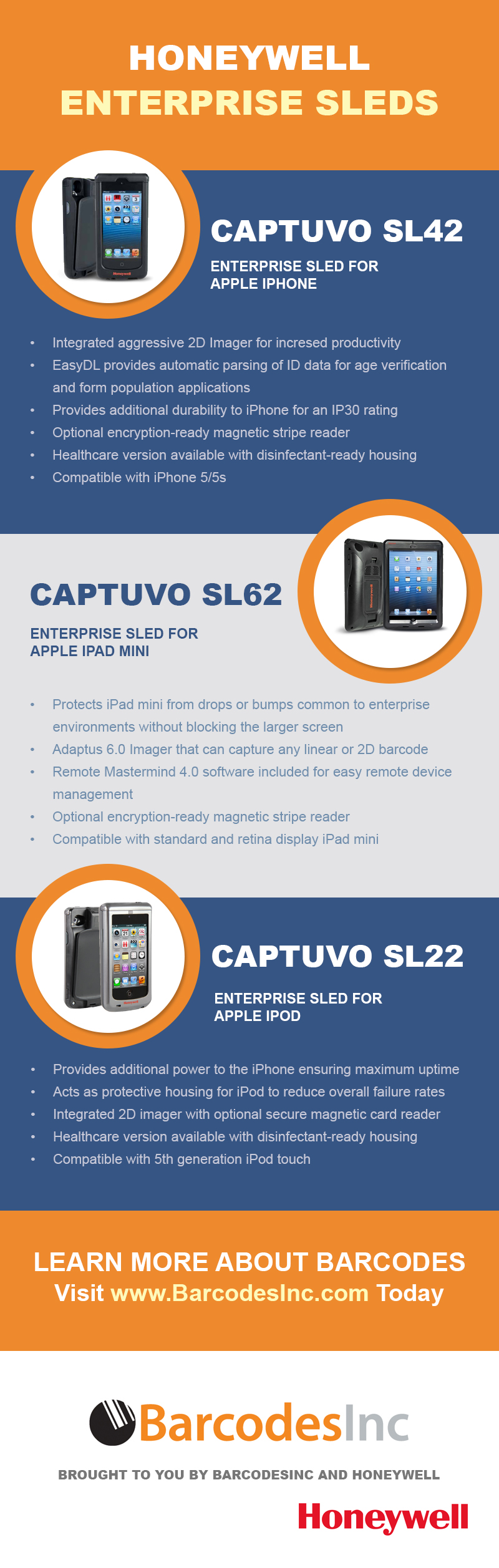How to pair the Star TSP650II BTi receipt printer with an Apple iPad
One of the most common applications for iPads beyond general consumer use has been as a POS terminal. Their low cost and the host of POS applications available for them makes the iPad a perfect solution for many small business looking for an affordable option to process transactions.
Almost every iPad based POS system requires a dedicated printer to create receipts for each transaction. . Star’s TSP650II BTi is one of the most commonly purchased for iPad systems due to their easy integration and high quality print results. See how simple it is to get up and printing receipts on your iPad in the following video.
Honeywell Enterprise iPhone/iPad Sleds – Infographic
As businesses find more and better ways to maintain efficiency and streamline operations, the use of iPhones and iPads for a variety of applications is becoming more appealing. One of the main draw backs of these consumer devices is their lack of durability and barcode scanners or card readers.
Honeywell is leading the way with several enterprise sleds that work with Apple devices that act as a protective housing and have dedicated scanners/msr readers. This infographic is a great overview of the Captuvo line of sleds to help you see how you can better improve your technology investments.
Zebra’s New ZQ110 Mobile Printer

Zebra has announced the release of their newest addition to their mobile receipt printer offering with the ZQ110. The ZQ110 mobile printer is designed for the price-conscious buyer who is always on the move. It weighs in at only .5lbs and is almost as small as a deck of playing cards.
The ZQ110 prints 2″ receipts at speeds up to 3.5 inches-per-second and is designed with “sleep mode†to conserve battery power. “Made for iPod/iPhone/iPad†(MFi) certified, the ZQ110 also supports Bluetooth or Wi-Fi connectivity to a range of Apple, Android and Windows devices. With the additional option for an embedded Magnetic Stripe Reader (MSR), the ZQ110 is the perfect solution for any mobile receipt printing application.
Common Accessories for your iPad POS System

One of the most common appeals of an iPad based POS system is the reduced cost and space involved. Keeping focused on functional necessity ultimately makes for a more streamlined and efficient tool for your business. That said, there are some accessories that are still essential to ensure you have the most functional POS system to meet your daily business needs.
Star’s New Bluetooth Capable TSP700II BTi, TSP800II BTi, TSP800IIRx BTi and SP700 BTi
 Bluetooth technology is empowering developers and fueling innovation worldwide. Easy to set up and use, Bluetooth technology continues to be a popular choice for end users operating in a mobile setting. Star bolsters its “i†Series of printers with the launch of its expanded MFi certified Bluetooth printers with operating system support for iOS, Android and Windows. Apple MFi certified, the TSP700II BTi Label, TSP800II BTi, TSP800IIRx BTi and SP700 BTi are approved for use with the iPod Touch, iPhone and iPad.
Bluetooth technology is empowering developers and fueling innovation worldwide. Easy to set up and use, Bluetooth technology continues to be a popular choice for end users operating in a mobile setting. Star bolsters its “i†Series of printers with the launch of its expanded MFi certified Bluetooth printers with operating system support for iOS, Android and Windows. Apple MFi certified, the TSP700II BTi Label, TSP800II BTi, TSP800IIRx BTi and SP700 BTi are approved for use with the iPod Touch, iPhone and iPad.
Brother Introduces Apple AirPrint Compatibility for RuggedJet 4 Mobile Printers

Brother has announced that its RuggedJet 4 Wi-Fi handheld receipt and label printers now support Apple AirPrint wireless technology. AirPrint from Apple allows users to wirelessly print from iPad, iPhone, and iPod touch devices directly to RuggedJet 4 printers with ease. Brother Mobile Solutions, a premier provider of mobile and desktop thermal printing products, is proud to bring seamless integration and wireless printing to iOS users with this announcement.
Built-in AirPrint compatibility allows instant printing from iOS devices without the need to download or install drivers or interfaces and simplifies the RuggedJet user experience, making the thermal printer even easier to use. Moreover, all existing RuggedJet 4 Wi-Fi printers are backward compatible with AirPrint via a simple, free firmware update available from Brother.
Quiet Logistics Improves Data Collection with BarcodesInc and Honeywell’s SL22 iPod Scanner Case
Quiet Logistics, an eCommerce fulfillment provider of choice for leading brands and e-tailers, was looking for a solution to improve the efficiency of data collection in their warehouse by utilizing a cost effective mobile device like the Apple iPod. One of the main obstacles they faced was finding a way to add accurate barcode scanning to the iPods while also protecting them from everyday handling and use.
BarcodesInc provided a solution utilizing the Honeywell Captuvo SL22 ipod barcode scanner case to help Quiet Logistics attain the same level of performance and reliability they provide their own customers without the costs involved with dedicated rugged mobile computers.
For assistance finding the right data collection solution for your business, contact us at Barcodes Inc.
What is Apple MFi Certification and Why is it Important?
 Apple’s MFi Program (“Made for iPhone/iPod/iPad”) is a licensing program for developers of hardware and software peripherals that work with Apple’s iPod, iPad, iPad mini and iPhone, the so-called iDevices. The name is a shortened version of the original long-form Made For iPod. Companies joining the MFi program are required to pass certain requirements and certification tests. Once approved by Apple, they are able to display certain MFi-related logos on their product packaging.
Apple’s MFi Program (“Made for iPhone/iPod/iPad”) is a licensing program for developers of hardware and software peripherals that work with Apple’s iPod, iPad, iPad mini and iPhone, the so-called iDevices. The name is a shortened version of the original long-form Made For iPod. Companies joining the MFi program are required to pass certain requirements and certification tests. Once approved by Apple, they are able to display certain MFi-related logos on their product packaging.
Using a MFi certified receipt printer ensures full compatibility with Apple devices and an easier set-up with more features in any mobile application.
Zebra’s QLn Series is Now MFi Certified and Healthcare Approved
 Zebra’s popular QLn Series, QLn220/QLn320/QLn420, of printers has recently been enhanced with exciting new features. Now “Made for iPOD/iPhone/iPadâ€Â (MFi) certified, these printers support Apple mobile operating systems as well as Android  and Windows Mobile platforms. What’s more, the complete family of QLn printers now leverages Zebra’s Link-OS environment, making it easier than ever to integrate into operations and manage from any location around the globe! And best of all, you get all of these new features without having to pay extra – the cost is the same as the older models!
Zebra’s popular QLn Series, QLn220/QLn320/QLn420, of printers has recently been enhanced with exciting new features. Now “Made for iPOD/iPhone/iPadâ€Â (MFi) certified, these printers support Apple mobile operating systems as well as Android  and Windows Mobile platforms. What’s more, the complete family of QLn printers now leverages Zebra’s Link-OS environment, making it easier than ever to integrate into operations and manage from any location around the globe! And best of all, you get all of these new features without having to pay extra – the cost is the same as the older models!
And as if that weren’t enough, Zebra is also excited to announce the release of their QLn320 and QLN220 Healthcare Printers, which is an extension of their user-friendly QLn printers that have been designed specifically with healthcare facilities’ needs in mind. They are constructed using durable, disinfectant-ready materials so they can be cleaned quickly and easily between each use. Collecting and labeling information at the patient’s bedside has never been more efficient!
For assistance finding the right mobile Zebra printer for your needs, contact us at Barcodes Inc.
New Pop-Up iOS Keyboard using Socket Mobile Bluetooth Barcode Scanners
Many Bluetooth barcode scanners have a serious drawback when used with an iOS device due to the fact that Apple products recognize the scanner as a wireless keyboard and disable the  the built-in virtual keyboard. This essentially means that anytime you want to manually type any information you have to uncouple the Bluetooth scanner to gain access to the on-screen keyboard again.
Obviously, this is a major problem for most users and counter acts any benefits gained with the scanner.
Luckily there are some manufacturers, like Socket, that have scanners capable of acting as a HID Bluetooth device which retains the virtual keyboard functionality by double tapping the power button to allow simultaneous scanning and keystrokes.
Check out this short video for a simple demonstration of this unique feature with Socket’s Apple certified CHS Series scanners