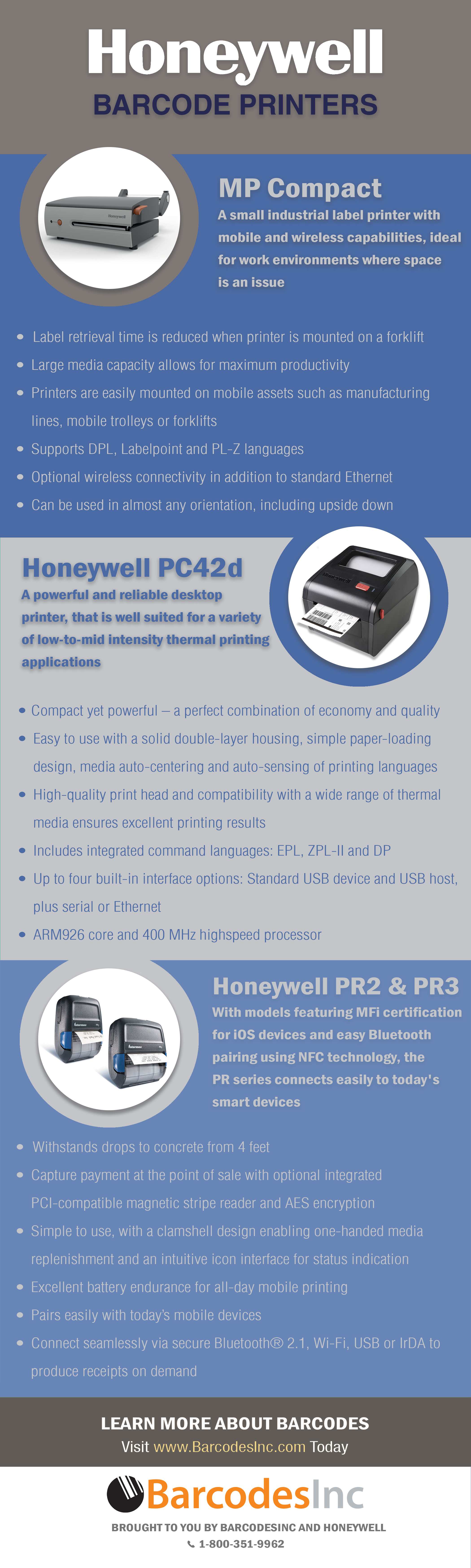Refresh Reminder! The Right Supplies and Honeywell’s Printhead Replacement Program
 It’s that time of the month again for a consumables refresh, to make sure that you do not run out of consumables by the end of the month. If you need new labels, try to looking into our Honeywell genuine print media where you can be assured you’ll get high quality, durable media, with more efficiency, reduced cost, and Honeywell’s library of custom pre-print solutions.
It’s that time of the month again for a consumables refresh, to make sure that you do not run out of consumables by the end of the month. If you need new labels, try to looking into our Honeywell genuine print media where you can be assured you’ll get high quality, durable media, with more efficiency, reduced cost, and Honeywell’s library of custom pre-print solutions.
Honeywell can supply a wide variety of label media to support different application needs and custom solutions are tailored to what you need in-house. If you have special requirements, or lack of access to on-demand printing capabilities in-house, then our team can help. For example:
- Direct or Thermal Transfer Labels
- Retro-reflective rack labels (upon request)
- Labels for harsh or outdoor environments
- Serialized product and asset id labels and tags
- and many other options
Additionally, all Honeywell barcode printer and label users are in for a treat! With the new Honeywell printhead replacement program you can get a replacement printhead for FREE due to normal wear and tear. This program is valid as long as you exclusively use Honeywell media products.
Long Term Benefits:
- More printer uptime with a lower total cost of ownership
- Increased ROI based on extended printer life
To learn more about Honeywell media supplies, contact our dedicated account managers.
Tech Tip Tuesday: What Do I Need To Print Out Amazon Labels?

Many merchants use Amazon as a platform to reach out to their customers. Each unit that you send to Amazon for fulfillment needs a scannable barcode to enable storage at their facility.
So what do you need to do to label your inventory for Amazon?
Amazon advised that you should,
- Use a direct thermal printer with a print resolution of 300DPI or greater. (Each label must be readable and scannable for 24 months)
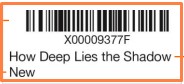
Amazon fulfillment centers currently use the Zebra GX430t models with direct thermal setting. (More affordable and comparable option, Airtrack DP-1)- Labels to include
1. Barcode
Format: Code 128A
Height: Greater than 0.25″ or 15% of barcode length
Narrow Barcode element: For 300 dpi printers-3.33mils For 200 dpi printers-20mils
Wide to Narrow Ratio: 3:1
Quiet Zone (sides): Greater than 0.25″
Quiet Zone (top and bottom): Greater than 0.125″
2. FNSKU: Used by Amazon fulfillment centers to identify each unique product. To get the FNSKU, set the product as Fulfilled by Amazon, and then launch it to Amazon. Once the item is in your catalog in SellerCentral, Amazon will assign an FNSKU to the product.
3. Title and Description
4. Condition of the Unit
5. Any Optional information to specify the product
- Labels to include
Label Specifications require it to be printed on a white label and recommended to print on a dimension between 1×2″ and 2×3″ with a removable adhesive if directly on product. If you do not wish to label your own inventory, you can sign up for the FBA Label Service and have Amazon apply barcodes to your eligible items. (Per-item fee applies)
What about Shipment Labels?
Each box or pallet that you send to Amazon must be properly identified with a shipment label.
- Labels supports the measures of 4×6″.
- Don’t place labels on the seems of the box. (Might get cut by a box cutter which results into an unreadable barcode)
- FBA shipment label should be placed next to the carrier label. Both needs to be uncovered for easy scanning.
- Each box you include in the shipment must have its own label from the shipping Queue.
- Each pallet needs four labels, one on top and the center of each visible sides.
For more in depth packaging and shipping instructions, please review this reference guide from Amazon.
Feel free to click on a few of our products that can help you create the labels you need for your business. If you have any needs or uncertainty, contact our dedicated account manager and they can help you pick the right equipment you need.
GX430t                   DP-1                  3×1″                 4×6″
Top 5 Benefits of Zebra’s ZD420
Why Should You Buy The ZD420 Series?
- Simple
Installation, setup, and management is easy as 1,2,3.
Drop the ribbon in place, plug it in, customize your printer configuration, and remote access to all the settings on the printers with Zebra’s printer profile manager. - Same Format
Whether you are upgrading to Zebra or a different printer, the ZD420 can use the exact label formats you use to print with no modifications needed. - Efficiency
The design of the printer is so simple anyone can use it. No need to spend time for training during work time, color coding and instruction labels makes ribbon changes fool proof. The result is less downtime, less technical support, and increased worker productivity. - Saves Money
With the new 300m ribbon for the ZD420 means four times fewer ribbon changes. This high capacity ribbon means you will be paying less per inch, reducing the cost of your supplies and cost for ribbon changing downtime. - Built for Your PreferenceÂ
Buy the ZD420 printer with the features you need today, and just like legos, you can add features on site anytime to meet changing needs. Whether you need a cutter, peeler, movable media sensor to Ethernet Connectivity, there’s an accessory for you.
Applications:
Retail-Â Prices markdowns, shelf, asset, and return labels
Healthcare-Â Prescriptions, lab labels, patient ID wristbands
Manufacturing-Â Shipping, receiving, asset, inventory labels, and packing slips
Tech Tip Tuesday: Labels!
How do you know what type of labels you will need?
There are a few things you want to check before you purchase labels.
- What type of printer are you using? Direct or Thermal Transfer? (Direct Thermal- heat transfer and Thermal Transfer is will require ribbons to transfer ink onto labels)
Or if you have not chosen your printer yet, figure out how long do you need your labels to last and choose between direct or thermal transfer. - Look at the maximum print width that your printer will print, have a plan on what size you want your labels to be. (For example: 3×1 will be 3inches across and 1 inch tall) Normally, sizes for shipping labels will be 4×6 and shelf labels will be 2×1 or 3×1.
- Print Material– The main type of print material revolves around three and it’s mostly paper, polypropylene, or polyester.
Paper- $, used mostly indoor and max lifetime is 5-7 months
Polypropylene(paper and plastic texture)- $$, can be used indoor and outdoor and max life time is 2 years
Polyester(plastic texture)- $$$, used indoor or outdoor, gloss on label, scratch/smear, and water resistant and max life time is 3 years - Below are the sizes of the label cores that you have to confirm before purchase, just to make sure it will fit inside your printer. (Often times this is the step that most people overlook and realize that the roll won’t fit when it arrives. So keeping note now will prevent any mis-order in the future)
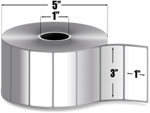
Desktop Printers: (core in diameter)
Inner Core: 1 inch       Outer Core: 5 inches
Industrial Printers:
Inner Core: 3 inches     Outer Core: 8 inches
Mobile Printers:
Varies
Take a look at some of the labels that we have available for desktop, industrial, and mobile printers. If you are still unsure about the type of labels you need, feel free to contact one of our dedicated account managers and they can help you find the type of labels you need.
Zebra Printhead Program: Free Printheads for the Life of Your Printers

Join the Zebra Printhead Protection Printhead Program to eliminate replacement costs in your operation!
If you agree to use genuine Zebra supplies exclusively with Zebra printers, all your failed printheads will be replaced at no charge!
Benefits of this Program:
- Eliminate downtime to increase productivity
- No unpredictable printhead replacement costs
- Convenience of a one-source supplier for all your media needs
- Lower cost of operation and ownership
High- Quality Zebra Supplies Provide Consistency and Reliable Performance.
With more than 1,000 combinations of high quality and reliable labels, tags, wristbands, receipts, and ribbons, Zebra can meet the durability requirements of most printers. The Printhead Protection Program will reward you for using genuine Zebra labels with free printhead replacements.
How to Enroll? Enrollment is Easy!
Contact our dedicated account managers and we will show you how to get started!
*Excludes mobile, card, and kiosk printers.
Barcode Vs. RFID: Things to Consider Before You Choose
Barcode and RFID labels are choices that enterprises must choose to improve efficiency. Which are the most cost- effective and reliable in the long run for your operation?
Here are a few things you should consider
Barcodes Vs. RFID
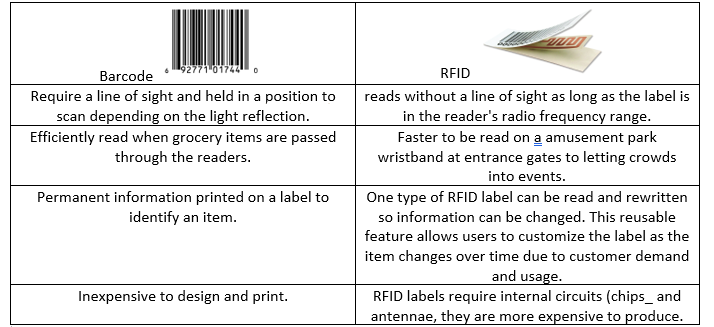
RFID labels have electronically generated unique codes and barcodes use standard protocols. In an inventory collection setting, a barcode label can tally up items in the stock according to product type, manufacturer, and stock level. Employees will have to manually check for item specifics such as color, price, and purchase date of individual items. On the other hand, RFID labels are capable of loading up 2,000 proprietary byte of information and be able to tally up individual items in inventory too.
For example: A barcode label would be able to tell a grocer how many gallons Milk A and Milk B was in the cooler but an RFID label will be able to disclose where each gallon of milk came from the farm and distributor.
Ultimately, if printer properly both barcode and RFID tags can eliminate human error and contribute to enterprise efficiency compare to when items are accounted for by hand. Purchasing either barcode or RFID solutions depends on the depth of data required by an enterprise and how the system will be used in the field. Label consumers have to make a decision based on the needs and financial constraints.
If you need guidance on which solution to choose, feel free to contact one of our dedicated account managers and we will be happy to help.

Metalcraft RFID Assest Tags Printed on SATO CL4NX
Supplies Price Increase FAQ
![]() Why is Barcodes, Inc. raising supplies prices?
Why is Barcodes, Inc. raising supplies prices?
After 6 years of stable label pricing, Barcodes has received notification from all our suppliers regarding industry-wide price increases on labels. These increases are being announced to the market as high as 9%.
What are some of the raw material drivers causing these price increase?
- Freight increases – Caused by a strong US economy, rebuilding after deadly hurricane season causing high demand for an already strained trucking industry
- Hourly wage increases – Up 12% since 2011, due to historically low unemployment and strong US economy
- Pulp paper increases – Up over 20% in the last 18 months
- Paper Liner increases – Caused by mill closures and strong US economy
- Leuco dye shortages – Caused by the closure of a major Chinese supplier, creating shortages and price increases of 9% on POS receipt grades
- Devaluation of US dollar – Down 12% in 2017, which is causing higher import costs for imported raw materials
- Adhesive increases – as high as 40% over the last 18 months, caused by higher crude prices and Hurricane Harvey
- Polyester and Polypropylene film increases – Up 10% caused by higher crude prices
How will this affect my current quotes?
Barcodes will honor any pricing indicated on any current quote for 30 days from when the quote was sent. Effective February 1, 2018, all price increases will take into effect.
What price increase should I expect on ZipShip products?
Most stock paper and synthetic items – 4%
Please contact our dedicated account managers if you have any further questions, Thanks!
Honeywell’s Duratherm Series: Label Printing Made Easy
When it comes to consumables there are no shortage of options; each and everyone has their benefits when it comes to maintaining your printer. Printing supplies can impact everything from the printhead’s lifespan to the printer’s operational efficiency. So when it comes to selecting labels, tags, or wristbands it’s an important decision.
As a leading manufacturer of label printers and media, Honeywell provides a wide range of label materials to meet any need. When it comes to direct thermal printing the Duratherm series provides cost-effective printing with various levels of durability, from uncoated paper to top-coated synthetic labels.
Duratherm products are easy to use and demand less operator intervention, all without the need for ribbon changeover. Duratherm labels have been designed for use with both visible and infrared scanners in indoor applications with high humidity, high surface abrasion, at demanding fast print speeds.
- Duratherm Receipt – A direct thermal paper that provides excellent print quality. Well-suited for most general receipt applications, most notably for use in portable thermal printers.
- Duratherm Wristband -Â The Duratherm wristbands are recommended for healthcare and provide the positive identification hospitals need for maximum patient safety. The full-coverage thermal print coating enables high quality printing on the entire length of the band, thus eliminating the need to reposition a sleeping patient just to scan their band.
- Duratherm II Label – A general purpose direct thermal paper label that delivers high-quality, cost-effective printing. Duratherm II is recommended for most general use applications where exposure to chemicals and moisture is not anticipated.
- Duratherm III Label – A top-coated direct thermal paper label that delivers high-quality printing and enhanced durability.Duratherm III is recommended for applications where high humidity, moisture contact and surface abrasion are concerns.
- Duratherm Linerless Label – The Linerless labels are a self wound adhesive label that provides excellent print quality and durability without the need for a liner. Without the liner, there’s no need to go through the trouble of disposing the liner and more importantly the roll capacity increases. Are available with both permanent or removable adhesive.
- Duratherm NIR – A premium direct thermal paper label engineered to deliver high-contrast images and enhanced durability. Duratherm III NIR is targeted for use in applications with challenging barcode scanning requirements and is well-suited for high-speed sortation applications.
- Duratherm II Tag – A general purpose paper tag providing high-quality, cost-effective printing.Duratherm II Tag is recommended for applications where labeling is not suitable. This product resists curling, even in high humidity environments.
For any questions or a quote on any printer consumables please contact us at Barcodes, Inc.
Honeywell’s New Barcode Printers
Check out Honeywell‘s small yet powerful barcode printers!
For any questions or a quote on any of your printing needs contact us at Barcodes, Inc.
Zebra Printing Supplies
 When it comes to consumables there are no shortage of options, but each and everyone has their benefits when it comes to maintaining your printer. Printing supplies can impact everything from the printhead lifespan to the printer’s operational efficiency. So when it comes to selecting labels, ribbons, or wristbands it is an important decision. Zebra Technologies can help, being one of the largest thermal label convertors in North America, with the expertise in converting thermal media. With four U.S. converting locations Zebra offers manufacturing redundancies resulting in quick delivery and minimal interruptions. Zebra will only use inks, varnishes, tools and equipment that meet the requirements of thermal materials.
When it comes to consumables there are no shortage of options, but each and everyone has their benefits when it comes to maintaining your printer. Printing supplies can impact everything from the printhead lifespan to the printer’s operational efficiency. So when it comes to selecting labels, ribbons, or wristbands it is an important decision. Zebra Technologies can help, being one of the largest thermal label convertors in North America, with the expertise in converting thermal media. With four U.S. converting locations Zebra offers manufacturing redundancies resulting in quick delivery and minimal interruptions. Zebra will only use inks, varnishes, tools and equipment that meet the requirements of thermal materials.