Honeywell Announces the New Optimus 5900 RFID Mobile Computer
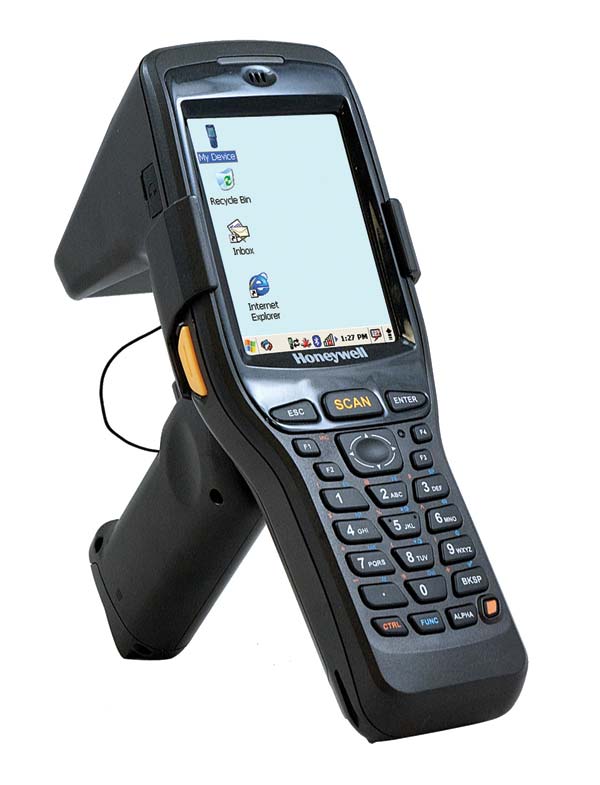 The New Optimus 5900 RFID Mobile Computer
The New Optimus 5900 RFID Mobile Computer
The Optimus 5900 RFID is a versatile, light industrial mobile computer designed to deliver the benefits of radio frequency identification (RFID) and automated data collection for retail and supply chain enterprises. Providing quick and accurate reading of EPC Gen2 and ISO 18000-6B RFID tags, the Optimus 5900 RFID improves visibility of item-level inventory, helping retailers reduce item out of stocks and merchandise shrink, leading to increased sales and reduced operating costs. The benefits of RFID-based inventory management also extend to warehousing and distribution operations, offering fast and accurate tracking of products from delivery to point of sale.
The lightweight yet rugged mobile computer features an ergonomic form factor for ease of use over an extended period of time and comes complete with a crisp 3.5-inch screen, resistive touch panel and 28-key keyboard for accurate data entry. Integrated Adaptus Imaging Technology 5.0 provides advanced image-based data capture capabilities, allowing workers to perform all inventory management and mobile computing tasks on a single device.
Putting the Unitech HT630 to Work
Mobile computers can help increase the efficiency and accuracy of any process, from asset management to attendance tracking.
The Unitech HT630 was designed to meet the demands of a wide range of applications in a compact, rugged device. Â Â It offers high performance and flexible functionality at an affordable price. Â With an integrated laser or CCD barcode scanner, it supports all common 1D barcode symbologies. Its multiple memory configurations ensure support for the most resource intensive data capture applications.
Automating Your Field Force : Functionality – Six Final Questions
Functionality – Six Final Questions
In previous parts in this series, we’ve discussed how to decide whether or not to automate your field force, how to choose between consumer-grade and  rugged devices, and how to select the best mobile form factors for your deployment.
To conclude the series, what follows are six key questions you need to answer in order to conclude the decision-making process regarding a mobile deployment.
QUESTION 1 -Â OPERATING SYSTEM
Does your mobile solution need to run on Windows XP or Windows 7, or can it run on Windows Mobile? Key considerations here include the back-end systems your mobile solution needs to tie into and the applications it needs to run — does it need to tie directly into your ERP system, for example? If you don’t consider this in advance, you could find yourself unable to connect to important systems, or unable to run a crucial application.
The Cipherlab CP30 Enterprise Mobile Computer
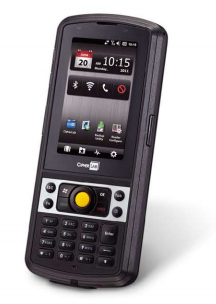 Built to Boost Workflow Efficiency in the Retail and Mobile Workforce with All-in-One Wireless Communication and Free Programmable Software
Built to Boost Workflow Efficiency in the Retail and Mobile Workforce with All-in-One Wireless Communication and Free Programmable Software
CipherLab’s CP30 enterprise mobile computer was designed for the demanding retail business packed with Windows Mobile 6.5, 3.5G WWAN, WLAN, and WPAN wireless connectivity, as well as free programmable software into one powerful unit. This device also makes the perfect companion of mobile workers for field sales and field services.
Preloaded with CipherLab Smart Shell, the CP30 brings the new user experience of leveraging all the advantages of a mobile device based on user preference. The option of 2D imager answers the blooming needs in ticketing and payment slips in the retail industry. The built-in 3.2 megapixel auto focus camera enables easy capture of service items and product issue proofs into the workflow to boost productivity and eliminate potential disputes.
IntelliTrack Deploys Android OS Mobile Computer Client
 IntelliTrack announced its bold move to support and add the Android Operating System (OS) into its mobile computing platform. Freed from the usual proprietary OS restrictions, Android OS can support applications that are simple, intuitive, and designed to meet the specific needs of the small to medium sized business served by IntelliTrack. Over the last 18 years, the company has served businesses well through proprietary OS and languages such as UPG, MS-DOS, Pocket PC, Windows Mobile and Windows CE. But, as soon as Android OS evolved into an enterprise product, IntelliTrack incorporated it into a state of the art computing client for its scanning and tracking inventory applications.
IntelliTrack announced its bold move to support and add the Android Operating System (OS) into its mobile computing platform. Freed from the usual proprietary OS restrictions, Android OS can support applications that are simple, intuitive, and designed to meet the specific needs of the small to medium sized business served by IntelliTrack. Over the last 18 years, the company has served businesses well through proprietary OS and languages such as UPG, MS-DOS, Pocket PC, Windows Mobile and Windows CE. But, as soon as Android OS evolved into an enterprise product, IntelliTrack incorporated it into a state of the art computing client for its scanning and tracking inventory applications.
Wasp Barcode Technologies Launches Inventory Counting Software
Wasp CountIt leverages barcode technology to quickly and accurately verify inventory counts.
 Wasp Barcode Technologies, a leading provider of small business productivity solutions, announced the launch of Wasp CountIt, new inventory counting software for QuickBooks. Used in conjunction with any Wasp mobile computer, CountIt is a convenient and efficient tool for SMBs to eliminate the inefficiencies of a paper-based inventory system.
Wasp Barcode Technologies, a leading provider of small business productivity solutions, announced the launch of Wasp CountIt, new inventory counting software for QuickBooks. Used in conjunction with any Wasp mobile computer, CountIt is a convenient and efficient tool for SMBs to eliminate the inefficiencies of a paper-based inventory system.
Wasp CountIt uses barcode technology to expedite the inventory counting process while also increasing accuracy. The software then automatically syncs with QuickBooks or Microsoft Excel and sends existing data to any Wasp mobile computer. The Wasp mobile computer is used to quickly scan barcodes to count inventory items. Once the inventory is counted, CountIt transfers the new inventory data back to a PC, updating the existing inventory file and creating a variation report if needed. The CountIt solution can be used with physical counts, cycle counts and monthly or year-end inventory counts.
Motorola MC2100 Now RedBeam Compatible
 RedBeam, Inc. announced that its fixed asset tracking software has successfully achieved Motorola Compatibility status on the MC2100 mobile device. Compatibility is a program designed to verify application behavior on Motorola Solutions, Inc. devices to ensure hardware-software interoperability.
RedBeam, Inc. announced that its fixed asset tracking software has successfully achieved Motorola Compatibility status on the MC2100 mobile device. Compatibility is a program designed to verify application behavior on Motorola Solutions, Inc. devices to ensure hardware-software interoperability.
“We are excited to support the Motorola MC2100 Series Mobile Computer. It’s value priced and has many features usually found in more expensive devices” said Steve Bissonnette, President of RedBeam. “The Motorola Compatiblity status will help to assure partners and their customers of fixed asset tracking system interoperability between the MC2100 and RedBeam software.”
Recommended Configuration:
MC2180-MS01E0A – Motorola, MC2180, 1D Laser, Color Touch QVGA Screen, 128/256MB, 27 Key, CE 6.0
Note: Touch Screen Required for Use With RedBeam Applications
CipherLab’s New Antimicrobial Protection Series Brings More Efficiency to Healthcare Providers
 Fulfilling not only the needs for a sanitary environment, the 8200H also offers long lasting performance and ergonomic comfort.
Fulfilling not only the needs for a sanitary environment, the 8200H also offers long lasting performance and ergonomic comfort.
CipherLab, a well-known manufacturer in the field of Automated Identification and Data Capture (AIDC), announced today a new addition to its antimicrobial protection series – the 8200H mobile computer. It comes with a built-in antimicrobial treatment to meet the standard requirements of healthcare providers, and offers various reader options including 2D imager in response to the growing adoption of 2D barcodes on the medicine packaging and patient’s wristband.
Supply Chain of the Future
Minimize short-term disruptions to gain the agility needed to take on long-term disruptions
Executive Summary
In an uncertain world, investing in mobile computing will enhance your short-term flexibility in order to gain long-term confidence. The traditional instinct of individuals in the face of uncertainty is to sit tight and wait out the situation. The world moves too fast and is too interconnected today, making that approach outmoded.
To be a leader in the future, you will have to accept uncertainty, and minimize it everywhere you possibly can. Uncertainty is not going away any time soon, so the way to handle it is to use effective technology that minimizes the effects of uncertainty.
Remember: By minimizing short-term disruptions, you gain the confidence and agility needed to take on long-term disruptions.
Mobile Labeling in the Warehouse or Manufacturing Facility
Industry Need
Bar coding is a critical component in maintaining accuracy and efficiency in a warehouse environment. Shipping, receiving, and cross docking, picking and packing, shelf labeling, and tote labeling applications are integral to successful operations. Increasingly, companies are leveraging mobile labeling solutions in these applications. By enabling workers to print labels at the point of activity, mobile solutions enable a more flexible workflow, increased productivity, and fewer errors. Intermec’s integrated mobile printer and Duratherm media products deliver a comprehensive array of choices to meet these needs.
Shipping, Receiving, & Cross Docking
Mobile printing solutions enable workers to quickly generate barcode labels and apply them directly to items as they are unpacked or staged for shipment. Workers wearing belt-mounted mobile printers can re-label pallets and individual cases on the spot, reducing transit time between pallets and a central label printing location to optimize efficiency.
Picking & Packing
The picker’s belt-mounted printer, responding to print commands from the wireless network, generates a pick ticket to guide order fulfillment. After collecting all items needed to close an order, this receipt material serves double duty as the customer’s packing slip. Once the order is scanned complete, a new pick ticket is automatically printed for the worker’s next task.




