Mobile computing has become a part of every business and even daily life with the common use of smartphones. From tracking inventory to supporting field technicians, mobile computers can empower any business with greater efficiency and increased productivity. Simply put, getting the right mobile computer in the hands of your employees will drastically increase the speed, accuracy, and number of tasks they can complete in a work day.
The real challenge is actually finding the right device. With all of the available types of mobile computers, it can be confusing to understand what the differences are. Selecting the best mobile computer for your application is critical to helping you reap the full benefits of the technology.
The first step in finding the right mobile computer is defining your specific needs.
- What are you going to use the mobile computer for? Inventory, asset tracking, field operations?
- Where will the mobile computer be used?
- How rugged is the environment?
- What operating system do you need?
- Have you selected software to use on the mobile device?
- What kind of barcodes will you be reading?
- Will you need real-time connectivity on a wireless network?
Knowing how you’ll be using a mobile computer will help you decide what form factor/style, operating system, and other options you’ll need. Understanding each of these factors will help you find the right mobile computer.
Mobile Computer Types
One of the most important steps in finding the right mobile computer is deciding what type it will be. This point will determine a lot of the functional capabilities the device has, so choosing the correct type is crucial. There are 6 main types and each has its advantages depending on your application and planned usage.
Phone-size
Phone-size mobile computers are designed to provide the mobile user full access to all the information they need in a compact yet rugged device. With

these devices you’ll have options for Wi-Fi, WAN, Bluetooth, and even GPS connectivity. Given their size and added durability, these mobile computers are perfect in the hands of field workers, delivery drivers, site managers, or any other application that leaves the 4-walls of your business. A phone-size mobile computer, like the Zebra TC73 and the Honeywell CT45, can fill the role of a laptop, phone, and scanner in a single device to empower your employees with the information and connectivity they need wherever business takes them.
Full-size

Similar to phone-size devices, these full-size mobile computers offer the full range of wireless connectivity but in an even more rugged design for challenging environments. Full-size mobile computers also provide a full keypad and a variety of scanner types to meet the demands of any application. You’ll find devices like the Datalogic SkorpioX5 or the Zebra MC2200 inside a warehouse or distribution center as well as outdoors at construction sites, on FedEx trucks, and even oil rigs. Some of these devices can even operate under water! When you need a device that has all the wireless connectivity you’d ever need in a package that can handle anything you throw at it, a full-size mobile computer will be your most reliable option.
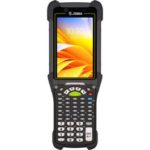
Gun-grip
Gun-grip mobile computers are designed for rugged applications that are working within a Wi-Fi network. These devices normally do not have options for cellular capabilities but can always be used as a batch collector when outside the range of a wireless network. Like full-size devices, these mobile computers offer a wide range of scanners including long-range readers for scanning up to over 30ft away. Models like the Zebra MC9400 and Honeywell CK65 are perfect for the warehouse worker and forklift driver where ruggedness and ease of use are a must. Beyond the warehouse, these devices are also a great match for retail applications that will put the units to heavy use and don’t want to deal with replacing damaged devices. devices.

Wearable
Wearable mobile computers provide the same powerful computing and wireless connectivity you find in gun-grip devices while freeing up your hands for other tasks. The computer mounts onto your wrist while the scanner attaches to your finger. This allows you to scan and collect data while still being able to use both hands for picking parts or products. You’ll often find devices like the Proglove Mark 3, Zebra WT6400 and the Zebra RS2100 in pick-and-pack applications where a wearable device helps increase a workers efficiency and productivity. Wearable mobile computers may not be the most common, but for the right application hands-free operation can drastically improve the effectiveness of your operations.
Fixed/Vehicle Mount

Fixed/vehicle mount mobile computers put robust computing power in a rugged form factor designed to be powered by and handle the vibration of forklifts and other vehicles. Unlike the other types of mobile computers, these devices don’t have scanners embedded in them. With a unit like the Honeywell Thor VMA1 and Zebra VC8300, you would pair it with a rugged scanner like the Zebra DS3608 to add scanning capabilities. Vehicle mount devices normally run a mobile Windows operating system but a few models offer Linux and Windows XP options for even easier integration. Picking, put-away, freezer, shipping and receiving applications can all benefit from the increased productivity and reduced errors provided by these mobile computers.
Mobile Computer Types by Application
| Application | Basic | Phone-size | Full-size | Gun-grip | Wearable | Fixed/Vehicle |
|---|---|---|---|---|---|---|
| Inventory (Cycle Counting) | • | |||||
| Inventory Management | • | • | • | |||
| Asset Tracking | • | • | ||||
| Warehousing | • | • | • | |||
| Pick-and-Play | • | • | • | |||
| Attendance Tracking | • | • | ||||
| Field Services | • | • | ||||
| Shipping/Receiving | • | • | • | |||
| DSD/Route Accounting | • | • | ||||
| Work in Process (WIP) | • | • | ||||
| Healthcare (Point of Care) | • |
Operating System
Every mobile computer has an operating system (OS), no different than your desktop PC. The OS is the software framework that connects the hardware of the mobile computer with the applications you run on the device. The functionality and available applications for your mobile computer will completely depend on what OS is on it.
Android
Currently the most prevalent operating system on the market, a mobile device using Android operating system offers numerous benefits, including a user-friendly interface, extensive app ecosystem, and robust customization options. Its open-source nature fosters innovation and flexibility, allowing users to tailor their devices to their specific needs. Additionally, regular updates enhance security and performance, ensuring a reliable and efficient mobile computing experience.
Windows
Once the leading platform, Windows has become less relevant in todays market . The decline of Windows Mobile can be attributed to several factors, including limited app availability, lack of developer support, and fierce competition from iOS and Android. Despite its early potential, Windows Mobile struggled to attract and retain users, leading to dwindling market share and eventually Microsoft’s decision to discontinue support and development for the platform.
Android holds several advantages over Windows Mobile, including a larger app ecosystem, greater customization options, and broader hardware compatibility. The Google Play Store offers a vast selection of apps, catering to a wide range of user needs and preferences. Android’s open-source nature allows users and manufacturers to customize the operating system extensively. Furthermore, Android supports a wider variety of devices from numerous manufacturers, providing more choices in terms of design, features, and price points. Additionally, Android benefits from a more frequent update cycle, ensuring users receive the latest features and security enhancements promptly.
Wireless Connectivity
While every mobile computer can store information locally in its memory, most businesses will want to take advantage of wireless connectivity on a device. Being able to collect, review and update information in real-time allows a business to act faster and more effectively. With wireless access on a mobile computer, you can maximize the productivity of your workforce and expand their capabilities. There are several different ways that a device can communicate wirelessly and depend on your specific application needs, one or all of them may be needed.
Wi-Fi
This is the most common wireless connectivity for mobile computers and just like your wireless network at home, as long as you are within range of the network, you’ll have access to network resources. While we often refer to it as Wi-Fi, you’ll often see it listed by its more technical term – 802.11. This protocol will be followed by a series of corresponding letters. The different letters represent different transfer speeds and depending on what your wireless network supports, one or all of them may be used. Luckily, mobile computers will normally support more than one type. Wi-Fi is the perfect solution for applications that are at a fixed site where you can set-up network infrastructure, like access points and switches. Warehouses, retail stores, and hospitals all utilize Wi-Fi connectivity on mobile devices to allow for the real-time exchange and access to information.
WAN
Wide Area Network (WAN) access is the same cellular technology you find in your cell phone. Mobile computers with WAN capabilities will be able to get online and/or make phone calls just like a smartphone does. The big advantage of WAN access is that your application can leave the constraints of a fixed network and get out into the world. For field technicians and delivery drivers, this type of connectivity would allow them to receive tasks in the field, call-up resources (manuals, customer accounts, routes, etc…), and send back orders to your main office all while on site. WAN connectivity can drastically change the way your business works and improve your ability to respond to your customers. One of the key things to keep in mind when choosing a WAN-enabled device is that depending on what cellular service provider you use specific models may not be compatible. Unlike Wi-Fi, WAN radios are often tied to a specific carrier-type. Some mobile computers have switchable WAN radios to support any provider but you will want to confirm this before choosing a device.
Bluetooth
Bluetooth is a unique wireless technology because it does not require network hardware to function. Its main purpose is to connect 2 devices to each other like a PC and a printer or scanner without cables. As long as both devices have Bluetooth capabilities they can wirelessly connect to each other. Bluetooth does have a limited range of about 33ft but requires very little set-up to use. With mobile computers, the most common use of Bluetooth is to connect to a printer wirelessly without having to deal with cables.
GPS
Global Positioning System (GPS) is not exactly the same as the other wireless options since it is used only to get location information into the mobile computer. This is the same technology found in navigation systems in a car. You do not communicate through GPS but when it is combined with a WAN option it allows you to know where you’re located for functions like turn-by-turn directions, mapping, breadcrumbing, and asset location tagging. GPS may be the least critical of wireless options but for businesses that go into the field, it can help provide additional conveniences and information to improve the accuracy of your application.
Scanner Type
After you’ve decided on a type of mobile computer along with the OS and connectivity options, the last big decision is what kind of scanner you’ll need in the device. The big concern for a scanner is what type of barcodes you’ll be reading and from what distance. Mobile computers will offer 3 types of scanners:
Laser
This is the most well know scanner type that uses a red diode laser to read the reflectance of the black and white spaces in a barcode. Laser scanners are only able to read standard linear (1D) barcodes but are also the most cost-effective option. Standard laser scanners can read from a few inches to a foot or two away depending on the size of the barcode. If you’re reading asset, product, or inventory labels you’ll probably just need a basic laser scanner.
Long Range Laser
These scanners are just like a basic laser but are able to read barcodes up to over 30ft away. The actual range will depend on the size of the barcode and the material it is printed on. The bigger a barcode is and if it is on reflective material you’ll be able to get extended read ranges. Full-size and Gun-grip mobile computers are the most common to have an option for a long-range laser. This type of scanner is a great solution warehouse application where product or location barcodes may be on a rack shelf and a worker could read them from the warehouse floor.
2D Imagers
Instead of reading reflected light from a laser, a 2D Imager takes a picture of the barcode. It then analyzes this image to extract the information from the code. 2D Imagers can read any 1D (linear), Stacked, or 2D (Matrix) barcode and in most cases more aggressive readers. Another advantage they have is that the orientation of the barcode isn’t important when reading. With lasers, you have to line up the red indicator horizontally across the barcode. A 2D imager is taking a more detailed image and is more intelligent, so you can read a code in any direction. This results in faster reads with less aiming. 2D imagers can also read barcodes off of any surface including a monitor or phone screen. Standard 2D imagers have a read range similar to basic laser scanners but there are a few long range models that can read beyond 30ft as well.
Finding the Right Mobile Computer
With all the options available for mobile computers today, it’s important to find the right device for your business needs. Determining how you will use the mobile device and what features you need will make the decision process easier. If you’re still having difficulty or have additional questions, give our mobile computer experts a call. We’re happy to help you out. Lastly, for full system integration work to integrate the mobility solution into your WMS solution, the team at levata can help assist you every step of the way. Contact us to initiate the process!

